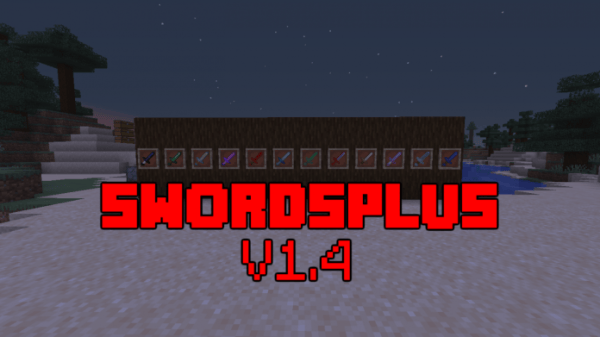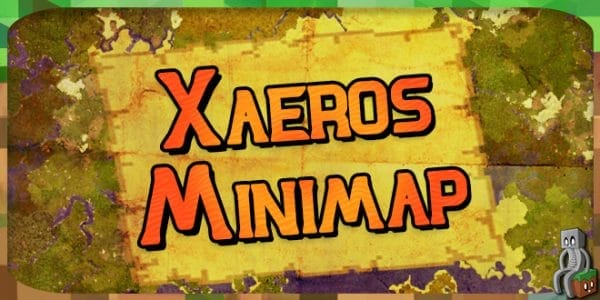What Are The Best Minecraft Mods
Minecraft mods are user-made modifications to vanilla Minecraft that add new and exciting content. From the weird to the wonderful, you can surely find whatever it is you are after in the thousands of Minecraft mods out there. And best of all, they are all free! All you need is the right computer specs and a little technical know-how.
What Do Minecraft Mods Do
Minecraft mods basically add new content to Minecraft. There’s any number of possibilities and styles when it comes to mods. So maybe a better question is ‘What can’t Minecraft mods do?’. Fan of dinosaurs? There’s a mod for that. Like complicated contraptions? There’s a mod for that. Just like playing with new items and blocks? Oh, there’s definitely a mod for that.
Our Top 10 Minecraft Mods Downloads List
We have went on YouTube, Reddit, 4Chan, Facebook, Twitter and even WeChat to research about what is the most searched and demanded Minecraft Mods. Our entire team of Minecraft addicts took all the effort to get valuable infomation to provide you this years Top 10 Minecraft Mods!
Our list of the best 10 Minecraft Mods consist of only the ones which can provide you with the best graphics and performance boosts. Part of our criteria for the ranking includes the overall demand, number of downloads and how good the Shader technically is. We present to you this years Top 10 Minecraft Mods!
10. TechnicalEnchant+ V4.2.3 for 1.14
TechnicalEnchant takes vanilla Minecraft’s enchantment mechanics and puts them into overdrive. Ever wanted to mine 3×3 blocks in one go? What about the ability to leap high into the air? This, and much more is available in this enchanting mod. What’s great too is that because it is a datapack, TechnicalEnchant has a super easy installation process.
These ain’t your grandma’s enchantments by any means, these are powerful little suckers! You’ve been warned. Only the best enchantment affianados can handle what this mod has to offer.
Click here to download and read the full details about this mod
9. BlazeandCave’s Advancements Pack [1.14 ]
BlazeandCave’s Advacements Pack is a mod for all you achievement hunters out there. If you long for more achievements to add to your collection then you are in luck, because this mod adds a whopping 698 new advancements to vanilla Minecraft.
These new advancements range from the silly (kill a blaze with a snowball) to the downright hardcore (collect every block in the game), but the creativity and fun in each and every new advancement makes them all worth it. Safe to say that this mod will keep you occupied in Minecraft for a very long time.
Click here to download and read the full details about this mod
8. TreeCapitator 1.14
One thing Minecraft is infamous for is its funny relationship with gravity. We all know never to leave floating trees, but there’s one way to make it never happen again—TreeCapitator 1.14. This mod lets you cut down trees realistically. If you chop at the bottom, the whole thing will come down! What’s great is that it means no reckless trips to the top of trees when you’ve got all your good loot on you, simply chop them down from below if you’re in need of some logs. What’s even better is that TreeCapitator is a datapack, so it’s super easy to install.
Click here to download and read the full details about this mod
7. Chat Bubbles 1.14.2
We’ve all been in servers before that are just exploding constantly with chat messages. Although Minecraft’s chat box is nice for smaller servers, and makes sure that everyone’s voice is heard, sometimes the experience can be dizzying to say the least. Get rid of unwanted message noise through Chat Bubbles!
By placing messages above the respective players’ heads, this mod frees up the screen from chatter and gives a more immersive feeling to multiplayer Minecraft. You’ll no longer have to shout above everyone else to maintain your conversations now. Happy chatting!
Click here to download and read the full details about this mod
6. Swords+ for 1.14.4
We love swords. Who doesn’t? Not this mod pack, that’s for sure! Swords+ adds a total of twelve new pointy weapons to play around with. Not only are they super useful, they also come with fancy new textures that look great.
Not do these swords look great, but they also pack a mean punch too (I mean, one of them is called the God Sword, can you get any more powerful than that?). There definitely more difficult to craft than your average iron or diamond sword, but trust us, the power that comes out of these bad boys is certainly worth the materials spent to craft them.
Click here to download and read the full details about this mod
5. Mob Health Bar (SSP/SMP) (1.14.x)
Mob Health Bar is the mod you need when you’ve hit a creeper about a dozen times and you’re certain that the next hit will do it. Usually that scenario doesn’t turn out great for us players who might have known better to run away if we could just see how much health enemy mobs had. Well no more! Mob Health Bar adds a simple health bar to all creatures in Minecraft.
Whatever you point your cursor at will be at the mercy of your infinite knowledge and you’ll be able to see what their health is at the top of the screen. Both useful and practical! This is a great mod for new players, or players who appreciate a bit of help from time to time.
Click here to download and read the full details about this mod
4. Lots More Food 1.14
Lots More Food really does do what it says on the tin. Vanilla Minecraft left you hungry for more variety in food types? Does the base game not wet your appetite? Then Lots More Food is the mod for you.
Expanding the game’s selection of foodstuffs tenfold, the mod adds almost any popular dish you can think of, and the creator is regularly adding new meals that you can sink your teeth into. There’s burgers, pizzas even corn on the cob!
Click here to download and read the full details about this mod
3. Better PvP Mod 1.14.4
Minecraft PvP might as well be a game in its own right. There’s hundreds of resource packs, servers, even skins dedicated to the Minecraft pastime. So it makes sense that there’s a mod or two for PvP too. Introducing: Better PvP. If you’re bored of regular Minecraft’s PvP experience, then you need to check this mod out.
Styled like an old school RPG, this mod gives you a UI and HUD overhaul, with new icons, health bars and percentages to give you all the info you need in the middle of a brawl. You can see all of your stats in front of you, so no more quickly hiding to check how much longer that poison potion is going to last. Better PvP puts everything where the action is—right on the screen.
Click here to download and read the full details about this mod
2. Xaero’s Minimap 1.14.4
Xaero’s Minimap 1.14.4 adds a handy RPG-like minimap and compass to your Minecraft HUD. Tired of needing to have a map in your inventory every time you go out to explore? We sure are. That’s where Xaero’s mod comes in. Instead of needing to use an item, you can always have the minimap in your view so that you can stay on track and keep out of danger.
The minimap is super easy to use and it even displays real time lighting and comes with multiple different zoom levels, so you can keep things close, or have your view extend across dozens of chunks. Xaero’s mod also comes with a ton of customization and lots of options to play around with, so you really get out what you put into it.
Click here to download and read the full details about this mod
1. VoxelMap 1.14.4
Like the previous mod, Voxelmap gives you a super useful minimap in the corner of your screen (or wherever you choose) so you can see your surroundings from a bird’s eye view. If you just want to see your Minecraft world from above whenever you wanted, you’ve got to get this mod.
There’s little else as satisfying as pulling up a big top down view of your masterpiece just after placing down the finishing touches. What’s even more satisfying is placing markers on the map that you can see within the game itself! Apart from being useful for big server play, it also looks really cool.
Click here to download and read the full details about this mod
How to Download Minecraft Mods
Installing Minecraft mods can be a bit of a doozy if you’re new to the whole Minecraft mod thing. Luckily for you we’ve put together a super easy guide on installing mods that is sure to get you messing with new exciting Minecraft content in no time.
If you’re running a less than great computer, we highly recommend you install Optifine using the mod installation method shown below. It will greatly improve your computer’s performance when playing Minecraft, and it makes running mods a lot easier and less performance intensive. Heck, even if you have a great computer, why not boost your FPS even more by installing it as well.
To use Minecraft, you first need a modloader. There’s a few out there, but we will be covering how to use Forge. Though, the process for mod installation should be nearly the same.
To get Forge, first download the version that matches the version of Minecraft you are currently playing. Also make sure that these also match the version of the mod(s) you’re going to play with. If they are not all for the same version, the mods will not work properly, if at all. Once Forge is downloaded, simply open the jar file which will initiation Forge’s installation. If you get a notification to download Java, follow the link and install it. That’s the first step done.
Now to install any Minecraft mods you want to use. Thankfully, this is actually fairly simple. The first thing you need to do is locate your .minecraft folder. Use the table below to find the directory for your computer’s operating system:
| Windows | %APPDATA%\.minecraft |
| macOS | ~/Library/Application Support/minecraft |
| Linux | ~/.minecraft |
Inside your .minecraft folder there should be a folder called “mods”. If there isn’t, make a new folder and name it “mods”. Boot up Minecraft at least once using the Forge profile through the Minecraft Launcher. When you’ve done that, go back to your Minecraft folder and place your downloaded mod jar file (for example, VoxelMap.jar) into the mods folder. Now start up Minecraft again with Forge and your mods should be installed.
Conclusion
So that’s it! Our top 10 Minecraft mods for Minecraft 1.14.4. Love our list, or think we got something wrong? Why not leave a comment down below and say which mods you think deserve to get top place. And while you’re here, check out some of our other content on https://minecraft-resourcepacks.com/ where you can see regular updates on all of the best custom Minecraft content.