Optifine 1.16.5 / 1.16.4 / 1.16.3 / 1.16.2 / 1.16.1 —it’s possibly the best invention known to humankind right after Minecraft. It’s allowed players even on the most potato-like PCs to play Minecraft up with the best of them, and now it’s here for the latest Minecraft update. Keep reading to find out about Optifine 1.16!
What is Optifine 1.16.5 / 1.16.4 / 1.16.3 / 1.16.2 / 1.16.1 for Minecraft?
This version of Optifine is the latest version of Optifine available for the most recent version of Minecraft. Players have been eagerly awaiting a compatible version (even if it’s not a full release) for the highly anticipated Nether update.
So, what’s Optifine like? And how do you get it installed? Keep on reading this review to discover the answers!
What does Optifine 1.16.5 / 1.16.4 / 1.16.3 / 1.16.2 / 1.16.1 for Minecraft do?
Optifine basically makes Minecraft run smooth like butter. Its main focal point is its ability to significantly reduce the strain on your PC, ultimately increasing your frames per second. It’s highly recommended for lower-end users to have Optifine installed, but even if your PC is pretty good, Optifine will allow you to run the game in an optimized fashion.
With Optifine installed, your Minecraft’s settings menu will vastly expand into a veritable library of options and alternatives with everything from artistic preferences to performance details. Don’t worry though, while Optifine adds literally dozens of new settings, all of them come with handy explanations detailing how they’ll affect your PC’s performance. Lots of these also come with recommendations, which makes the whole user experience a lot smoother.
Another added benefit to Optifine is its ability to allow for shaders. Optifine creates a special ‘shader’ folder in your game files that creates an easy way to add and remove any shader packs you download online (check some of our reviews out while you’re at it!). Plus, this section can be accessed via the Optifine menu, meaning you don’t need to go rooting around in any file directories.
Resource packs are also better, as some resource packs utilize special Optifine features such as connected textures to add even better looking and more impressive visual changes.
Optifine is probably one of the best and most famous community created addons to Minecraft. Its reputation is very well deserved, and every single player reading this owes it to themselves to not play another second without Optifine installed.
One cool thing to know is that optifine 1.17 download is now available if you want to try it out for the current latest snapshot of Minecraft.
What’s great about Optifine 1.16.5 / 1.16.4 / 1.16.3 / 1.16.2 / 1.16.1 for Minecraft:
✔ Massively boosts potential frames per second
✔ Offers exclusive features for resource packs
✔ Allows for shaders
What’s not great about Optifine 1.16.5 / 1.16.4 / 1.16.3 / 1.16.2 / 1.16.1 for Minecraft:
X Might cause heavier resources and slow down some machines
How to install Optifine 1.16.5 / 1.16.4 / 1.16.3 / 1.16.2 / 1.16.1 for Minecraft:
Optifine isn’t a mod, so it has a very unique process for installation. Read the section below to find out exactly what you have to do:
The latest Optifine version is linked to this page. Follow it over to the Optifine website and download Optifine from the ‘preview releases’ section. Note: you’ll need to open up the preview releases section to see any of the pre-release versions!
Once Optifine is downloaded, unzip the jar file from the folder. Next, right-click the jar file and click open>Java Platform SE binary. If you don’t see the option to open with Java, you need to download the Java Platform SE binary.
With the installer open, follow the prompts that come up on the screen. The installation should only take a few minutes. To start Minecraft with Optifine, simply launch the game with the Optifine profile through the Minecraft Launcher.
Optifine 1.16.5 / 1.16.4 / 1.16.3 / 1.16.2 / 1.16.1 Preview
Download Optifine 1.16.5 / 1.16.4 / 1.16.3 / 1.16.2 / 1.16.1 for Minecraft
Download Links of Optifine 1.16.5 / 1.16.4 / 1.16.3 / 1.16.2 / 1.16.11 for Minecraft are listed below:
Optifine 1.16.5 Ultra HD for Minecraft DOWNLOAD
Optifine 1.16.4 Ultra HD for Minecraft DOWNLOAD
Optifine 1.16.3 Ultra HD for Minecraft DOWNLOAD
Optifine 1.16.2 Ultra HD for Minecraft DOWNLOAD
Optifine 1.16.1 Ultra HD for Minecraft DOWNLOAD
Optifine 1.16.1 HD U G2 Pre4 for Minecraft DOWNLOAD
Pack submitted by BrainD34D





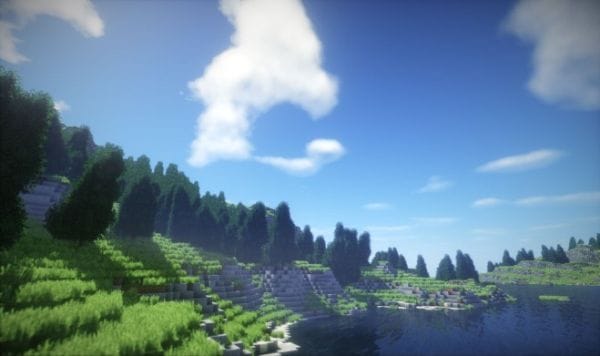








How do you download it with the Tlauncher?
You can download it standardly,
just download the file, unzip, run the installer, point to your minecraft directory