How to install Optifine? It is a question that has been asked by plenty of Minecraft players despite it being actually simple. It is basically the same with installing other Mods for Minecraft. It helps with making the game run faster and look better at the same time. As if you are killing two birds in one stone.
Optifine has been proven and tested by tons of players and gaming aficionados. They have confirmed that Optifine indeed has very substantial changes with regards to gameplay and the overall appearance of the game.
Some people have tried to figure out How to Install Optifine but failed that is why we made this guide. This Mod changes the entire outlook of the game and at the same time provides additional enhancements. It also gives you the ability to further modify Minecraft by adding a huge amount of new settings that you can quickly organize and set to your heart's content.
Optifine is the most in-demand Mod right now due to the fact that it has been one of the most effective mods to install to get better performance for Minecraft. It works best for PvP purposes, survival mode, creative mode, or playing the game in general. It also solves plenty of visual bugs and makes the game compatible with HD texture packs.
How Do I Download Optifine
You can click on the link below to easily find and download the most recent and updated version of Optifine.
Optifine works with all PvP Texture Packs, Resource Packs, and Mods. It's ideal for:
- 💎 UHC PvP Texture Packs
- 💎 Faithful Resource Packs
- 💎 Challenge Texture Packs
- 💎 Xray Resource Packs and Mods
We always recommend that you use Optifine with Minecraft to improve your FPS and make the texture pack look even better than it does.
How to Install Optifine The Best Way
Please follow the steps below to properly Install Optifine and make sure that it will work perfectly.
1. Download the Optifine File Installer
Step 1: Visit any of these pages and locate the Download link
You can now directly download the latest version of Optifine by clicking the link below. This link will lead you to a download page:
- 💾 You can click here to download Optfine
Notes:
- After you have visited the page locate the Optifine version that you would like to install.
- Make sure that you are using the same Optifine version to that of the Minecraft version that you would like to install Optifine to. For example, if you want to download Optifine for Minecraft 1.17 then you will need to locate the download for Optifine 1.17.
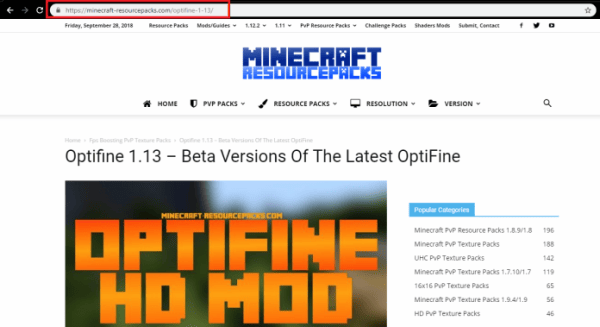
Step 2: Navigate to the Download Links
Now that you are halfway through learning How to Install Optifine, Read through to get more information or scroll down to locate the download links. We suggest that you first read the changelog and information before you proceed to download the Mod in order to better understand the effects.

Step 3: Click on the Download Link to Begin Download
Pick which version Optifine you want to download. After you click it the download will automatically begin. It takes around 5 seconds to download the file but it all depends on your internet speed.
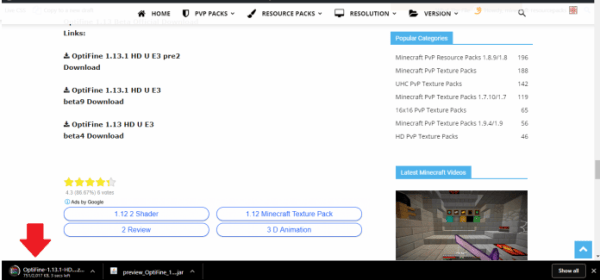
2. Install Optifine To Minecraft
Now that you have successfully finished downloading Optifine and in the late phases of How to Install Optifine, you can now commence to install it into Minecraft and benefit from the amazing effects of OptiFine HD.
Step 1: Locate your downloaded file
You will need to locate the location of the file that you have recently downloaded. By default, it gets saved in the Downloads folder however there are some instances that it might have been located in a different folder depending on the download path you saved it to.
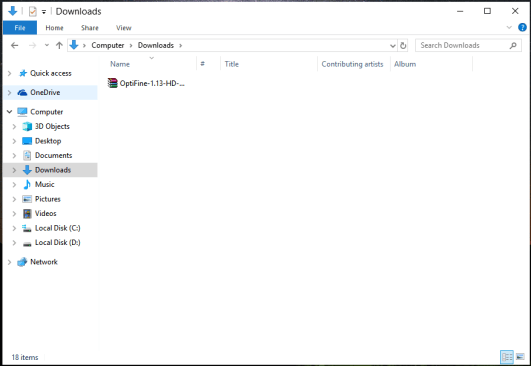
Step 2: Unzip the Files
You will need WinZip, 7Zip, or any other zipping software to unzip Optifine. We Zip the files to ensure that they have been untampered and untouched by any malicious files.
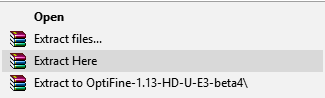
Step 3: Double Click on the installer
Simply run the installer by double-clicking it with your left mouse click button. You can also consequently hit right click and hit run.
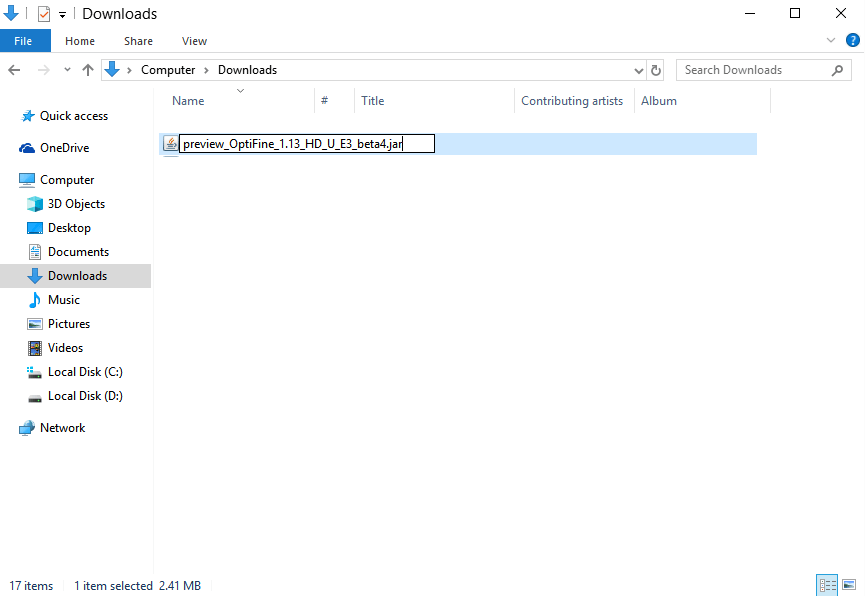
Step 4: Click Install
You are now on the last phase of How to Install Optifine. After you ran the installer you will see this installation window open. All you need to do is simply hit the install button. Make sure that the installation path is correct. By default, the installer automatically points to the correct file path but to be 100% positive please do check.
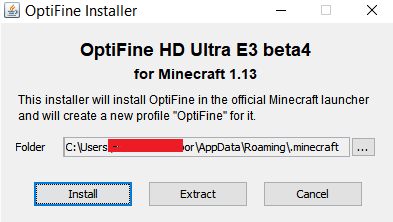
Step 5: Installation Complete
Once the installation has been completed you will see this prompt. It usually takes only 2 seconds for the installation to finish but it depends on how fast your machine is.
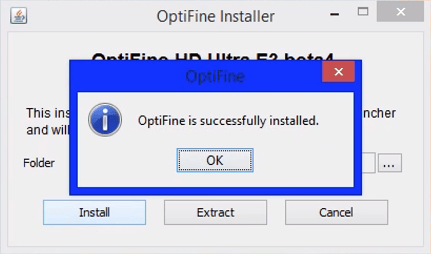
Congratulations you have successfully Installed Optifine now all you have to do is launch the game and enjoy it. The installation process applies to all versions of Optifine.
Looking for a different versions of Optifine?
We did not make or create Optifine. This Minecraft Mod was made and created by Optifine. We do not Own Optifine. If you have any concerns, suggestions, and bug reports for the preview version of Optifine please contact directly.
Remember that Optifine was created by an independent individual who is not connected to Mojang or Microsoft. He also does not have his own team to back him up. That is why the newest versions of Optifine might take some time to be released or might have some bugs at the beginning.








IS THIS XRAY?
Hey there,
sorry no, this is optifine, you can use our search tab and type Xray for all of our Xray packs available for download
i love optfine