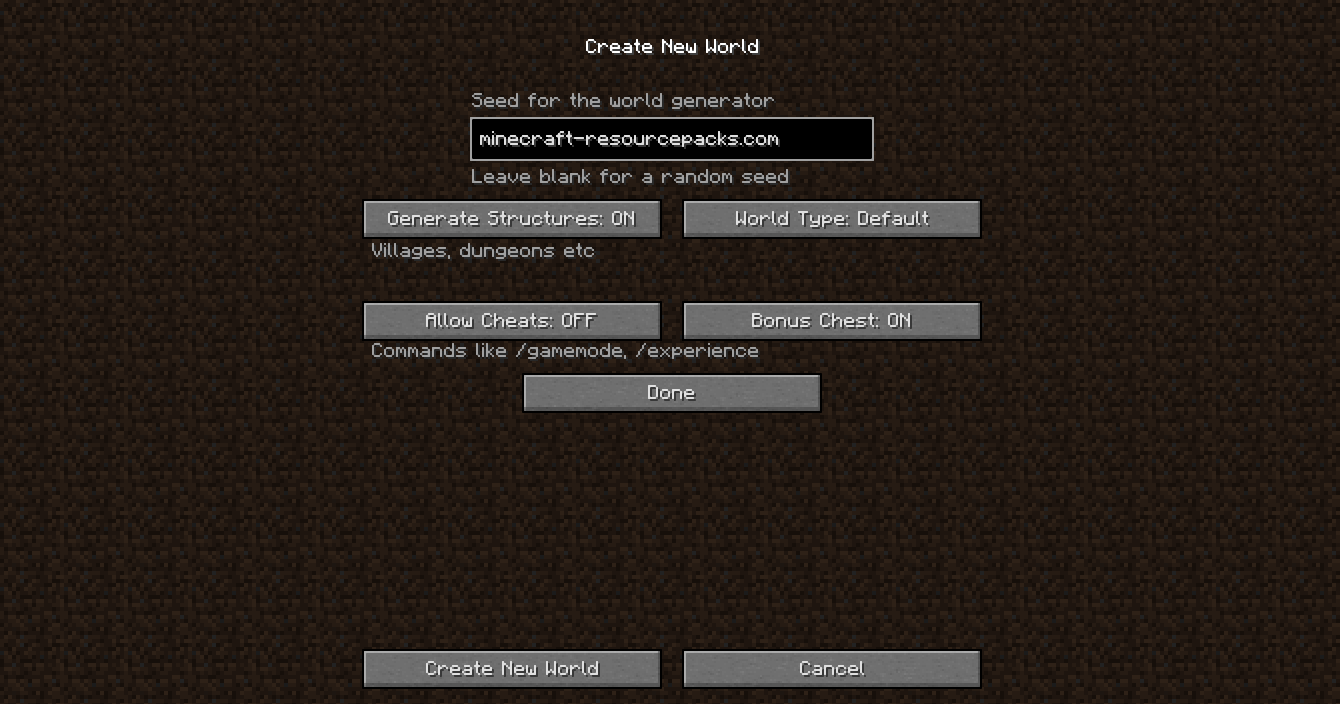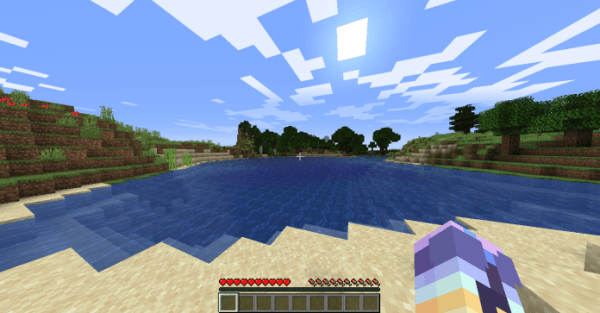How to Use Minecraft Seeds. It’s a question we’ve all asked at a point. If Minecraft seeds have got you scratching your head, look no further for a complete rundown on how to use this small yet mighty Minecraft feature.
What are Minecraft seeds?
There are two types of Minecraft seeds. One is a delicious treat used to make bread, and the other is to determine how your new Minecraft world generates. The one we’re interested in is the latter. And trust us, you can’t use bone meal on world seeds (and oh how our dedicated science team has tried).
Seeds work at random. Meaning that each and every world has a randomly generated and assigned seed to it. Each and every world has a seed attached to it that is completely unique to that world.
This means if your friend started a Minecraft playthrough and happened upon the perfect new world for your Minecraft server, all they need to do is give you the seed so you can generate a fresh version of that world. This is one of the reason why people are askin How to Use Minecraft Seeds. Make sense?
Using seeds will only generate the fresh world. So blocks, items and anything else you create can’t be transferred in this way. Seeds are only there to give you the base world to work with.
It also must be noted that chest loot is always different too, even with the same seed. So if you’re using the same seed as a previous playthrough, the loot that is within the world will never be the same. Which is a neat little bit of trivia for your next Minecraft quiz.
Generally speaking, seeds allow players to find cool and unique Minecraft worlds and share them easily. Combined with coordinates, you have the ability to share absolutely anything you find in Minecraft with other players, which is really special ability to have.
Seeds also allow you to play on the same worlds that your favourite Minecraft celebrities use. Tons of seeds for famous Let’s Plays are out there, and it’s always a blast to see familiar spots from adventures by your favourite Minecraft content creators
How to Use Minecraft Seeds?
Using Minecraft seeds is as easy as punching trees. If you want to start a new world and use a seed then simply go to single player and click create new world. Now, in ‘more world options’ you will see a blank bar for seeds. Here is where you can paste or type in your own unique seed.
When choosing your seed you can either hit in a string of numbers for a world that you found online, or you can enter a word or phrase. If you do enter a phrase, it will be converted into a 32 number integer. This number is exactly the same for everyone as long as they use the exact same word or phrase. For example, the seed “minecraft-resourcepacks.com” will generate the same world every time. This is why plenty of people are asking How to Use Minecraft Seeds.
If you already have a favourite world that you want to share with others, all you need to do is open the chat box and put in the command ‘/seed’ and hit enter. In return you’ll see a string of numbers pop up in the chat box. This is the unique set of numbers for the world you are currently playing. Just note it down and you’ll have your seed on hand forever.
What are the positives about Minecraft seeds?
✔Easy to use
✔Great way to share worlds
✔Fun way to find new and exciting worlds
What are the negatives about Minecraft seeds?
X Can’t transfer blocks between seeds
X Need to be using the correct version of Minecraft for the seed you want
X Nothing else, really!
Now you’ve gotten to grips with the ins and outs of Minecraft seeds, why not check out some of the awesome seeds covered on our site? From crazy looking villager towns to natural survival islands, even landlocked sea wrecks. There’s a ton of wacky and interesting seeds out there, so check out our coverage on other seeds on minecraft-resourcepacks.com for the coolest and most unique seeds available in Minecraft. You have not learned How to Use Minecraft Seeds! Go and have fun!
The Best Minecraft Seeds
There are an infinite number of seeds which you can try. There are known seeds and there are random seeds which you get from random generation. It can be hard choosing what seed to use to start your game. But, here are some of the best Seeds which you can try out now.