War v2 PvP Texture Pack was made and submitted by iSparkton. The UHC PvP Texture Pack was made for Minecraft version 1.8 and 1.7 and features mostly on 64x64 resolution based PvP textures.
However, we strongly recommend using PvP Texture Packs in combination with Optifine HD to get the highest fps-rate possible for your computer. If you like this Pack you should also check out some of iSparkton's other creations such as Ultra v2 (FPS-Friendly), Glaceon 64x or Umbreon Pack.
What is War v2 PvP Texture Pack 1.8.9
War V2 is one of the most famous PvP texture packs which has ever been created for Minecraft. This texture pack runs on 64x resolution which is four times larger than the default texture packs for Minecraft. It has great texture designs especially for weapons. It makes all the other textures look amazingly smooth and adds some thicker outlines.
This texture pack mostly replaces only the default texture packs related to PvP. However, it also does modify some of the veins and ores on the game. Another fun fact that you should know is that this texture pack was used by Technoblade for some time. Which is one of the reasons why this texture pack is very popular.
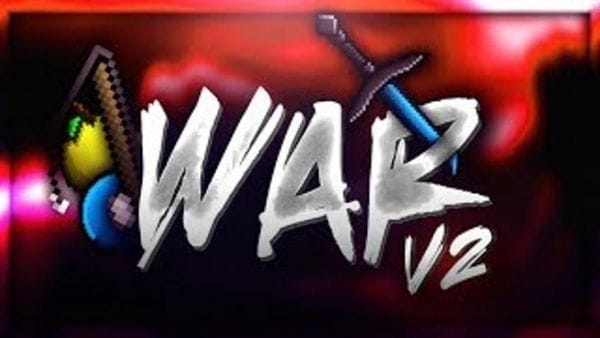
Is War v2 64x UHC 1.8.9 Worth Downloading
Yes, we highly recommend this texture pack to anyone who loves PvP. If the king of Minecraft PvP uses this UHC Texture Pack, then us mortals should definitely give it a good run. It has lightning fast FPS, and makes the game more suitable for PvP. It is definitely a pack to keep in your list.
Like every other texture pack we recommend that you download and install Optifine 1.8.9 first. This visual mod will help Minecraft use less Ram giving your computer or device more resources to run the game. This results to faster FPS, and better combos.
Pros
Cons
War v2 UHC PvP Texture Pack Preview
How to Download 32x War v2 1.8.9:
Step 1: How to Download from Minecraft-Resourcepacks.com
If this is your first time downloading from our site, rest assured downloading from minecraft-resourcepacks is safe. Before downloading review the basics of how to download a pack here.
Step 2: Download Optifine
Before attempting to download and install, you need to have Optifine to ensure the texture pack will run properly.
Step 3: Download Texture Pack
To start, download the zip file from the link below. Place the zip file into your Minecraft Resource Pack folder.
To find the folder easily, go to Minecraft’s options menu and navigate to resource packs>open resource pack folder. Alternatively, use the table below to see which file directory your folder is stored in.
| File Locations of Minecraft Resource Packs Folder: |
OS | Location |
|---|---|
Windows | %APPDATA%.minecraft |
MacOS | ~/Library/Application Support/minecraft |
Linux | ~/.minecraft |
With the resource pack folder open, place the zip file inside. Finally, activate the texture pack in-game via Minecraft’s resource pack menu on the game menu.
War v2 PvP Texture Pack 1.8.9 Downloads
Below you can see legit downloads for Minecraft texture pack named War v2 PvP Texture Pack 1.8.9 (UHC, 64x). Click on the button to download now.
Is this not the ideal texture pack that you were eyeing for? We have plenty more PvP Texture packs which you can choose from. All you need to do is is pick one and install. Alternatively you can choose from our wide collection of Minecraft 1.8.9 texture packs.
Pack Created and Submitted by iSparkton











but i want 32x
i use this texture pack and its actually good!
Rip You
Techno
Technoblade
im from technoblade
Me too nerd
sameeeeeeee
Is there a 1.17.1 version of this?
unfortunately not yet, for now it’s only available for 1.8.9 specifically,
im here from Technoblade
🙂
nice pack
beast
how can i download it
Hi there,
– you just need to download the pack first, you can find the download link at the bottom of the article
– after you have downloaded it
– hit windows button + r together
– type %appdata%
– open .minecraft
– open resource packs folder
– paste the downloaded texture pack on that folder
– run minecraft and activate the texture pack
i am about to try it hope it is good i will tell u if i like it
Thanks man
VERY GOOD TEXTURE PACK
Jeez This works so well o_o
Thx man.
Can’t downlod don’t know y
he ho he ho he ho
please try to use this mirror -> https://dl7.minecraft-resourcepacks.com/dl/267/
let me know if you still cant download it
thanks sm
support for crack mc?
yup, works for that as well
every texture pack works for crack
nice
love texture pack
the blade sends his regards
oh mom look technoblade
Hey look
Oh hey techno
Hi techno
lmao
Nice pack thanks. I am not having any kind of issues as well thats why tnx.
I’m trying to download it, and I’ve done it several times, and it won’t let me apply it to Minecraft. Is there a specific thing I need to do? Please tell me.
Hey dude,
what prompt comes out after pasting it to .minecraft ?
Nothing It does not even accept it.
hey there,
please try this mirror if you are having issues: http://dl7.minecraft-resourcepacks.com/dl/267/
How do i download texture packs
hey there,
please try this mirror if you are having issues: http://dl7.minecraft-resourcepacks.com/dl/267/
it wont let me download it
Hey Bro, try this mirror
https://dl7.minecraft-resourcepacks.com/dl/267/
I can`t put it in minecraft idk why
I Like This Pack
thanks bro
skeeeeepppppyyyyyy
Came here from a technical blade.
ok
epic pp gamer
love
Awesome textures and super cool swords!
Best pvp texture pack ever!!!!!!!
Great PvP Texture Pack, i love it!
SubscribeToISparkton
:OO
That was the greatest Texture Pack I have seen so far in my life! Appreciate your hard-work!