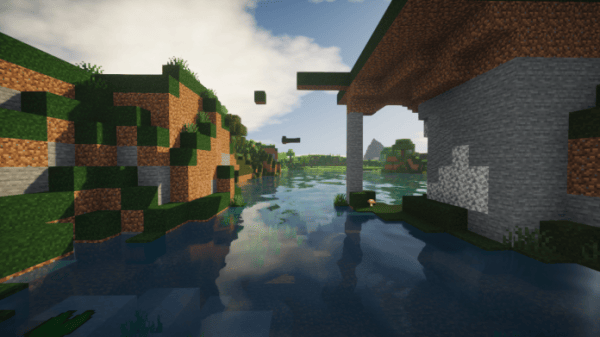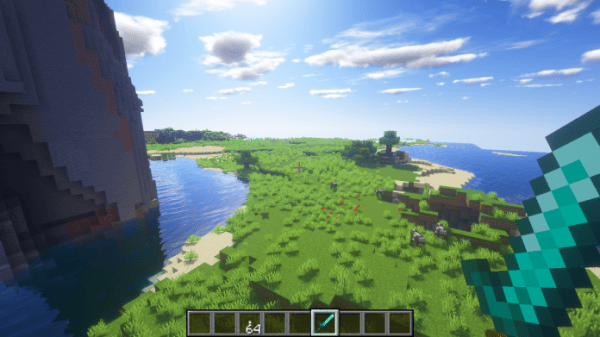Minecraft 1.17 has officially released and players are screaming! What Minecraft Shaders 1.17.1 are out and which are the best? So we at Minecraft-resourcepacks.com have come together and did our research to bring to you the best Minecraft Shaders 1,17 that are available for download! Plus, you don't need to figure out where to find them, we have also included honest reviews and free download links for you to enjoy!
What are Minecraft Shaders 1.17.1?
Shaders are graphics extensions for Minecraft which make the entire game more pleasing visually. They mostly turn the game from a blocky mess into something more aesthetic. For example, it turns the water into something more realistic as it adds wave motions and makes it transparent transforming it into something which looks like a game that came out from 2021.
In a nutshell, Minecraft Shaders 1.17.1 can make the overall appearance of the game better. It adds tons of aesthetics such as swaying effect for grass and leaves on trees. It makes it look like they are actually swinging with the breeze of the wind. Another awesome feature that Shaders have is the enhanced shadow and light effects that it adds. It thoroughly adds more flare to the entire game.
Can I run Minecraft Shaders?
Ideally, anyone can easily download, install and run Minecraft Shaders. As long as you have installed Optifine 1.17.1, then you are able to run Shaders with no issues. They are easy to install and not difficult to configure. However, we have to heed a warning that most of the new versions of shaders might require stronger devices since it does make Minecraft use up more resources from your computer.
Each Shader has it's own system requirements. For example, SEUS suggests that you at least have 16gb RAM, and a Gigabyte Geforce GTX 1050 ti 4GB to run it properly. However, you can still try to run it with lower specs however do know it may cause slower FPS and screen tearing. However, the standard requirement to run a Shader would be to at least have 4GB RAM.
Minecraft Shaders System Requirements
You need to atleast have the following specs to at least run a Minecraft Shader
CPU: Nearly any Dual core CPU from intel/AMD made in the last 5-7 years
GPU: Nvidia GeForce GTX 1060 6GB or equivalent / AMD RX 580* or equivalent
RAM: 4GB
Please see table below for more information.
Minimum | Recommended |
|---|---|
CPU: Nearly any dual core CPU from Intel/AMD made in the last 5-7 Years | CPU: Quad core CPU from Intel/AMD from the last 4-5 years or better |
GPU: Nvidia GeForce GTX 1060 6GB or equivalent / AMD RX 580* or equivalent | GPU: Nvidia Geforce GTX 1080 / RTX 2070 or AMD RX 5700* or better |
RAM: 4GB | RAM: 8GB or more |
OS: Windows 7, 64 bit or later | OS: Windows 10, 64 bit |
Do Know that these are only optimal requirements. The Better Specs you have, the better the shader will work. Also note that some shaders might require higher specs. These are only standard estimates and might not work for everyone or every shader.
How to Install Minecraft Shaders 1.17.1
Step 1: How to Download from Minecraft-Resourcepacks.com
If this is your first time downloading from our site, rest assured downloading from minecraft-resourcepacks is safe. Before downloading review the basics of how to download a pack here.
Step 2: Download Optifine
Before attempting to download and install, you need to have Optifine to ensure the texture pack will run properly.
Step 3: Download your preferred shader
1. To start, download the zip file from the links we have provided.
2. Unzip the file using any archiving software
3. Place the folder into your .minecraft -> shaderpacks folder
4. Make sure to Run the Minecraft version with Optifine
5. After Minecraft has finished starting up, Click Options
6. Click Video Settings
7. Click Shaders
8. Activate Shader of choice
Note: Shader options will not be available if you do not have Optifine installed
| File Locations of shaderpacks Folder: |
OS | Location |
|---|---|
Windows | %APPDATA%.minecraft |
MacOS | ~/Library/Application Support/minecraft |
Linux | ~/.minecraft |
With the resource pack folder open, place the zip file inside. Finally, activate the texture pack in-game via Minecraft’s resource pack menu on the game menu.
Which is the best Minecraft Shaders 1.17.1?
There are over 50 Shaders available for Minecraft right now, however let's be honest some of them might be buggy, not optimized properly and just plain ugly. So we have shortened the list for your convenience. We bring to you the 10 best Minecraft Shaders 1.17.1.
Sora Shaders was created by squeakypistonmc. This Shader focuses on continuity and flawlessness. It has brightly lit lighting yet very good color shadings. It features a custom skybox which adds extra flair to the entire look. This Shader is rather subtle compared to other shaders yet do not shy from the fact that it does bring more life to Minecraft
Sora is sort of a "Faithful" approach to Shaders. Nothing too fancy, just a few tweaks here and there to make the game look more beautiful but at the same time does not take or change the overall theme of the game.
If you are the type of player who does not like a realistic approach to shaders then Nostalgia Shaders is for you. This Shader was created by RRe36 for the purpose of making players feel the nostalgic vibe to when shadermods first appeared in Minecraft - hence the name "Nostalgia". It brings back the old-school vibes of the first generation of shadermods. Cool lighting, better shadows and awesome color balance.
This Shader is low-spec and can run in almost any device, even perhaps your toaster. We highly recommend this Shader for anyone who has a slower computer or anyone who would like to revisit the old days of Minecraft.
This Shader has strong colors, great lighting and a very nice skybox. It was created by Choca_13 for all of the players who love a shader which is fast, yet retains a high quality effect. It is pleasant to the eyes especially for those who love dark and strong colors.
This Shader aims to be the mid-spec Shader for anyone who loves high quality graphics yet does not have the high-specs to utilize HD shaders. But, do keep in mind that this beauty packs a punch as it's awesome shadows and better colors brings more life to the game.
On the first time that you get to download and use this Shader you are going to first realize how better the lighting has changed. The transitions between day and night are revamped completely to make it more realistic. This includes an awesome water effect complete with ripples, and a skybox filled with realistic clouds.
This shader was created by unicornblood2468 as a simple project. But, as he grew in experience so did this shader. It has tremendously evolved throughout the years of it's development through constant updates. It is now one of the most well lit shaders out.
For those who are looking for something more demure and subtle this is the perfect Minecraft Shader 1.17.1 for you. It was created by symbiome67 for the purpose of bringing out more realism to the game. It brings in one of the best skybox that you can ever see from any customization. It also features tremendous lighting and better shadows.
This Shader a great range of dynamic effects in terms of aesthetics. It is also compatible with multiple mods. Combined with the perfect setting of Optifine your Game is going to look like it was developed in 2021. This Shader works best with realistic texture packs or HD Texture Packs.
Sildurs Shaders 1.17.1 adds better lighting, dynamic shading and custom shadows to the game. It brings out the true colors and shading to any texture pack. It features better lighting, better water, and better fire. The blend with light and dark shades completely transforms the overall look of the game into something amazing.
This Shader is fast and lite. It is compatible with most mods and at the same time could run on almost any device. We recommend this shader for anyone who would like to add more color to the game and bring darker tones to make it look more gothic or medieval.
Kuda Shaders might not look much from the first glance however don't take away the fact that it does an amazing job in transforming the blocky waters of Minecraft into something more pleasing. It also adds better and dynamic lighting to the game. It also adds ripple and reflection effect on water, as well as wind sway effects on grass and trees.
What makes this Shader special to be ranked higher in our list compared to other Shaders is the fact that this is one of the most downloaded shaders due to the fact that it is lite and barely effects your FPS after activating it. If you are looking for a shader which is fast and lite, then this is definitely for you.
BSL Shaders 1.17.1 is one of the most detailed Shaders that you can ever find for Minecraft. It totally revamps the overall experience of the game in terms of graphics. It has great blends of light and dark colors. It also comes with it's own custom skybox to make everything look great.
What makes BSL Shaders even better is the fact that it is highly customizable. This is one feature that most of the shaders do not have. Most shaders are preset and cannot be customized, however BSL comes with full customizability options to allow you to tinker the settings to make it look the way you want it to look.
Don't get me wrong, you don't need to be a shader expert to get the right set-up for your game. It already comes with an awesome preset but you can modify it to your heart's content. You can change the effects of the skybox, the lighting, the shadows and even the dynamic lighting itself. we highly recommend this Shader for anyone!
If you are a fan of bright and punchy colors then Oceano is the best Shader for you! This shadermod comes with awesome lighting and cool colors yet strong colors. It makes everything look like it came out straight from a Disney or Pixar movie. It is arguably one of the best shader when it comes to making the bodies of water look great. It adds reflections, and transparent waves making it look as seamless as possible.
This Shader features ones of the most technical lighting. It also has an amazing balance of shadows and shading. Also, as you can see when you download this shader, it is not like most shaders. This one packs a punch as it adds a full vibrant and tropical feel to the game.
Yes! We have finally reached number 1. By this time, you might have already figured out which shader would be crowned as king of kings. Through the years SEUS has continuously dominated as the most "beautiful" shader, the most downloaded shader, and the most talked about. This is because it's awesome effects, and perfect lighting completely transforms Minecraft into a next generation AAA-game.
Although a bit heavy, it is the ultimate shader that you could possibly download. It's blends of shadows and light make the graphics subpar to that of games such as GTA5 and RDR2. The water is realistic, the clouds are realistic, heck even the blocky leaves look realistic.
If you are looking for a Shader which completely overhauls the lighting and aesthetics of the game then you definitely need to download SEUS. However, we are not saying that you should not give the other shaders a try. Remember that beauty is in the eyes of the beholder, you might love other shaders more than this one.
Takeaway
So, the question remains. Which shader should I download? Well, it is all up to you. Now that we have presented you with the 10 Best Minecraft shaders 1.17.1, it's your decision to choose which one fits your style of play, or which one will benefit the overall look of your builds. Choose wisely!
Want to see our other Shaders? Click here to view more Minecraft shaders.