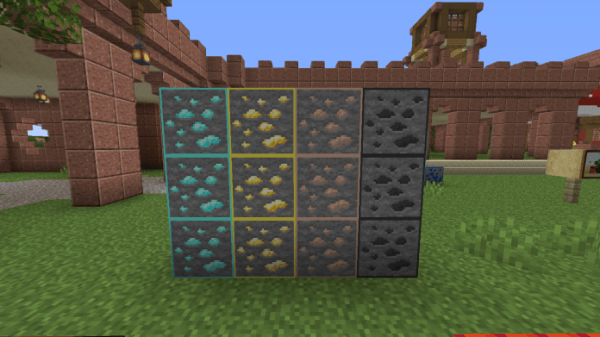What Are The Best Faithful Texture Packs for Minecraft 1.15.2 of 2021
There are a lot of PvP texture packs these days. There are also a lot of faithful PvP packs. So many in fact, where do you even begin? Years and years of the Minecraft community releasing hundreds of resource packs has left us with an immensely large library of visual-altering packs.
Unfortunately, there’s no time to try them all. That’s why we’ve curated a special list of only the best faithful PvP texture packs that are currently available. We’ll be judging them on looks, game feel and overall faith to vanilla Minecraft.
Check it out below! Also, if you are playing the latest current snapshot version of Minecraft Faithful 32x 1.17 download is available,
What Do Faithful PvP Texture Packs for Minecraft 1.15.2 do?
Faithful PvP packs do the exact same thing as regular packs do. The twist is that rather than making Minecraft’s visuals totally different to what Mojang intended, faithful packs aim to keep things as close to that Minecraft spirit we all know and love.
Whether it’s keeping the resolution ast 16×16, making sure textures reflect their vanilla counterparts, or simply focusing on the vibe of Minecraft, there’s a lot of variation in faithful PvP packs.
Our Top 5 Faithful Texture Packs for Minecraft 1.15.2 Downloads List
We have went on YouTube, Reddit, 4Chan, Facebook, Twitter and even WeChat to research about what is the most searched and demanded Faithful 1.15.2 Texture Packs. Our entire team of Minecraft addicts took all the effort to get valuable infomation to provide you this years Top 5 Minecraft Faithful 1.15.2 Texture Packs
Our list of the best 5 Faithful 1.15.2 Texture Packs consist of only the ones which can provide you with the best graphics and performance boosts.
Part of our criteria for the ranking includes the overall demand, number of downloads and how good the Shader technically is. We present to you this years Top 5 Faithful 1.15.2 Texture Packs!
5. Fluff’s Faithful 1.15.2 Texture Pack
Here’s a pack that really goes in on being faithful to vanilla Minecraft. Fluff’s Faithful 1.15.2 doesn’t add too much to the game, but what it does add is tasteful and high in impact. The game’s GUI has been changed to a mature dark grey.
Essentially, Fluff’s pack is a pack dedicated to improving the game’s GUI. It’s very faithful in that it doesn’t add or really take anything away; it merely changes the formula a bit.
Click here to download and view full details of this Minecraft Texture Pack 1.15.2.
4. Faithful 32x 1.15.2 Dark Patch
Another low-impact entry on this list is Faithful 32x 1.15.2 Dark Patch. This pack is super vanilla in that it adds the tiniest amount to Minecraft’s visuals. If you love small change packs that can be in turn stacked up with other packs, then check this one out.
Faithful 32x 1.15.2 Dark Patch upgrades the games texture resolution from the standard 16×16 to 32×32. If you enjoy higher resolutions when it comes to the game’s visuals, this is a fantastic and simple option for enjoying easier reading.
Click here to download and view full details of this Minecraft Texture Pack 1.15.2.
 Advertisements
Advertisements
Advertisements
Advertisements
3. Faithful 32x 1.15.2 / 1.15.1 / 1.15- Faithful1002
We all love a resource pack that manages to balance faith to vanilla Minecraft and original, creative textures. And Faithful 32x 1.15.2 / 1.15.1 / 1.15- Faithful1002 just happens to be one of those packs!
This pack upgrades Minecraft’s visuals from 16×16 to 32×32 resolution, allowing for greater detail and visual dynamics.
All the while, the creator still manages to maintain the same look and feel of the game’s original textures effortlessly. A fantastic pack for faithful players after a bit of a resolution boost.
Click here to download and view full details of this Minecraft Texture Pack 1.15.2.
 Advertisements
Advertisements
Advertisements
Advertisements
2. Faithful 64x 1.15.2 – Steven’s Traditional
The Faithful 64x 1.15.2 series made by the eponymous Steven, has been a long-loved entry in the Minecraft resource pack canon.
The aim of the game here is to give Minecraft 64×64 texture resolution without sacrificing the classic look of vanilla Minecraft.
From a distance the game looks relatively untouched, but a ton of detail is visible when up close to textures and blocks. The textures are brilliantly designed to replicate the 16×16 game textures, and this pack is a great option for players who enjoy higher resolutions.
Click here to download and view full details of this Minecraft Texture Pack 1.15.2.
1.Faithful 32x 1.15.2
The big daddy when it comes to faithful packs, Faithful 32x 1.15.2 is the go-to faithful pack for many players, and for good reason! This pack boosts the game’s textures to 32×32 without reneging on any of the game’s charm or iconic texture designs.
Absolutely full of new details, this pack is a treat to the eyes, offering new visual titillation to even the most seasoned of Minecraft players. A new spin on the vanilla textures with just the right amount of familiarity, resulting in an iconic resource pack.
Click here to download and view full details of this Minecraft Texture Pack 1.15.2.
Add-ons to Faithful PvP Texture Packs for Minecraft 1.15.2
Together with the Faithful texture packs you can also enjoy these spanking add-ons to make your gameplay experience even better! Download any of these and have even more fun with the Top 5 Faithful Texture Packs for Minecraft 1.15.2.
1. Trans Bees for Faithful 1.15.1 Resource Pack
Minecraft bees say: “trans rights!”. For all you trans Minecraft players as well as all you trans allies, this is a simple Minecraft resource pack add-on that changes the regular Minecraft bees into fully-fledged LGBT+ supporters.
Rather than the bees’ usual black and yellow skin, this pack gives the bees the beautifully blue and pink trans flag. A cute add-on that is inclusive to boot!
Click here to download and view full details of this Minecraft Texture Pack 1.15.2.
2. Outlined Ores for Faithful 1.15.2 32x
Outlined Ores for Faithful 1.15.2 32x gives the game’s many ores eye-catching and highlighted outlines in order to make ores less difficult to spot in the game’s many caves and caverns.
Taking one of the most recognisable characteristics of the Minecraft PvP packs, this add-on gives ore blocks thick outlines to make them more easily seen in-game. Whether you’re a big PvP player, or you simply want to be able to spot precious materials without much hassle, this is a little pack that goes a long way.
This is sure way to make you enjoy Top 5 Faithful Texture Packs for Minecraft 1.15.2 even further!
Click here to download and view full details of this Minecraft Texture Pack 1.15.2.
How to Download Faithful PvP Texture Packs for Minecraft 1.15.2
Now that you have read the Top 5 Faithful Texture Packs for Minecraft 1.15.2 you probably wnat to install some. Got all the way to the end of this list, but still none the wiser on how to install resource packs? Well, don’t fret. Just down below we’ve included a simple guide on resource pack installation. Check it out and you’ll be installing packs in no time.
To start, download the pack you’d like to install as a zip file. Then, go to Minecraft’s game files and open the folder named ‘resourcepacks’. To find this folder easily, open up Minecraft and go to options>resource packs>open resource pack folder. This will open the folder for you. Alternatively, use the file directory relevant to your operating system below:
| OS | Location |
| Windows | %APPDATA%\.minecraft |
| macOS | ~/Library/Application Support/minecraft |
| Linux | ~/.minecraft |
To install your chosen pack, place the zip download file into the ‘resourcepacks’ folder. Finally, make sure to enable your pack in the game’s resource pack menu.
Conclusion and Take-away
So that’s it! That was our Top 5 Faithful Texture Packs for Minecraft 1.15.2! Our picks for the best faithful packs that the Minecraft community has to offer. Phew! Did you agree with our picks? Did anything get snubbed from this feisty competition of faithful packs?
Don’t forget to check out all the individual reviews we’ve done for each pack, and of course don’t forget to try out all the packs for yourself! Let us know what you thought in the comments below.