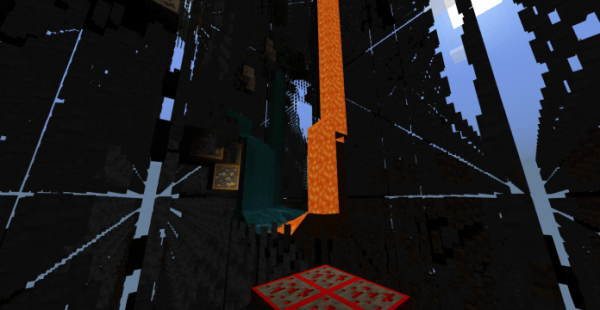Xray Texture Pack for Minecraft PE and Bedrock 1.16.2 – The Nether Update is a resource pack for Minecraft Pocket and Bedrock Edition. Ever needed an X-ray mod but found yourself playing on the go or simply just playing on the Windows 10 version of Minecraft. Did you hear? Minecraft xray 1.17 is now also available in-case you want to download it.
What is Xray Texture Pack for Minecraft PE and Bedrock 1.16.2 – The Nether Update?
Xray Texture Pack for Minecraft PE and Bedrock 1.16.2 – The Nether Update is not only a pack that has a super long name, but it’s also a resource pack for the PE and Bedrock versions of Minecraft that gives you the ability of x-ray vision, helping you peep through all aspects of the Minecraft game world, allowing you to see the treasures and goodies hidden in the world below.
What is Xray Texture Pack for Minecraft PE and Bedrock 1.16.2 – The Nether Update like to play with?
So I’m covering a PE and Bedrock pack! Although many resource packs (and likewise, my coverage of resource packs) revolves around the Java version of Minecraft, there’s still a big, wide world of resource packs purely dedicated to the PE and Bedrock versions of Minecraft as well.
So, is this a good x-ray pack? That answer is somewhere in the middle. I really appreciate the efforts made to offer resource packs for the group of Minecraft players who happen not to play on the Java edition of the game. Personally, when I came back to Minecraft I first dived into the Windows 10 version of the game before falling back into the default Java edition. It’s a fantastic version of the game, so the more options people have the better.
What lets the pack down, however, is the quality of the x-ray mode itself. I’m not entirely sure if my experience was the intended experience for this resource pack, but my time spent with this pack wasn’t the best. Although there was functional use for this pack’s x-ray mode, the overall effect is very overwhelming and difficult to use. Part of me believes this was an error on the loading of the textures, but I can’t be certain.
Although it isn’t the best x-ray resource pack that I’ve seen, this pack still offers an invaluable chance for players on the PE and Bedrock editions of the game to be able to customize and personalize their Minecraft experience for the better. And you can’t fault that can you?
What’s good about Xray Texture Pack for Minecraft PE and Bedrock 1.16.2 – The Nether Update?
✔ Offers functional and practical x-ray use in PE and Bedrock
✔ Simple installation
✔ Helps to expand the library of resource packs available for PE, Bedrock, and Windows 10 Minecraft
What’s not so good about Xray Texture Pack for Minecraft PE and Bedrock 1.16.2 – The Nether Update?
X Not the greatest x-ray resource pack that I have seen
X A resource pack only useful for a niche selection of players
X Not much else!
How to install Xray Texture Pack for Minecraft PE and Bedrock 1.16.2 – The Nether Update
Installing Xray Texture Pack for Minecraft PE and Bedrock 1.16.2 – The Nether Update is a little bit different to installing packs on the Java edition of Minecraft. To install this pack, as well as any other packs for these versions of Minecraft, follow my simple guide below!
To install the pack for Windows 10 (Bedrock), make sure to download the pack first. Once it’s downloaded, you need to place the file into the following file directory:
C:\Users\Your User Name\AppData\Local\Packages\Microsoft.MinecraftUWP_8wekyb3d8bbwe\LocalState\games\com.mojang
Then, activate the pack in the game’s ‘Global Resources’ section of the settings menu.
If you want to use this pack on the PE edition of the game, first download the pack on your device of choice. You’ll also need to install a file manager such as FX File Explorer. Essentially, you need to go to games>com.mojang and then.create a folder named ‘resource_packs’. Once you’ve made the folder, simply move the pack download inside of it and activate once in Minecraft.
Xray Texture Pack for Minecraft PE and Bedrock 1.16.2 – The Nether Update Preview
Xray Texture Pack for Minecraft PE and Bedrock 1.16.2 – The Nether Update for Minecraft Download Links
Below is where you can find download links for Xray Texture Pack for Minecraft PE and Bedrock 1.14.2 – Buzzy Bees
Xray Texture Pack for Minecraft PE and Bedrock 1.16.2 – The Nether update
Xray Texture Pack for Minecraft PE and Bedrock 1.14.2 – Buzzy Bees DOWNLOAD
At the end of the day, if you want to play Minecraft you first need to download OptiFine! There are millions of players in Minecraft make sure that you are using fair mods which does not disrupt or bother gameplay of other players.