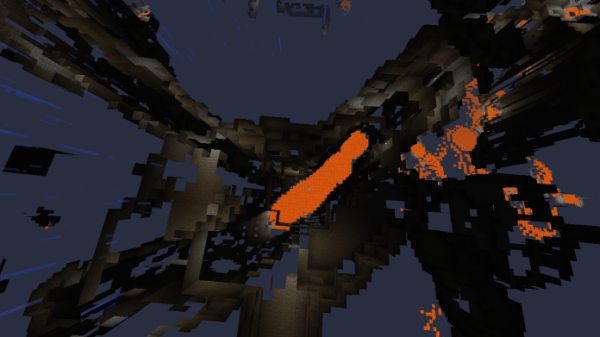Xray 1.15.2 Mod, what is it? As a continuation of my xray content coverage, here’s another xray mod to check out. This time it’s Xray 1.15.2 Mod. A short and succinct name that reflects the beautifully simple nature of the mod itself. You can do anything with this mod! See through walls…Well, that’s all you can really do. But it proves to be an invaluable tool when it comes to finding hidden structures, secrete bases and rare resources. Read on to find out more about this visually penetrating mod. Also if you are playing the latest Minecraft snapshot then Xray 1.17 download is available.
What is Xray 1.15.2 Mod?
Like all xray mods, Xray 1.15.2 Mod is a mod for Minecraft that lets you see through most of the game’s blocks. Cutting right through blocks like dirt, stone and wood, this mod let’s you see what you’re really after. And what’s that, you ask? Well, diamonds of course! Swap between the game’s regular visuals and xray mode to help you out in sticky situations or even use it when you’re tired of traversing dark caverns in order to find some precious resources.
What can you do with Xray 1.15.2 Mod installed?
From the name alone, you can probably guess what Xray 1.15.2 Mod allows you to do in Minecraft. Funnilly, it doesn’t really change anything about what you can do in the game. It’s more about changing how you perceive the game. Instead of being confined to just seeing what’s right in front of you, now you can see through nearly everything, allowing for easy discovery of hidden things throughout the world, including other players!
The mod cuts out all the things you don’t want to see such as dirt and stone and keeps useful blocks such as torches, ore and chests. This is obviously great when you’re out searching for cool naturally generated structures or you’re trying to find your friends hidden cache of beetroot (I know you’ve got one hidden somewhere, James!).
You can easily toggle between standard and xray mode with the key C, which is very convenient and allows you to use the pack as frequently or as little as you prefer.
One part of xray packs that I don’t like is how difficult it can be to move around the world with xray mode enabled. This is obviously just part of the xray experience, but I can’t help but think some efforts could be made to alleviate the disorientation a bit. Likewise, mods like these can be very easily exploited and used for cheating or griefing. So remember: use this mod responsibly!
What’s good about the Xray 1.15.2 Mod?
✔ An awesome and practical tool for discovering ores, treasure as well as hidden structures
✔ You can swap between xray view and standard view instantly and on-the-go
✔ Performance is left unaffected and the game runs as it should
What’s not so good about the Xray 1.15.2 Mod?
X Nature of mod requires multiple installs rather than a single install for an xray resource pack
X Can be very easily exploited by cheaters or griefers, especially on unprotected servers
X Can’t be used practically for general or creative Minecraft play
How to install the Xray 1.15.2 Mod
Downloading mods can be confusing sometimes, so I’ve put together a short and simple guide on how to install Xray 1.15.2 Mod in just a couple of minutes. Check it out!
In this guide we’ll be using Forge to install Xray 1.15.2 Mod. If you don’t have Forge, check out our installation guide here. All you need to do is download the 1.15.2 version of Forge and open the installer. The installer will do everything for you, so just follow the installation prompts as normal. When Forge has installed, make sure to launch Minecraft with the Forge profile at least once.
Download the Xray 1.15.2 Mod and open the executable jar file. Some options and other prompts will come up on screen. Select your current Forge 1.15.2 profile to install the mod to. At this point choose to either make a seperate Forge 1.15.2 profile with the Xray mod attached to it, or choose to attach the mod to your current Forge 1.15.2 profile. Give the new profile a recognisable name and click ‘ok’ and the mod will begin the installation process.
Once the installation is done, use the Minecraft Launcher and select your new profile. Once in the game use the C key to toggle xray mode.
Xray 1.15.2 Mod Preview
Xray 1.15.2 Mod for Minecraft Download Links
Below is where you can find download links for Xray 1.15.2 Mod
At the end of the day, if you want to play Minecraft you first need to download OptiFine! There are millions of players in Minecraft make sure that you are using fair mods which does not disrupt or bother gameplay of other players.