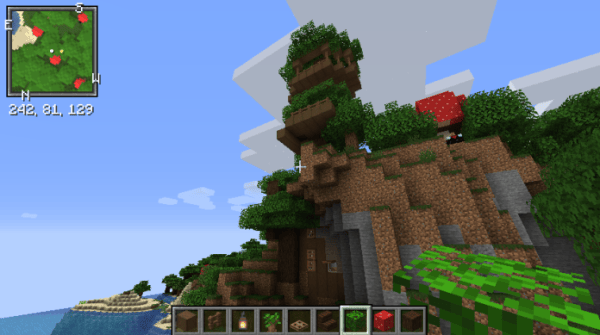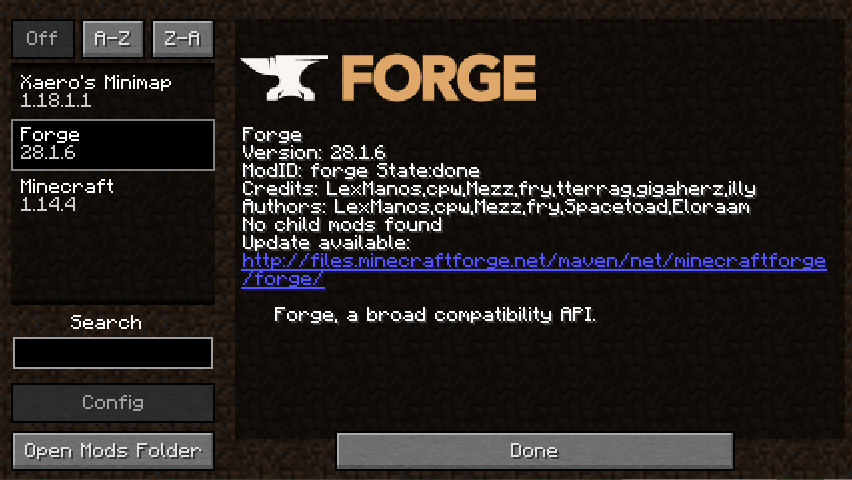Minecraft Forge 1.14.4 / 1.14.3 / 1.14.2 / 1.14.1 / 1.14 is currently the latest release of Forge as of the current Version of Minecraft 1.14.4. This Mod is the ultimate mod which allows you to use other mods for Minecraft. Sounds very meta yes? Read on and see how amazing Minecraft Forge 1.14.4 truly is!
Forge. Is there a sweeter word to the ears of the tinkering Minecraft modder? To the player who seeks further adventure than vanilla Minecraft could ever possibly provide? Modding has been popular since Minecraft’s early days, and yet after all these years the game still has no form of official Modding support. But do not fear, my adventurous friend, as one hero has risen and has made a name for itself as king of the Minecraft modding community, and its name is: Forge! Minecraft Forge 1.14.4!
UPDATE ABOUT MINECRAFT FORGE 1.15.2
It has been several months since Minecraft 1.15 buzzy bees update has been officially released by mojang. As an open source game, Minecraft allows gamers and fans to create their own modifications on the game. This is why Mods have been widely used and downloaded by a huge population of Minecraft fanatics. However, you can’t run most mods with out Minecraft Forge. Since the developers of forge as awesome people they have released the official version of Minecraft Forge 1.15.2!
Click on the link below to download Minecraft forge 1.15.2
What is Minecraft Forge 1.14.4?
Forge is a mod API, which is a fancy way of saying that it manages how different software components need to react with each other. In this case, Forge manages all your minecraft mods for you, and makes them more compatible with one another. Forge came about after mod loaders, such as Risugami’s plainly named Modloader, were no longer updated. Now Forge is the de-facto modloader of choice and is very popular with modders.
What are the Pros & Cons of Minecraft Forge 1.14.4
✔ Easy and accessible install.
✔.Simple to use.
✔ Large library of compatible mods.
X Must use compatible versions of Minecraft and Forge.
X Requires Java (™) Platform SE Binary.
X Not every mod uses Forge.
How does Minecraft Forge 1.14.4 work?
Forge is a great way to keep your mod installs clean and simple. What’s more is that these days the majority of Minecraft mods are made with Forge in mind, so you’re not eliminating yourself from some of the most popular mods like OptiFine or Bibliocraft by using it.
Once Forge is installed all you have to do is download any Forge compatible Minecraft mod and drop the .jar file into your mod folder (found easily in the mod section on the main menu of Minecraft). Forge also gives you easy access to all the information of the mods within your mod folder. From the mod menu you can view the mod’s creators, version number as well as any available mod updates. Simply put, Forge makes handling mods a lot easier, and thanks to the mod loader’s popularity, Forge has a thriving community and receives a ton of support from its developer team.
Like all good things though, there are a handful of minor downsides, and Forge is no exception. To use Forge you must use a version compatible for the version of Minecraft you are playing. So, Minecraft 1.12 requires version 1.12 of Forge as well. Keep this in mind and check the versions of Minecraft, Forge and the mods that you’re using. Likewise, not all mods work with Forge, so always check that the mod you want is Forge compatible or has a Forge version.
But all in all, there aren’t many reasons not to use Forge. I mean, back in my day, we didn’t have fancy things to sort out all our minecraft mods. We just toiled for hours trying to figure out why our Minecraft car mod was causing everything to inexplicably explode! *shakes diamond hoe*.
 Advertisements
Advertisements
Advertisements
Advertisements
How do I install Minecraft Forge 1.14.4?
For clearer and more informative instructions please read our “How to Install Minecraft Forge 1.14.4” Guide.
After downloading your correct version of Forge from the Forge site, locate the downloaded .jar file and move it to your desktop. Once there, right click the file and open with Java (™) Platform SE Binary.
This should open up Forge’s handy installer, where all you have to do is have “Install client” selected and then click “OK”
If you get an error, make sure you open up vanilla Minecraft with the version you are playing at least once and then retry the install.
To start using Forge, open up the Minecraft Launcher and select the newly created Forge profile at the bottom of the menu. If the profile isn’t there, simply go to “Installations” and click “New”. From there make sure in the “version” dropdown menu that you select the release version with Forge. In our case this is release 1.14.4-forge -28.1.6. Then hit create!
Minecraft Forge 1.14.4 Download Links
Below is where you can find download links for Minecraft Forge 1.14.4
Minecraft Forge 1.14.4 DOWNLOAD