With the official release of Minecraft 1.17.1 and the snapshots of Minecraft 1.18, the latest BSL shaders for Minecraft makes the game look real and alive.
It elevates the older version of BSL to even higher heights. It has so many features and visual revamps.
"It makes the game feel like a game created in 2021"
Some of the features for the latest BSL shaders include:
- Realtime shadows
- Volumetric light
- Ambient occlusion
- Bloom
- Customizable clouds
- Customizable water
- Built in anti-aliasing

It is fairly easy to install and you don't even need to have forge installed. All you need is a clean install of Optifine and you are good to go.
The latest BSL shaders also include a "Pixel Accurate" version. It's the latest trend in the 3D graphics world. This feature allows us to see beautiful pixel art in full glory instead of it being chopped off by our screen pixels.
If you want to stream with this shader, make sure you have at least GTX 1060, RX 480 or equivalent ATI card as it might cause FPS drops for slower devices.
As technology continues to evolve so will Minecraft and it's visuals thanks to the top shaders.

What are Minecraft Shaders
Minecraft Shaders are a client-side feature which makes the visuals better for teh game by modifying the resources to make them look better.
It also applies some effects such as swaying trees, dynamic lighting and even ripples in the water making it look amazingly realistic.
Shaders basically allow developers to draw objects and apply effects on them dynamically as they appear on screen by using a new block added called a Shader.
Minecraft uses your graphics card through OpenGL to process these pixels and shades for you resulting in better graphics.
Now, there are several different types of shaders; however, most of these do not work properly with most computers and may cause serious lag.
"BSL shaders is one of those shadermods which cause little friction in terms of your device's performance yet has amazing results graphics wise."
The Latest BSL Shaders
BSL Shader is pretty popular among the Minecraft community and its latest version supports Minecraft 1.17 and even the newer snapshots versions of Optifine was available.
It also works perfectly on almost all graphic cards and laptops even those which are several years old. This makes it a great tool to boost your game with if you're stuck in a rut or just want to improve the overall look of the game without any jitters .
"Why should I use this shader? There are plenty out there"
The latest BSL shader is dynamic, fast paced and has very little FPS drag. However, when you use it you will see how amazing the results that it reaps are.
For those who want a shader that works great with Minecraft on any laptop or graphics card, this one might be the right choice.
Well , it does not only make Minecraft look better but also fixes lots of bugs which were previously left unnoticed by Mojang themselves.
The only downside to using BSL Shaders is that it requires Optifine to work alongside.
How to Install BSL Shaders
Installing BSL Shaders is not as hard as it looks. It's actually easy to install it these days thanks to the help of Optifine.
Just follow these steps and you'd be all set to use the latest bsl shaders for Minecraft.
- Install Optifine
- Download BSL Shaders
- Hit the run command by pressing "windows button" + "r"
- Type in %appdata% and hit ok
- Open the .minecraft folder, you should find the shaderpacks folder
- Cut or Copy the downloaded file to the shaderpacks folder
- Run the Minecraft profile with Optifine
- Activate the Minecraft Shader In-game
- While in the game click options
- Click on Video settings
- Click on shaders
- Select BSL shaders
- Enjoy the game
That's how easy it is! If you are still having a difficult time you can check out this awesome video created by Pack Nation.
Alternatively you can also read our full article complete with step-by-step instructions on how to download Minecraft shaders.

 TOP PACKS
TOP PACKS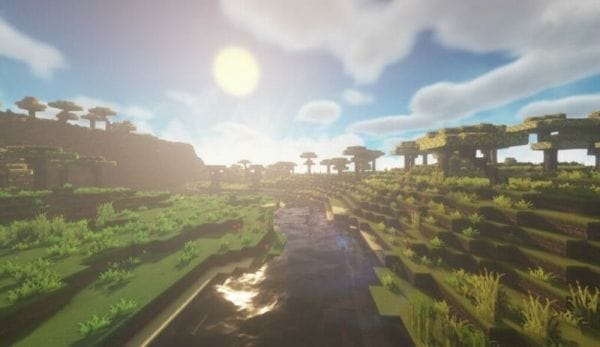







It’s very great
i love it and it works!