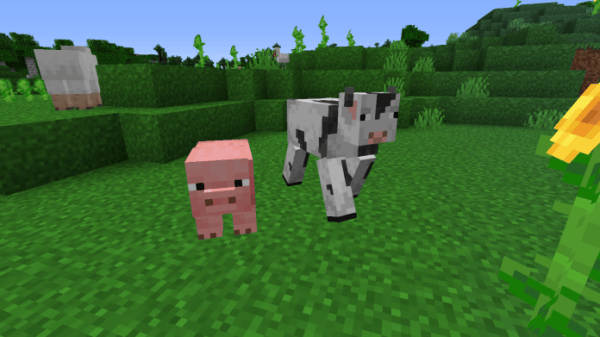Yerm’s Preferred Textures 1.15 is a resource pack for Minecraft 1.15 that adds some unique tweaks and alterations to the visual style of Minecraft. As a semi-vanilla pack, Yerm’s Preferred Textures 1.15 is a great option for players who want to add only a bit of new content to the game, and don’t want to leave much of an impact on Minecraft’s distinct art style. Keep reading to find out more about this preferential texture pack!
What is Yerm’s Preferred Textures 1.15?
Yerm’s Preferred Textures 1.15 is a semi-vanilla pack that is composed of a few dozen changes to certain textures, entities and other aspects of Miencraft’s visuals. While not a pack that completely overhauls the look and feel of the game, the pack still has enough going for it that it warrants checking out. If you’re a fan of tweaking and fine-tuning settings, then this is a great pack to add to your resource pack library.
What is Yerm’s Preferred Textures 1.15 like when installed?
Yerm’s Preferred Textures 1.15, highlighting by its name, is clearly a pack that is made up of the personal preferences of its creator, Yerm. Packs like these are very common these days, and it’s more possible than ever to find niche packs that manage to tick all the right boxes for you visual-wise.
As far as semi-vanilla packs go, this is probably on the smaller side. Don’t get me wrong, there’s a few decent changes in here, but this is definitely a pack you want to combine with others so that you can really personalise how your version of Minecraft looks.
On a related note, although I called the pack a semi-vanilla pack, I wouldn’t call it faithful. The pack, while simple in nature and therefore not causing much change to the game to call it non-vanilla, has new content that doesn’t really gel all that well with Minecraft’s default textures. One example of the new textures in this pack which I didn’t enjoy was those for note blocks and the jukebox. Yerm uses a very different design to the vanilla version in an attempt to reflect modern music tech, which really wasn’t something I enjoyed.
However, the pack has some great new details such as the update granite blocks, 3D ladder textures, as well as small updates to a slew of other game content. It’s an incredibly personalised pack, so to really get an accurate feel you’ll have to finish reading this sentence and get installing Yerm’s Preferred Textures 1.15 by using our guide below!
What are the pros of Yerm’s Preferred Textures 1.15?
✔Makes visual tweaks and changes to default Minecraft
✔Doesn’t negatively impact the performance of the game
✔Highly personalised and great when stacked with other personalised resource packs
What are the cons of Yerm’s Preferred Textures 1.15?
X Some changes will definitely be hit or miss, depending on your preferences
X Doesn’t offer much when not installed with other packs
X I didn’t enjoy some of the new textures
How do I install Yerm’s Preferred Textures 1.15?
Want to install Yerm’s Preferred Textures 1.15 and give it a try for yourself? We’ve got you covered. Look below for our easy guide on resource pack installation for Minecraft 1.15.
The first step is to download Yerm’s Preferred Textures 1.15 as a zip file and then move it somewhere safe until later, such as on your desktop. Once that’s done, find and open your resource pack folder for Minecraft. The easiest way to do this is to open Minecraft and go to the game’s option menu. From there, go to ‘resource packs’ and click on ‘‘open resource pack folder’ at the bottom of the screen.
Alternatively, without opening Minecraft you can go through your computer files. Use the table below to see which file directory you need to locate the folder on your operating system:
| OS | Location |
| Windows | %APPDATA%\.minecraft |
| macOS | ~/Library/Application Support/minecraft |
| Linux | ~/.minecraft |
Place the zip download from earlier into the resource pack folder. Lastly, enable Yerm’s Preferred Textures 1.15 as active in the in-game Minecraft resource pack menu.
Yerm’s Preferred Textures 1.15 Preview
Yerm’s Preferred Textures 1.15 for Minecraft Download Links
Below is where you can find download links for Yerm’s Preferred Textures 1.15
Yerm’s Preferred Textures 1.15 DOWNLOAD
At the end of the day, if you want to play Minecraft you first need to download OptiFine! There are millions of players in Minecraft make sure that you are using fair mods which does not disrupt or bother gameplay of other players.