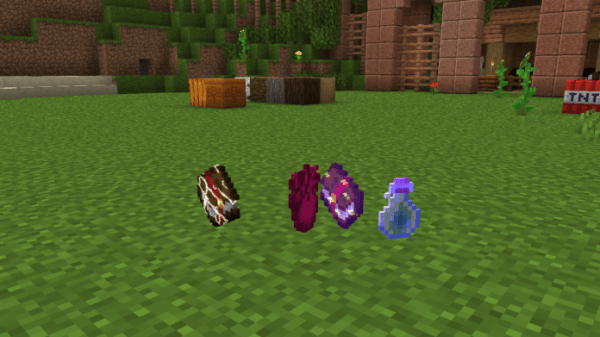VanillaPlus Texture Pack 1.15 is a vanilla resource pack for Minecraft 1.15. Focused heavily on delivering a loyal experience to default Minecraft, VanillaPlus looks to improve and develop the vanilla Minecraft experience. Including new textures, GUI tweaks and so much more, this is a fantastic option for players who love vanilla, but could do with a fresh new resource pack for the new year. Read on to find out if this pack deserves a plus or a minus!
What is VanillaPlus Texture Pack 1.15?
VanillaPlus Texture Pack 1.15 is a vanilla or semi-vanilla pack that aims to add positive changes to default Minecraft. However, it doesn’t aim to stray too far from homebase either, and the make makes a lot of steps to maintaining a faithful attitude to vanilla Minecraft. Injecting a bit of new life into the game we all know, VanillaPlus Texture Pack 1.15 is an awesome option for players after some new content.
What is VanillaPlus Texture Pack 1.15 like to play with?
VanillaPlus Texture Pack 1.15 is a fairly streamlined resource pack in that it doesn’t change a tremendous amount of the game, but to call it simple would be a disservice. What the pack does change is actually fairly nuanced and deserves some praise, so it’s a great option for faithful players after quality rather than quantity.
So what can we expect playing VanillaPlus Texture Pack 1.15? Well, in my time playing with VanillaPlus installed, I realised that this pack is all about details. There’s detail all over the shop. For instance, leaves on trees now have much bushier textures, utilising 3D effect textures to create a more interesting and realistic look.
Likewise, tons of items such as enchantment books, heart of the sea and other have been given custom textures and animations, making them feel more dynamic and alive. I like these changes as they are in the realm of possibility for vanilla Minecraft, and the animation are great and full of character. There’s also new mob variants thanks to OptiFine, which gives all mobs different possible variants when spawning. This is a great way to keep things faithful to Minecraft, while injecting a bit of new content at the same time.
The only downsides to this pack is that personally, I would have liked a bit more content to uncover, but the pack serves its purpose as a vanilla-focused pack, so limited content is understandable. I can’t recommend this pack more if you love vanilla Minecraft, but just want some new faithful content to discover. It’s a lightweight pack, so the game’s performance will be unaffected, leaving you to rediscover the magic of Minecraft in vanilla once more!
What are the pros of VanillaPlus Texture Pack 1.15?
✔Brings improvements and quality changes to vanilla Minecraft
✔Remains loyal to default Minecraft experience
✔Standard resolution keeps the game’s performance smooth
What are the cons of VanillaPlus Texture Pack 1.15?
X Wouldn’t recommend to players looking for big visual overhauls
X Requires an additional installation of OptiFine
X Not much else!
How do I install VanillaPlus Texture Pack 1.15?
Installing VanillaPlus Texture Pack 1.15 is easy! Just keep reading and follow my handy guide down below. There you’ll find all the steps you need to get resource packs installed for Minecraft 1.15. It just takes a few minutes!
To start, download the VanillaPlus Texture Pack 1.15 zip file and place it somewhere you can grab it again later on. Go to your Minecraft files and open up the ‘resourcepack’ folder. If you don’t know how to access this folder, go to Minecraft’s options menu and select ‘resource packs’ and then ‘open resource pack folder’. The required folder should automatically open. To find the folder in your computer’s files, use the following table to see which file directory you need:
| OS | Location |
| Windows | %APPDATA%\.minecraft |
| macOS | ~/Library/Application Support/minecraft |
| Linux | ~/.minecraft |
Place the zip file from earlier into the open folder. Lastly, go to Minecraft’s resource pack menu and activate VanillaPlus Texture Pack 1.15.
VanillaPlus Texture Pack 1.15 Preview
VanillaPlus Texture Pack 1.15 for Minecraft Download Links
Below is where you can find download links for VanillaPlus Texture Pack 1.15
VanillaPlus Texture Pack 1.15 DOWNLOAD
At the end of the day, if you want to play Minecraft you first need to download OptiFine! There are millions of players in Minecraft make sure that you are using fair mods which does not disrupt or bother gameplay of other players.