Supreme 256x PvP Texture Pack 1.8.9 / 1.8 is PVP resource pack for all you clout chasers out there. Need some wear that is very clean while you pummel your PVP foes? Keep reading to hear all about this resource pack with a brand wear twist.
What is Supreme 256x PvP Texture Pack 1.8.9 / 1.8?
Supreme 256x PVP Texture Pack gives you a new way to look at your Minecraft PVP sessions. With newly styled weapons, items and armour, as well as a sprinkle of Supreme, what’s not to love?
What is Supreme 256x PvP Texture Pack?
If you’re under the age of, let’s say 35, you probably know what Supreme is. If you have managed to avoid the ever present hue of the horizontal red rectangle, then all you need to know is that Supreme is a brand made infamous for its costly merch that all bears the same infamous Supreme logo.
Like the creator’s other packs, what this pack does is dish out some fresh new PVP items, the difference being that this time some of it is now adorned with the Supreme logo. In the same vein as the high cost of Supreme’s merchandise, the resolution for this resource pack is very high. At an impressive 256×256, blocks now hold a lot more detail, and the over the top resolution quality matches the pack’s ostentatious Supreme theme.
The standard PVP items have been redesigned, and thanks to the much higher resolution than vanilla Minecraft, are now much more stylised. Weapons have a ton more character and look way more menacing than they ever have before.
One of the best new details in the Supreme logo that now sits atop of chestplate armour like a real life Supreme hoodie. Another funny detail in the inclusion of the Supreme logo within the menus, as it is splattered across every single button and option.
Details like this are great, but left me wanting more from the pack. There’s also a custom skybox that you can enable and disable through Optifine. While the skybox looks great, I couldn’t help but find myself questioning the colour scheme. With Supreme’s iconic look being so focused on red, I didn’t feel that bright blue was the best decision.
The general useability of the pack is good, with colours complementing each other well and never getting in the way of the player’s experience. The only major issue is that the pack doesn’t seem to stick to its own theme. Although the blues are very nice and the pack is effective as a whole, it just left me wanting a bright red variant to leave me feeling supreme.
If you love trends, clout and PVP, I can’t think of a better pack for all you Supreme-cladded battlers out there. Go smite your foes knowing that the last thing they’ll see is your sweet set of Supreme diamond armour.
To make sure you get the best game experience possible we strongly recommend using PvP Texture Pack in combination with Optifine. For the best PvP experience, we recommend you use Minecraft version 1.8 or 1.7.
What are the pros of Supreme 256x PvP Texture Pack?
✔Practical user interface
✔Impressive skybox
✔High resolution textures
What are the cons of Supreme 256x PvP Texture Pack?
X Odd choice for colour scheme
X Not useful for non-PVP players
X Needs more detail overall
How do I install Supreme 256x PvP Texture Pack?
Finally found the resource pack that has enough trend credibility to match your awesome PVP skills, but not sure on how to get it installed? Look no further, as we’ve put together an easy to read guide on installing resource packs for Minecraft that should take just a few minutes.
First you need to download Supreme 256x (duh). The download should come in the form of a zip file, but you don’t need to open it. The next step is to find your Minecraft resource pack folder and place the download within it. You can find this super easily by opening Minecraft and going to options>resource packs>open resource pack folder. Alternatively, use the table below to find the relevant directory:
Once you’ve found the folder, place the download inside of it. Lastly, open up Minecraft and activate the resource pack in the resource pack menu.
To make sure you get the best game experience possible we strongly recommend using PvP Texture Pack in combination with Optifine. For the best PvP experience, we recommend you use Minecraft version 1.8 or 1.7.
How to install Supreme 256x PvP Texture Pack 1.8.9 / 1.8 for Minecraft?
If you don’t know how to install Supreme 256x PvP Texture Pack 1.8.9 / 1.8 for Minecraft? just look below, we’ll provide you with a short tutorial there. This installation guide should work with all Minecraft versions. To see the Official Download Links just scroll down.
After you have seen the instructions we recommend that you first install OptiFine. Also please note that you might have to zip the zipped file twice if ever the zip file contains another zip file. Some packs might have been zipped twice for better compression which is why please be wary of double zipped texture packs to make sure that all the packs run perfectly well without any issues.
1. Make sure you have installed Optifine.
2. Download Supreme 256x PvP Texture Pack 1.8.9 / 1.8 for Minecraft? from the official links.
3. Start Minecraft, navigate to “options” then.
4. Navigate from “options” > “Resource Packs” > “Open resource packs folder”.
5. Drag and drop the pack into the folder.
6. When you now launch Minecraft you should see the Pack.
OptiFine for Minecraft 1.14.3 / 1.14.2 / 1.14.1 / 1.14 Resource Packs & Texture Packs
Before Proceeding to download this texture pack and play it like the pro that you are we would like to recommend OptiFine! Please download and install OptiFine to ensure that you will not be having any problems or troubles after downloading this texture pack.
Although texture packs are known to have already altered the resolution and quality of the default looking textures and particles of Minecraft you still can’t go wrong with OptiFine. OptiFine will help your game load better with any default texture pack and at the same time ensure the compatibility.
OptiFine can make Minecraft 1.14 combined with texture packs run faster, look better and significantly make the game better all around.
Here are awesome links to help you download OptiFine,
Supreme 256x PvP Texture Pack 1.8.9 / 1.8 for Minecraft Download
Supreme 256x PvP Texture Pack 1.8.9 / 1.8 for Minecraft Download Links
Below is where you can find download links for Supreme 256x PvP Texture Pack 1.8.9 / 1.8
Supreme 256x PvP Texture Pack 1.8.9 / 1.8 DOWNLOAD
Pack submitted by BrainD34D




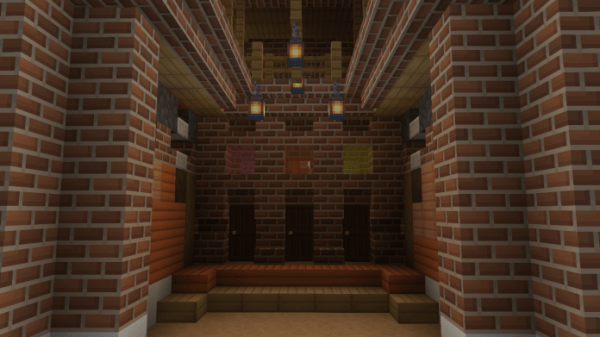







how do i download?
Hey there,
Just click on the download link at the bottom part,
It should redirect you to the download page
Wait for a few seconds and it should download it automatically, no need to click anything
Install in Minecraft
hi