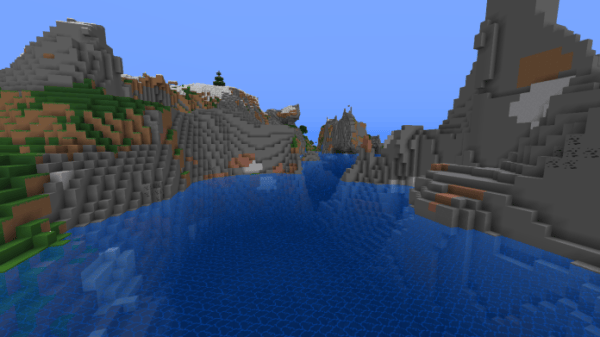SimpleCraft 1.15 is a resource pack for Minecraft 1.15 that put simplicity first. No more overbearing or over-complicated textures and designs here. No sir, enjoy the inherent simplicity of Minecraft with an equally simple resource pack that is sure to leave you feeling relaxed and chilled out. But is all this simplicity too much of a good thing? Or is this simple-centric resource pack got something that others just don’t? Keep reading my review and rundown of SimpleCraft 1.15 to find out!
What is SimpleCraft 1.15?
SimpleCraft 1.15 is a resource pack that loves the simple things in life. And by life, I mean everything in Minecraft (which could be the same thing, for some of you out there). SimpleCraft 1.15 does away with the game’s more detailed textures and replaces the whole thing with minimally-designed and simplistic affairs that share more in common with ambient focused packs.
What is SimpleCraft 1.15 like to play with?
SimpleCraft 1.15 is a fantastic resource pack for players who enjoy simplisticity, and I simply had a great time playing with it. The pack highlights Minecraft’s strengths as an inherently simple game from a design point of view. The game’s blocky world lends itself incredibly well towards an art style that doesn’t focus too much on imposing details and busy texture designs. Instead, the pack focuses on the kind of art style that independently developed games are well-known for, and with Minecraft’s humble beginnings as a one-man operation, the switch back to a more simplistic art style not only feels natural, but like we are being given the chance to turn back the clock.
The textures in SimpleCraft 1.15 are great to look at, which is obviously an important factor when it comes to resource pack design. Many blocks have been transformed into simple blocks of solid colour, featuring no unnecessary pixely detail. However, this approach isn’t always a hit. Some new textures leave more of an impact than compared to others, and I found that the success of the pack overall varies depending on your graphical settings. Players with lower setting enabled may not enjoy the simplicity of the pack without the game’s more performance intensive lighting settings maxed out. Otherwise players might be left with their Minecraft worlds looking more like something out of pre-alpha than Minecraft in 2020.
With that said, this pack still has a fantastic approach to resource pack design, and if you’re a person who enjoys packs that use a stripped back method to texture creation, SimpleCraft 1.15 is a fantastic option for you.
What are the pros of SimpleCraft 1.15?
✔Textures are simple, stylish and beautiful to look at
✔Works well with Minecraft’s art style
✔Runs very well due to simple texture designs
What are the cons of SimpleCraft 1.15?
X Not recommended for players who like high resolution, realistic packs
X Pack only really works with higher graphical settings enabled
X Some of the new textures are a bit too basic
How do I install SimpleCraft 1.15?
Installing SimpleCraft 1.15 might be easy as the name implies, but if you’ve never installed a pack before, you might not know where to start. That’s why we’ve put together a quick guide on resource pack installation for you to check out. See below!
Firstly, download the zip file for SimpleCraft 1.15. Once it’s downloaded, find and open the resource pack folder for your installation of Minecraft. The easiest way to do this is to open Minecraft and go to the options menu. From there, click on ‘resource packs’ and then ‘open resource pack folder’ at the bottom of the screen. You can also access the folder outside of Minecraft by going through your computer’s files. Use the table below to see which file directory you need:
| OS | Location |
| Windows | %APPDATA%\.minecraft |
| macOS | ~/Library/Application Support/minecraft |
| Linux | ~/.minecraft |
Once the folder is open, place the SimpleCraft 1.15 zip inside it. Finally, through the Minecraft resource pack menu, enable SimpleCraft 1.15 as your current resource pack.
SimpleCraft 1.15 Preview
SimpleCraft 1.15 for Minecraft Download Links
Below is where you can find download links for SimpleCraft 1.15
At the end of the day, if you want to play Minecraft you first need to download OptiFine! There are millions of players in Minecraft make sure that you are using fair mods which does not disrupt or bother gameplay of other players.