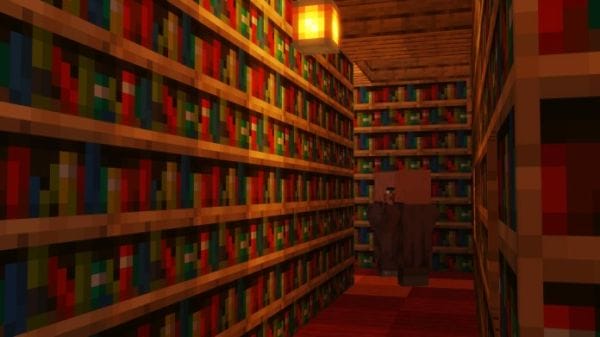Sildurs Shaders 1.16.5 is here! Continuing our coverage of Minecraft’s biggest shaders, it’s time to cover one of the best shaders out there: Sildur’s Shaders. Ready for 1.16, read on to find out how to experience the brand new Nether update in style.
What is Sildurs Shaders 1.16.5 for Minecraft?
Shader packs, for the uninitiated, are modifications to Minecraft that add an unbelievable new layer of visual beauty to the otherwise simple visual style of the game. Sildurs is no different and is especially known in the community for its high level of polish and performance-friendly quality.
The Latest Version of Sildurs Shaders is Out!
Minecraft 1.17 has officially been released. The 1.17 versions of the Minecraft resource packs, texture packs, shaders, mods, and Optifine can now be downloaded. We suggest you download the most up to date resource packs for the best experience.
Is Sildurs Shaders 1.16.5 for Minecraft worth the download?
If you’re going to start using Shader packs, you owe it to yourself to install this one. And if you’re only going to download a single one, you better make sure that it’s Sildurs 1.16.5.
Simply put, Sildurs has earned its place in this community thanks to its extensive list of impressive effects and post processes. Bloom, ambient occlusion, volumetric lighting, and reflections are just a few that spring to mind.
Getting good results with Sildur Shaders 1.16.5 is honestly a cakewalk. If you are a bit of a camera bug and like taking screenshots of your new builds or interesting world generations, then this pack is an incredibly useful tool.
One of the best parts about Sildurs (and what makes it stand out among other packs) is the fact that it’s so heavily customizable. The issue with lots of shader packs is that they can feature things that you might not enjoy. Luckily, in Sildur Shaders 1.16.5, there are dozens upon dozens of settings and parameters to play with, meaning you can totally customize which effects are present, and how present they are.
In summary, Sildurs Shaders 1.16.5 is a fantastic option for anyone after better visuals in Minecraft. It’s streamlined, customizable, and most of all, it looks amazing!
Check out the handy guide down below to see how to get Sildur (and pretty much any other shader pack!) installed in just a couple of minutes.
What are the pros of Sildurs Shaders 1.16.5 for Minecraft?
✔ Produces beautiful visuals in Minecraft
✔ Runs very well on even lower-end computers
✔ Lots of customization for tweaking and performance efficiency
What are the cons of Sildurs Shaders 1.16.5 for Minecraft?
X Requires a bit of tweaking for best results
X Not the most impressive shader pack on a technical level
X Nothing else, really!
How to install Sildurs Shaders 1.16.5 for Minecraft
Want to play Minecraft with Sildurs yourself? Then follow the simple tutorial down below that lays out everything you need to know to get started.
Although Sildurs is a great pack for players with older computers, you still might want to check your specs if your computer is on the lower end of the already low end of computers.
First, make sure that you have Optifine installed. If you don’t just download the 1.16.5 version and run the jar/installer to create a new Optifine profile for the Minecraft Launcher.
Next, download the zip file for Sildurs Shaders 1.16.5. With that done, boot up Minecraft with the Optifine profile mentioned earlier.
Once at the game’s main menu, navigate to options>video>shaders and then “shaders folder”, and a folder should open.
Place the Sildur zip file into the folder and enjoy!
Sildurs Shaders 1.16.5 Preview and Download
[embedyt] https://www.youtube.com/watch?v=rsR1ffOXxwg[/embedyt]
Before you even try to download this shader make sure that you have already downloaded and installed Optifine 1.16.5 to make sure that your game fully installs this shader. Without Optifine there is zero percent chance that this shader would run so please go ahead and download it first before trying to install any shader at all.
Sildurs Shaders 1.16.5 for Minecraft for Minecraft Download Links
Download Links of Sildurs Shaders 1.16.5 for Minecraft are listed below:
💾 Lite - Sildurs Shaders 1.16.5 for Minecraft Download (For Slower PC)
💾 High - Sildurs Shaders 1.16.5 for Minecraft Download
💾 Extreme - Sildurs Shaders 1.16.5 for Minecraft Download (For Fast Computers)