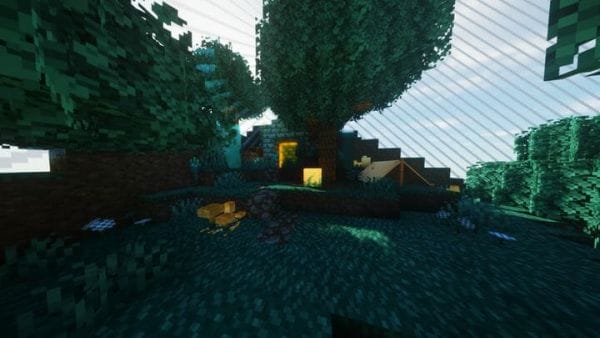Round Trees Texture Pack 1.18 has been one of the most talked about packs in the recent versions. Especially since tons of players now have machines which can run Minecraft on 128x resolution complete with at least 1 shader. Players have started demanding for Minecraft to look more surreal.
With the help of round Minecraft texture pack you can now make trees in the game look better. It gives players the solution to their problem of unrealistic tree shapes. With round logs activated it will definitely make everything a bit more logical.
What is Round Trees 1.18
The Resource Pack Round Trees is technically a pack which retextures the trees to make them seem round. It was created by Motschen. He created this pack for the purpose of providing players with round trees without even having to download any special mods.
Since the pack only retextures the trees you can use other texture packs together with this one to add more flavor and life to Minecraft. This pack is compatible with any texture pack or resource pack. All you need to remember is to make sure that this pack is on top of the load order.
Is Round Trees 1.18 Minecraft Texture Pack Worth the Download
We highly recommend round wood to anyone who has been yearning to have trees that are actually dynamic. Not only does it make the tree trunks round, it also adds an emotional value to the player as it improves the continuity of the textures. Since Round Trees only modifies the texture of the trees, you can utilize another texture pack such as Faithful to make the game even better.
Additionally, to enjoy round logs even further you can download and install Treecapitator to easily chop down an entire tree by just cutting the bottom part. It makes the cutting trees more immersive and enjoyable.
As always, we highly suggest that you download Optifine first before even trying to install this texture pack. This is so that you can ensure yourself that this resource pack runs as it was originally designed to be. We also recommend using a shader such as BSL shaders to give the leaves a swaying effect. This just makes it more immersive.
Pros
Cons
Round Trees 1.18 Resource Pack Preview
How to Download Round Trees 1.18:
Step 1: How to Download from Minecraft-Resourcepacks.com
If this is your first time downloading from our site, rest assured downloading from minecraft-resourcepacks is safe. Before downloading review the basics of how to download a pack here.
Step 2: Download Optifine
Before attempting to download and install, you need to have Optifine to ensure the texture pack will run properly.
Step 3: Download Texture Pack
To start, download the zip file from the link below. Place the zip file into your Minecraft Resource Pack folder.
To find the folder easily, go to Minecraft’s options menu and navigate to resource packs>open resource pack folder. Alternatively, use the table below to see which file directory your folder is stored in.
| File Locations of Minecraft Resource Packs Folder: |
OS | Location |
|---|---|
Windows | %APPDATA%.minecraft |
MacOS | ~/Library/Application Support/minecraft |
Linux | ~/.minecraft |
With the resource pack folder open, place the zip file inside. Finally, activate the texture pack in-game via Minecraft’s resource pack menu on the game menu.
Round Trees Texture Pack 1.18 Download
Below you can see legit downloads for Minecraft texture pack named Round Trees Texture Pack 1.18. Click on the button to download now.
If this is not the specific resource pack that you are looking for don't hesitate to check our other 1.17 Resource Packs. We have a huge collection of packs from different genres to choose from. We have default packs, faithful packs, PvP texture packs and more.