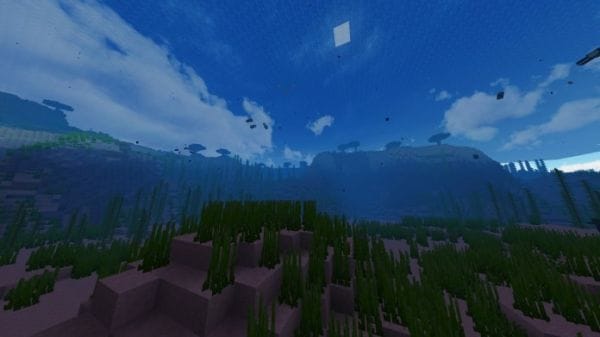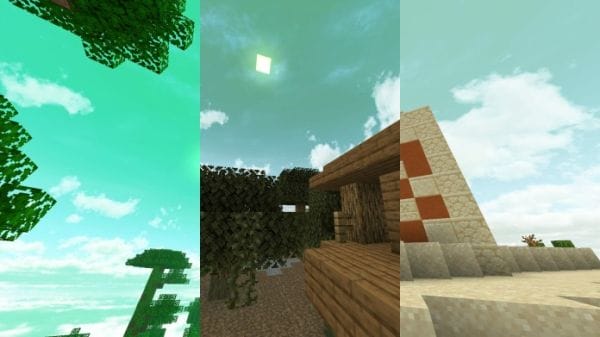New Default+ 1.19.2 → 1.18 Resource Pack has been a blessing for players who want to improve the look of the game without changing the mood and theme. For every new version of Minecraft comes new features that players lookout for. However, as usual they never include improvements in graphics. However, that is the point of Minecraft. We loved the gameplay rather than the visuals.
Even if there has barely been an officially huge retexture update aside from the classic Minecraft 1.12.2, we have been blessed by skillful and talented artist who provide us with amazing resource packs. They provide us with our need for visual improvements. So no need to fuss about it. Let's take a look at one of the most used resource pack ever.
What is New Default+ 1.19.2 → 1.18 Resource Pack
New Default+ is a resource pack created by SeaOfPixels. He originally created this pack for the purpose of providing a new standard on how default Minecraft should look. This resource pack runs on the same resolution as the original texture pack at 16x resolution.
Just by looking at it you can quickly see the great art done on the designs of the textures. It combines a nice shading technique and good color fading. Also, the blocks are so good that they seem seamless even without any mods.
This resource pack falls under the genre of a default resource pack since it remains the same as the OG textures. This means that you won't need Optifine to run it but we still recommend it though. It contains over 200 custom block designs plus new fog of war particles.
Is New Default+ Resource Pack Worth the Download
1.19.2 New Default+ is definitely a must have. Every time you want to rekindle the love for original Minecraft you just need to turn this pack on. We highly recommend this resource pack for players who want to retain the mood and feeling of vanilla Minecraft while improving the overall aesthetics. Combined with a shaderpack such as BSL shaders it could definitely pack a punch.
Even though this resource pack technically runs without it, we still suggest that you download Optifine. Not only does it improve the quality of your graphics even further. It also provides you with additional settings to modify it to your heart's content.
Pros
Cons
New Default+ Resource Pack Preview
How to Download New Default+ Resource Pack:
Step 1: How to Download from Minecraft-Resourcepacks.com
If this is your first time downloading from our site, rest assured downloading from minecraft-resourcepacks is safe. Before downloading review the basics of how to download a pack here.
Step 2: Download Optifine
Before attempting to download and install, you need to have Optifine to ensure the texture pack will run properly.
Step 3: Download Texture Pack
To start, download the zip file from the link below. Place the zip file into your Minecraft Resource Pack folder.
To find the folder easily, go to Minecraft’s options menu and navigate to resource packs>open resource pack folder. Alternatively, use the table below to see which file directory your folder is stored in.
| File Locations of Minecraft Resource Packs Folder: |
OS | Location |
|---|---|
Windows | %APPDATA%.minecraft |
MacOS | ~/Library/Application Support/minecraft |
Linux | ~/.minecraft |
With the resource pack folder open, place the zip file inside. Finally, activate the texture pack in-game via Minecraft’s resource pack menu on the game menu.
New Default+ 1.19.2 Resource Pack Download
Below you can see legit downloads for Minecraft texture pack named New Default+ Resource Pack. Click on the button to download now.
💾 Download New Default+ 1.19.1 Resource Pack
💾 Download New Default+ 1.19 Resource Pack Preview
Not that exact pack that you are looking for? We have other default Minecraft texture packs which you can choose from. Our extensive list contains of ONLY the best default packs. It contains the most downloaded and most used packs from all around the Minecraft universe.