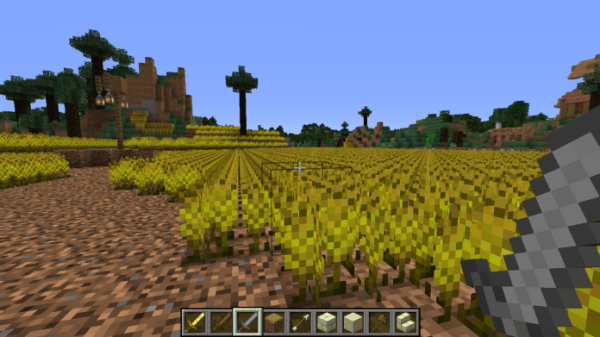Minecraft: Compromise Texture Pack 1.15.2 is a resource pack for Minecraft 1.15.2 that brings you the best of both worlds when it comes to old and new Minecraft vanilla textures. Love certain aspects of old Minecraft textures? Hate some others? What about new Minecraft textures? Do some take your fancy while others leave you unsatisfied? Bring in Minecraft: Compromise Texture Pack 1.15.2! This is the only pack that guarantees you the perfect blend of new and old when it comes to Minecraft resource packs.
What is Minecraft: Compromise Texture Pack 1.15.2?
Compromise! We’ve all had to go through it or take part in it. Sometimes (although not always) the best results can actually be found in the middle. And in this case, it can be said to be true of Minecraft resource packs, as Minecraft: Compromise Texture Pack 1.15.2 shows us that sometimes we need to take a little look at both sides.
Is Minecraft: Compromise Texture Pack 1.15.2 fun to play with?
Minecraft 1.14 brought with it some significant changes to the Minecraft formula. Some of which included texture updates which left some players unhappy that parts of Minecraft’s distinct visual style had been forever changed. I hear you, disgruntled players, but fear not; luckily for us a dedicated pack creator has released a pack that hopes to keep the pre-1.14 spirit alive for many updates to come.
This pack has a lot of tweaks, and not all of them are immediately noticeable when you first load this intricate little pack up. It’s best experienced by those who are very into Minecraft’s visuals, or those into Minecraft history. And yet, I couldn’t help but heavily enjoy the consistency and quality offered by this pack.
Minecraft: Compromise Texture Pack 1.15.2 removes unnecessary and idiosyncratic differences between similar textures. Stone blocks now have consistent and formulaic designs that help them blend together. The same can also be said of sand, ores and wooden varieties of blocks as well. The differences are not that noticeable on their own, but when compared to quickly with a back-and-forth, they’re incredibly hard to miss.
Even chests, furnaces and beds have been redesigned to have their original look. What’s more, the GUI has been tweaked to offer a more classical style, and even some older sounds have been thrown into the mix as well!
What’s good about Minecraft: Compromise Texture Pack 1.15.2?
✔ Beautiful compromise between old and new Minecraft textures
✔ 16×16 resolution keeps game running smoothly
✔ Tons of small tweaks and tasteful changes to textures
What’s not so good about Minecraft: Compromise Texture Pack 1.15.2?
X The resource pack is a bit of a niche product
X Effects are subtle and I wouldn’t recommend the pack to players after bombastic resource packs
X Some players might prefer the newer Minecraft textures
How to install Minecraft: Compromise Texture Pack 1.15.2
Need a bit of compromise in your life? Then Minecraft: Compromise Texture Pack 1.15.2 needs to be the next resource pack you try out. Read on to see my guide on how to install Minecraft: Compromise Texture Pack 1.15.2 or any resource pack that takes your fancy.
To start the installation process, download Minecraft: Compromise Texture Pack 1.15.2 as a zip file. The next step is to find the folder called ‘resourcepacks’ inside of Minecraft’s game files. Not sure where that is? Open up Minecraft and go to the options menu, where you’ll then need to select ‘resource packs’ and then ‘open resource pack folder’. You can also find the folder you need outside of Minecraft by going navigating to one of the following file directories:
| OS | Location |
| Windows | %APPDATA%\.minecraft |
| macOS | ~/Library/Application Support/minecraft |
| Linux | ~/.minecraft |
To install the resource pack, place the zip file into the open ‘resourcepack’ folder and activate Minecraft: Compromise Texture Pack 1.15.2 through Minecraft’s resource pack menu screen.
Minecraft: Compromise Texture Pack 1.15.2 Preview
Minecraft: Compromise Texture Pack 1.15.2 for Minecraft Download Links
Below is where you can find download links for Minecraft: Compromise Texture Pack 1.15.2
Minecraft: Compromise Texture Pack 1.15.2 DOWNLOAD
At the end of the day, if you want to play Minecraft you first need to download OptiFine! There are millions of players in Minecraft make sure that you are using fair mods which does not disrupt or bother gameplay of other players.