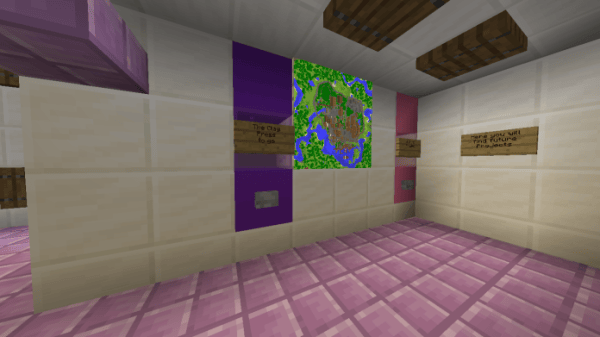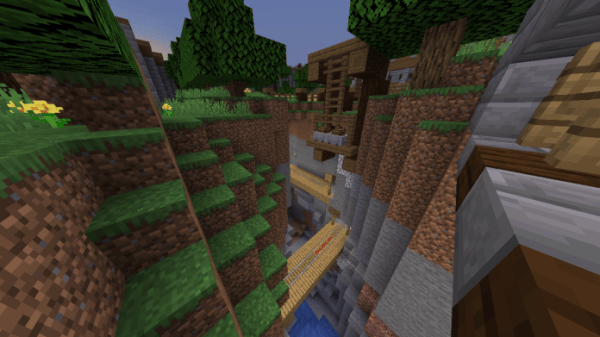Minecraft Castle – The Clay: Back in Medieval Times
The Clay is a Minecraft Castle map with an awesome medieval feel to it. The map itself consists of a large village surrounding a castle. The Clay is a great map to explore on your own, there are no objectives or rules to this map, so you can do whatever you please!
The Clay is a castle map that you can download onto your own survival world. This map was created by Santa2_0 and was inspired by Grian and fWhip. The Clay seems to have been based on a medieval village surrounding a castle.
When first loading The Clay, you will spawn in a purple room made out of Purpur slabs. In front of you, there will be two chests. One is labeled “Info”, and the other, “ Rules?” The info book explains that there is a suggested texture pack that can be used while playing, the other book informs you that there are no rules. So, this map has no objective, and its main purpose is to be explored on your own free will.
Behind you is a wall of buttons and a map. You will click on the first button and spawn into The Clay. You will be teleported to a large village surrounding a castle. The village is filled with intricate buildings with lots of detail and even a lion sculpture around the center of the village.
This village is much better than your typical naturally-generated village. It is obvious that lots of work has been put into this map. Most chests in the village buildings were empty, however, the chests out in the food stands were filled with various items, mostly food.
When finally entering the castle, you will find that most buildings are hollow, with nothing inside. It almost seems as if the map was unfinished.
All around the village and castle, you will see the same flag. I enjoy how the village has its own flag as if it was a whole country.
It is interesting to explore each building in the village, as they are more than just houses, there are plenty of buildings that represent buildings you would have seen in medieval times and even today. Around the village, there is a huge wheat farm, a pub, a church or other type of religious building, many statues, horse stables, even a town hall. There is also a small ravine with a Mineshaft.
The Clay has its own dock and boat, which is where you first spawn on the map. There is even a map of the entire village. The dock itself is very detailed and large.
Overall, the map itself seems to have had lots of time put into it. Most of the smaller houses surrounding the main castle had great details on the outside and inside of each building. The larger buildings, such as the castle itself, only had outside detailing.
When you would open the door and walk inside the building, it would be completely empty. This is a shame, as having details inside of the main, larger buildings would have made the map more enjoyable to explore.
The Clay is a 1.14.4 Minecraft map.
Pros of The Clay:
- Good detailing on the outside of each building.
- Some of the buildings within the village were not buildings you would find in a typical Minecraft village, which added an original element to it.
- The building you first spawn into is organized and easy to understand.
Cons of The Clay:
- Some buildings were empty on the inside, while others were not.
- The map almost seems to have an unfinished feel to it.
- The map itself is a bit small, it did not take long at all to explore all of it.
How do I install Minecraft Castles
Download the map file and, using a file extractor, export the contents of the file to a location on your computer. When that’s finished, locate the directory where your Minecraft saves are kept. This will be different depending on the operating system of your computer. If you’re not sure where to look, use the table below:
| OS | Location |
| Windows | %APPDATA%\.minecraft |
| macOS | ~/Library/Application Support/minecraft |
| Linux | ~/.minecraft |
Just place the Spooner Street folder into your saves folder and just select the save from your Minecraft single player saves list.
The same process applies for multiplayer too, but the location of your saves folder is always different depending on what client or server software you use.
Minecraft Castle – The Clay Minecraft Map Download Links
Below is where you can find download links for Minecraft Castle – The Clay
Minecraft Castle – The Clay DOWNLOAD
Pack submitted by BrainD34D