PvP is one of the most exciting aspects in Minecraft. Texture packs like Lethargy UHC PvP 1.17.1 help provide players with even more excitement by modifying the visuals.
PvP Texture packs literally change the way armor, weapons, and even some particles look to make it more brutal and dangerous.
However, some PvP packs make them more cute. It all depends on the theme of the texture pack.
But, it is constant the most hardcore UHC PvP players like short swords, low fire, and nice looking armors and weapons.
What is Lethargy UHC PvP Texture Pack 1.17.1
Lethargy is an FPS Boosting texture pack which can help make the game run faster and at the same time give you that awesome looking armor and weapons set.
It has nice modifications to the weaponry as it uses short swords. Although it has not been proven by anyone, but the best PvP players in the world use texture packs with short swords.
When asked why, some say it helps them combo and smite better. While others say it gives them better vision when going toe to toe with an opponent.
Most of the time all packs used for PvP are either 16x or 32x since those are the most ideal resolutions to combine good appearance without having to worry about potential FPS drops.
This pack was created by the legendary pack maker that goes by the alias Yuruze. To activate the custom sky you will need to have at least 8 render distance.
Is Lethargy 16x PvP Worth the Download
Yes! If you are looking for a decent looking PvP texture pack for Minecraft 1.17.1 then this would be very ideal for you. This pack has good FPS and doesn't look too bad at all.
It combines good appearance with nice performance. It looks okay and it runs fast as well. Exactly the type of texture pack to use for some PvP.
Although this pack is technically using the vanilla pixel size we still recommend that you download Optifine first to make sure that the game runs perfectly with the pack.
At the same time you would also be boosting and squeezing every ounce of that extra FPS by using this resource pack with Optifine.
Pros
Cons
16x Lethargy PvP UHC Preview
16x Lethargy PvP UHC Screenshots
How to Download Lethargy UHC PvP 16x Texture Pack:
Step 1: How to Download from Minecraft-Resourcepacks.com
If this is your first time downloading from our site, rest assured downloading from minecraft-resourcepacks is safe. Before downloading review the basics of how to download a pack here.
Step 2: Download Optifine
Before attempting to download and install, you need to have Optifine to ensure the texture pack will run properly.
Step 3: Download Texture Pack
To start, download the zip file from the link below. Place the zip file into your Minecraft Resource Pack folder.
To find the folder easily, go to Minecraft’s options menu and navigate to resource packs>open resource pack folder. Alternatively, use the table below to see which file directory your folder is stored in.
| File Locations of Minecraft Resource Packs Folder: |
OS | Location |
|---|---|
Windows | %APPDATA%.minecraft |
MacOS | ~/Library/Application Support/minecraft |
Linux | ~/.minecraft |
With the resource pack folder open, place the zip file inside. Finally, activate the texture pack in-game via Minecraft’s resource pack menu on the game menu.

Lethargy UHC PvP Texture Pack 1.17.1 Download
Below you can see legit downloads for Minecraft texture pack named Lethargy UHC PvP Texture Pack 1.17.1. Click on the button to download now.
If this is not the PvP Texture pack that you were looking for chances are it could be on our archive of the ultimate PvP Texture Packs, or better yet on our list of the best UHC PvP Texture pack.
Just incase you were looking for the more recent resource packs for Minecraft we have a good collection of the best Minecraft 1.17 and Minecraft 1.17.1.



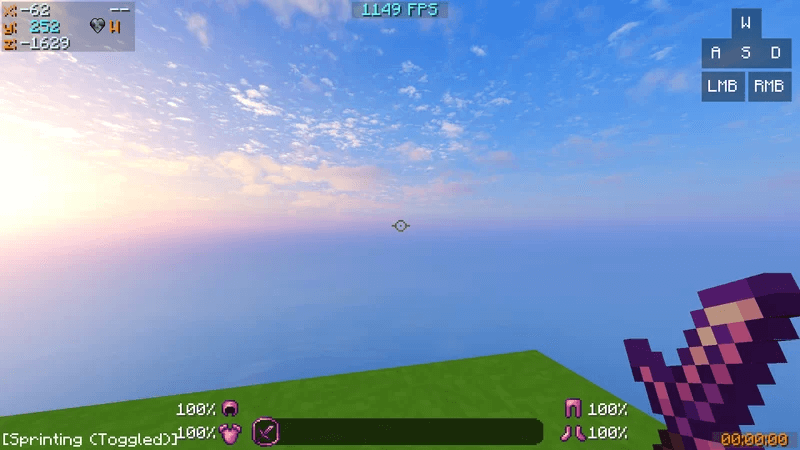







Good pack Great FPS got around 1500