There are plenty of packs such as the Justamedomz’s Classic Pack 1.18 which do not modify the core themes of Minecraft, rather it just modifies it to a point where there are certain twists.
Usually these are based from the default resource packs of Minecraft and are just modified a little bit to bring in it's own uniqueness to the game.
Usually some of the newer Minecraft players love to modify the visuals of the game to look better through aesthetical upgrades however there are still purists who love Minecraft the way it was created.
What is Justamedomz’s Classic Pack 1.18
This resource pack was designed and created by justamedomz who is known to be a grandmaster baconator in the Minecraft pack making industry.
He has created other good packs as well however this classic pack tends to be one of his best work due to it's faithful approach to making Minecraft look timeless.
This pack is filled with some of the most prestigious designs to have ever been designed by Mojang combined with justamedomz own twist.
This 16x resolution pack runs well and has very good FPS. You can use it even on older computers and devices with no problems at all.
Classic Pack 16x Worth the Download
Definitely Yes! If you are a purist who loves the overall theme of Minecraft just the way that it is then this would be an ideal pack for you.
If you want to make it feel a little bit more alive with swaying grass, swaying leaves and a ripple effect on water than just use BSL shaders with it.
This resource pack has a classic look which has been loved by thousands of players. The color combinations are great, plus the shadows and outlines re supremely designed.
Please download Optifine first before trying to install this resource pack to make sure that this pack runs perfectly with Minecraft.
Pros
Cons
16x Classic Pack 1.18 Review

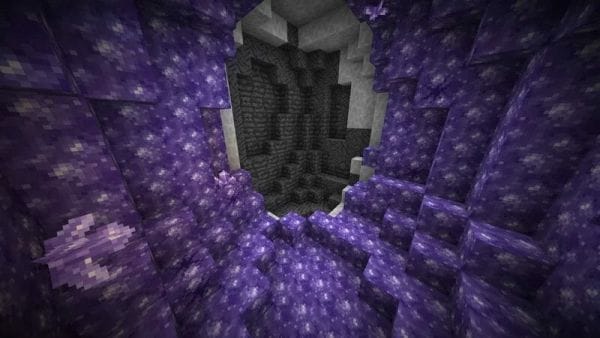

How to Download Justamedomz’s 16x Classic Pack 1.18:
Step 1: How to Download from Minecraft-Resourcepacks.com
If this is your first time downloading from our site, rest assured downloading from minecraft-resourcepacks is safe. Before downloading review the basics of how to download a pack here.
Step 2: Download Optifine
Before attempting to download and install, you need to have Optifine to ensure the texture pack will run properly.
Step 3: Download Texture Pack
To start, download the zip file from the link below. Place the zip file into your Minecraft Resource Pack folder.
To find the folder easily, go to Minecraft’s options menu and navigate to resource packs>open resource pack folder. Alternatively, use the table below to see which file directory your folder is stored in.
| File Locations of Minecraft Resource Packs Folder: |
OS | Location |
|---|---|
Windows | %APPDATA%.minecraft |
MacOS | ~/Library/Application Support/minecraft |
Linux | ~/.minecraft |
With the resource pack folder open, place the zip file inside. Finally, activate the texture pack in-game via Minecraft’s resource pack menu on the game menu.

Justamedomz’s Classic Pack 1.18 Download
Below you can see legit downloads for Minecraft texture pack named Justamedomz’s Classic Pack 1.18. Click on the button to download now.
We have a huge collection of the most classic packs for Minecraft. You can choose from our archives of the best default resource packs for Minecraft.
If that is not up to your fancy, we have a huge list of the most famous Faithful texture packs for Minecraft complete with all the resolutions.







