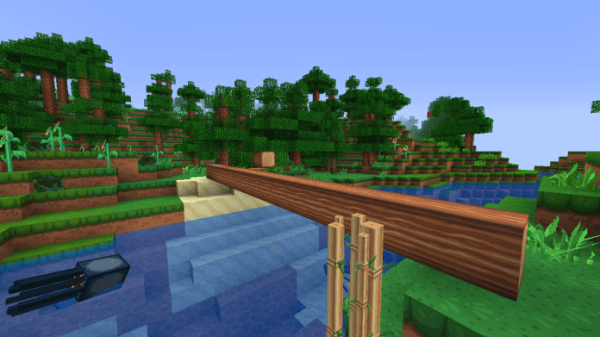Dragon Dance 1.16 – Minecraft Texture Pack, with its unusual and almost poetic-sounding name, is a resource pack for the brand spanking new 1.16 snapshot. Complete with tons and tons of beautiful textures, this is a pack that really makes a difference to the way vanilla Minecraft looks. If you’re after some sunshine in these uncertain times, then look no further!
What is Dragon Dance 1.16 – Minecraft Texture Pack?
Although it might sound like the newest dance craze sweeping the internet, Dragon Dance 1.16 is actually instead just the next resource pack that needs to be on your to-do list. This pack is an incredibly beautiful resource pack that more often than not, totally reinvents the way Minecraft’s vanilla textures look. Combining 128×128 resolution textures, a cheery atmosphere and a beautiful colour palette, Dragon Dance is just what the doctor ordered for if you’re feeling down.
Many of us Minecrafters are self-isolating right now, which can be a bit of a bummer. Luckily, with packs like Dragon Dance, we can inject a burst of sunshine and positivity into our lives thanks to its upbeat and cheery aesthetic. Give yourself something to smile about and download this pack!
Is Dragon Dance 1.16 – Minecraft Texture Pack fun to play with?
I really like Dragon Dance 1.16. It’s definitely the ray of sunshine we all need right now, and it can be a perfect slice of escapism, even from your standard Minecraft playthrough. The textures here are in glorious 128x resolution, meaning they have an absolute boat load of detail, and the creator really makes use of each and every pixel to ensure maximum impact and visual pleasure.
One of my favourite textures was the sunflower texture. I’m always a sucker for a good sunflower and this pack definitely delivered on that front. Natural areas in general really benefit from having this pack installed. The grass block textures are beautifully unique, and the randomly generated foliage just looks fantastic when you’re out exploring or in the middle of a deep forest biome.
There’s also content for the more violently-inclined of you out there as well, with the pack supporting new textures for the game’s classic weapons and armour, which all look suitable menacing and have never looked sharper than with this pack.
One disappointment to me was that the pack doesn’t yet support the new netherite and other 1.16 items. Obviously this content has just come out, so I guess it can be expected later down the line.
What’s good about Dragon Dance 1.16 – Minecraft Texture Pack?
✔ Absolutely beautiful new textures across the whole game
✔ Bumps the texture resolution to an impressive 128×128 resolution
✔ Bright and vibrant colour palette really adds to overall experience
What’s not-so-good about Dragon Dance 1.16 – Minecraft Texture Pack?
X Some won’t enjoy the pack’s cheerful art style
X A few textures seem a bit lacking compared to others
X Most likely won’t run well on lower-end PC setups
How to install Dragon Dance 1.16 – Minecraft Texture Pack
So, looking to do the tango with Dragon Dance 1.16 are you? Well, you’re in luck, since I happened to write up a short (and simple) guide to resource pack installation that should have you playing with this sun-filled pack in less shakes than a lamb’s tale. Take a look!
Download Dragon Dance 1.16 and keep the zip file on you. When the download finishes, go to Minecraft’s resource pack folder kept inside of the game files. To access it easily, you can go to Minecraft’s options menu and go to ‘resource packs’ and click ‘open resource pack folder’. The following table of file directories can also be used to access the default area for Minecraft’s game files, depending on your operating system:
| OS | Location |
| Windows | %APPDATA%\.minecraft |
| macOS | ~/Library/Application Support/minecraft |
| Linux | ~/.minecraft |
To complete the installation, place the zip file into the resource pack folder. Finally, go to Minecraft’s options menu and select ‘resource packs’. Here you’ll be able to enable the pack as active for play.
Dragon Dance 1.16 – Minecraft Texture Pack Preview

Dragon Dance 1.16 – Minecraft Texture Pack for Minecraft Download Links
Below is where you can find download links for Dragon Dance 1.16 – Minecraft Texture Pack
Dragon Dance 1.16 – Minecraft Texture Pack DOWNLOAD
At the end of the day, if you want to play Minecraft you first need to download OptiFine! There are millions of players in Minecraft make sure that you are using fair mods which does not disrupt or bother gameplay of other players.