Deep Sleep 1.14.4 128x PvP UHC Minecraft Texture Pack is an awesomely high resolution resource pack that is designed to give your Minecraft PVP experience a totally new look. Love PVP? Then keep reading to hear about this resource pack that do anything but put you to sleep.
What is Deep Sleep 1.14.4 128x PvP?
Deep Sleep 1.14.4 is a resource pack that focuses on the Minecraft PVP experience and elevates it far above vanilla Minecraft. There are new items, armour and tool textures, as well as an epic new skybox to enjoy while you duke it out against your many Minecraft foes.
Is Deep Sleep 1.14.4 128x fun to use?
If you’re familiar with the creator of this resource pack, you’ll understand how this pack works. Many of their packs take a similar approach in that they focus on the PVP experience but deliver a unique look each time. For Deep Sleep, we’re treated to a more blue-themed venture and high resolution textures as well.
Since this is a PVP-focused pack, let’s get into that first. Deep Sleep 1.14.4 knows that any PVP player worth their weight in diamonds needs to be quick, proficient and skilled to be good at Minecraft PVP.
This pack aims to assist in that regard by streamlining game elements such as the hotbar to make the process designed in a way that is more intended for PVP play. For the most part, they succeed in this. All the game’s textures have been amped up to 128x resolution, and because of this the game gets some much needed detail in areas you’ll be seeing a lot in PVP scenarios.
Weapons such as the bow and arrow, as well as the array of swords, have been given a much more pointier and dangerous look than their vanilla counterparts. This is great if you feel like vanilla Minecraft doesn’t offer quite the amount of edge you’re looking for in PVP.
That said, the hotbar seems to be somewhat counterintuitive to the pack’s objective. As this pack is a blue variety of the creator’s other packs, the hotbar has been given a deep (no pun intended) blue colour swap.
This wouldn’t be bad in theory, but the colours and designs of items in the pack do not contrast enough against the newly added hotbar texture. It can be quite difficult to pinpoint exactly what you’re looking at. And in a do or die PVP situation, that’s no good.
That said, the skybox is awesomely realistic and the textures are great to look at. So if you want a new resource pack to play with, there are definitely worse packs out there.
What are the pros of Deep Sleep 1.14.4 128x?
✔Skybox is good
✔Bright, clear colour palette
✔High resolution textures
What are the cons of Deep Sleep 1.14.4 128x?
X Hotbar’s colour makes it difficult to use
X Similar to creator’s other packs
X Not much use for non-PVP players
How do you install Deep Sleep 1.14.4 128x?
MInecraft PVP got you down with its boring old vanilla textures? Not sure how to download a cool, new and fresh resource pack for yourself like Deep SLeep 1.14.4? We’ve got your back. Just read the guide below on how to easily install Minecraft resource packs and you’ll be battling in no time.
First download the Deep Sleep 1.14.4 zip file. Once the download is complete you need to move the file into your Minecraft resource pack folder. You can access this folder easily by opening up Minecraft, going to the options menu, clicking ‘resource packs’ and then lastly ‘open resource pack folder. This will open up a file explorer inside the resource pack folder.
If you’d like to access your folder outside of Minecraft, use the table below to see a list of directories for different operating systems. Just follow the directory for your operating system.
| OS | Location |
| Windows | %APPDATA%\.minecraft |
| macOS | ~/Library/Application Support/minecraft |
| Linux | ~/.minecraft |
Now just place the downloaded zip file in your resource pack folder and activate it within the Minecraft menu.
How to install Deep Sleep 1.14.4 128x PvP UHC Minecraft Texture Packs for Minecraft?
If you don’t know how to install Deep Sleep 1.14.4 128x PvP UHC Minecraft Texture Packs for Minecraft? just look below, we’ll provide you with a short tutorial there. This installation guide should work with all Minecraft versions. To see the Official Download Links just scroll down.
After you have seen the instructions we recommend that you first install OptiFine. Also please note that you might have to zip the zipped file twice if ever the zip file contains another zip file. Some packs might have been zipped twice for better compression which is why please be wary of double zipped texture packs to make sure that all the packs run perfectly well without any issues.
1. Make sure you have installed Optifine.
2. Download Deep Sleep 1.14.4 128x PvP UHC Minecraft Texture Packs for Minecraft? from the official links.
3. Start Minecraft, navigate to “options” then.
4. Navigate from “options” > “Resource Packs” > “Open resource packs folder”.
5. Drag and drop the pack into the folder.
6. When you now launch Minecraft you should see the Pack.
OptiFine for Minecraft 1.14.3 / 1.14.2 / 1.14.1 / 1.14 Resource Packs & Texture Packs
Before Proceeding to download this texture pack and play it like the pro that you are we would like to recommend OptiFine! Please download and install OptiFine to ensure that you will not be having any problems or troubles after downloading this texture pack.
Although texture packs are known to have already altered the resolution and quality of the default looking textures and particles of Minecraft you still can’t go wrong with OptiFine. OptiFine will help your game load better with any default texture pack and at the same time ensure the compatibility.
OptiFine can make Minecraft 1.14 combined with texture packs run faster, look better and significantly make the game better all around.
Here are awesome links to help you download OptiFine,
Deep Sleep 1.14.4 128x PvP UHC Minecraft Texture Packs for Minecraft Download
Deep Sleep 1.14.4 128x PvP UHC Minecraft Texture Packs for Minecraft Download Links
Below is where you can find download links for Deep Sleep 1.14.4 128x PvP UHC Minecraft Texture Packs
Deep Sleep 1.14.4 128x PvP UHC Minecraft Texture Packs DOWNLOAD
Pack submitted by BrainD34D




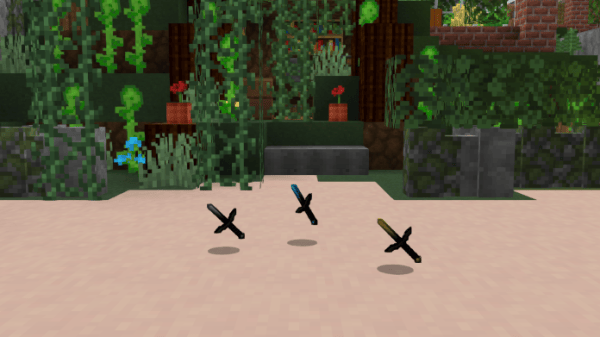







i cant find the download button
Hey there, just click on the link,
the text is ” Deep Sleep 1.14.4 128x PvP UHC Minecraft Texture Packs DOWNLOAD”,
you can find it below just underneath where it says “Below is where you can find download links for Deep Sleep 1.14.4 128x PvP UHC Minecraft Texture Packs”
If this is the first time you have downloaded a pack from us, please check our full article on how to download texture packs from us
https://minecraft-resourcepacks.com/how-to-download-from-minecraft-resourcepacks-com/