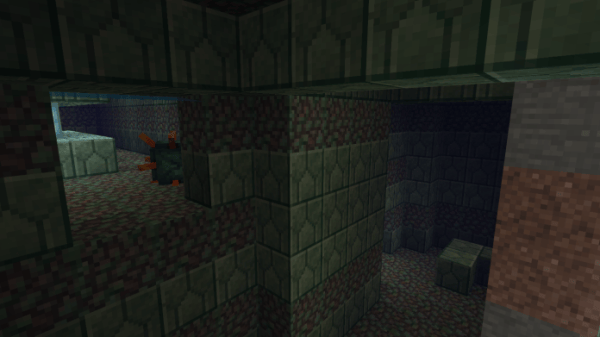CoterieCraft 1.15 is a cosy and casual resource pack for Minecraft 1.15 that adds some individual flavour to Minecraft’s default textures. Based heavily on the game’s vanilla look, CoterieCraft 1.15 is perfect for players who love pixel art and old school RPGs while keeping things lightweight. But is it all too good to be true? Read on to see my critique of CoterieCraft 1.15.
What is CoterieCraft 1.15?
CoterieCraft 1.15 is a pack that is focused on improving upon the default set of textures for Minecraft, while treasuring the charm and style we’ve all come to know and love. Sure, it’s got its own artistic vision and executes it masterfully, but the undercurrent of traditional Minecraft’s visuals is always present.
What is CoterieCraft 1.15 like to use?
CoterieCraft 1.15 reminds me of playing in the classic days of Minecraft Beta with friends—playing adventure maps, constructing huge towns for us to play in—these are the Minecraft memories I’ll always cherish. And what I found to be so fantastic about CoterieCraft 1.15 was that it was able to make those feelings resurface once more.
I had a great time strolling through my regular creative world, soaking up the atmosphere created by the pack’s faithful yet more artistically adventurous textures. The textures here have much more of an ‘RPG feel’ that original Minecraft, but that isn’t a bad thing. It isn’t a straight up RPG resource pack by any means, but it does manage to tow the line perfectly between more medievally inspired designs and the classic Minecraft look.
One of my personal favourite changes were those made to the cobblestone blocks, usually one of my least favourite blocks in vanilla Minecraft as I find it to be pretty ugly. Other staple building materials have also seen a positive makeover. I personally have to use wooden planks and logs in almost every build if given the chance, so I am very happy to report that the wooden materials have very much the same aesthetic as the default textures, but have been supplemented with extra detail that makes them just the extra bit pleasurable to look at.
The biggest drawbacks to this pack are probably the lack of textures for all the game’s blocks and probably the inherent art style it uses in its goal to be a faithful resource pack. Players who seek out packs that will forever change how their Minecraft playthroughs look and feel won’t get that sense of discovery here. Likewise, as just mentioned, not all the game’s blocks are accounted for here, which is a little disappointing since the ones that are retextured look fantastic.
If you love Minecraft’s blocky charm but need something to add a little spice into your Minecraft creations, there aren’t many packs that balance the two better than CoterieCraft 1.15.
What’s good about CoterieCraft 1.15?
✔Faithful to default Minecraft textures
✔Displays its own artistic license
✔Evokes a nostalgic and relaxing atmosphere
What’s not-so-good about CoterieCraft 1.15?
X Is only default 16×16 resolution
X Not all blocks have new textures
X Won’t offer enough of a stylistic change for some players
How do I install CoterieCraft 1.15?
If you just can’t wait to install CoterieCraft 1.15 after my quick little rundown of the beautifully faithful resource pack, you’re in luck. Below we’ve put together a simple guide on how to download and install resource packs for Minecraft 1.15 that will have you playing with new custom content in just a few minutes.
You first have to download CoterieCraft 1.15 as zip file. Once the download is complete, move it somewhere safe. Afterwards, find and open your Minecraft’s resource pack folder. If you don’t know how to find it, open up Minecraft and click options>resource packs>open resource pack folder. You can also go through your files and into one of the file directories below:
| OS | Location |
| Windows | %APPDATA%\.minecraft |
| macOS | ~/Library/Application Support/minecraft |
| Linux | ~/.minecraft |
Once you have the folder open, drop the download file you put aside earlier into the folder. Finally, in the Minecraft resource pack menu, enable CoterieCraft 1.15 as your active resource pack.
CoterieCraft 1.15 Preview
CoterieCraft 1.15 for Minecraft Download Links
Below is where you can find download links for CoterieCraft 1.15
At the end of the day, if you want to play Minecraft you first need to download OptiFine! There are millions of players in Minecraft make sure that you are using fair mods which does not disrupt or bother gameplay of other players.