Optimism is the new normal these days. The saying less is more has been so used that it even applies to resource packs. BetterVanillaBuilding 1.19.2 → 1.18 Resource Pack is one of those packs which has a simplistic yet modern twist. It technically makes the game more lovable in terms of aesthetics, but it does not change the essence of the game.
All of these default texture packs have been evolving so much that they are completely revamping the whole outlook on the genre. Gone are the days were these packs just change a color scheme. They now enhance the game through their own unique designs and patterns.
What is BetterVanillaBuilding 1.19.2 → 1.18 Resource Pack
BetterVanillaBuilding is a resource pack created by StefanJ2 in the attempt to make the game even more lovable while retaining it's core concept. This resource pack runs on 16x resolution and comes with customizations for all blocks in the game. It brings a new perspective to survival mode, and adds more inspiration for creative mode.
This resource pack actually combines several blocks of the same kind and creates new variants automatically through the help of Optifine's connected textures function. It has over 200 custom blocks, and custom tools and armor. By the first glimpse, you can directly see the level of detail this pack has, and the amazing shadings and color combinations done when designing the textures.
Is BetterVanillaBuilding Resource Pack Worth the Download
Yes, it is one of the most beautiful resource packs out there. Combined with one of the top 10 shaders for Minecraft it is guaranteed to make the game absolutely brilliant and alive despite only running at 16x. At the same time, we can't deny that the overall enhancements to Vanilla Minecraft through this pack just makes it even more immersive.
For this resource pack to work and run you will need to download Optifine first as a pre-requisite. It heavily relies on the functions of Optifine to make it work the way it was designed. You might not even possibly run this pack properly without installing it first.
Pros
Cons
BetterVanillaBuilding Resource Pack Preview
How to Download BetterVanillaBuilding Resource Pack:
Step 1: How to Download from Minecraft-Resourcepacks.com
If this is your first time downloading from our site, rest assured downloading from minecraft-resourcepacks is safe. Before downloading review the basics of how to download a pack here.
Step 2: Download Optifine
Before attempting to download and install, you need to have Optifine to ensure the texture pack will run properly.
Step 3: Download Texture Pack
To start, download the zip file from the link below. Place the zip file into your Minecraft Resource Pack folder.
To find the folder easily, go to Minecraft’s options menu and navigate to resource packs>open resource pack folder. Alternatively, use the table below to see which file directory your folder is stored in.
| File Locations of Minecraft Resource Packs Folder: |
OS | Location |
|---|---|
Windows | %APPDATA%.minecraft |
MacOS | ~/Library/Application Support/minecraft |
Linux | ~/.minecraft |
With the resource pack folder open, place the zip file inside. Finally, activate the texture pack in-game via Minecraft’s resource pack menu on the game menu.
BetterVanillaBuilding Resource Pack Download
Below you can see legit downloads for Minecraft texture pack named BetterVanillaBuilding 1.19.2 Resource Pack. Click on the button to download now.
💾 Download BetterVanillaBuilding 1.19.1 Resource Pack
💾 Download BetterVanillaBuilding 1.19 Resource Pack
Are you looking for a different approach in how to customize your textures? We have more default Minecraft texture packs available for download. Our list contains all of the essential default packs which have been customized to make you love the game even further.


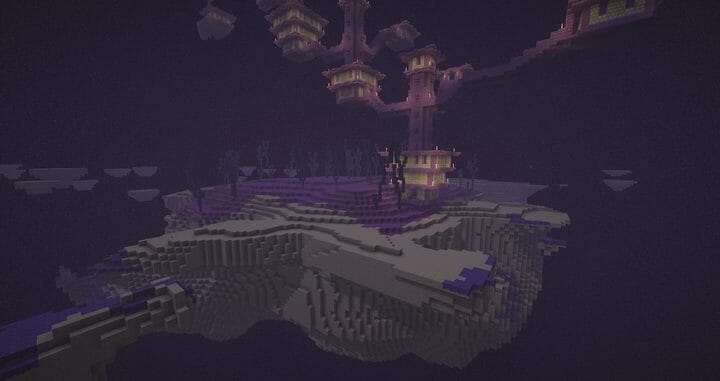









It has s too much good