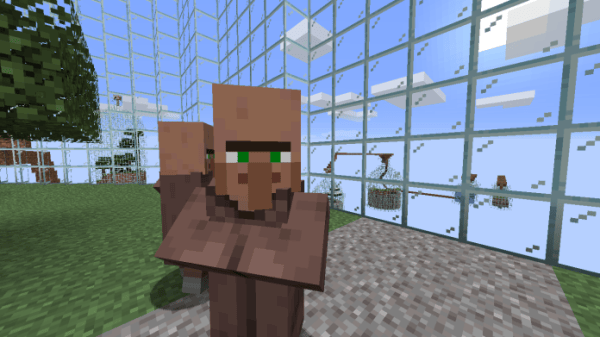World in a Jar 1.14.4 is a charming map that takes a novel idea and keeps running with it, and the result is a pleasant survival map that has filled me with a ton of classic Minecraft nostalgia and yearning for more. I think that’s a pretty good endorsement, so keep on reading!
What is World in a Jar 1.14.4?
World in a Jar 1.14.4 is possibly Minecraft’s only jar-focused survival map. Well, the only one we know of anyways. The basic premise of the map follows the normal skyblock formula, but instead of a single small island or a series of islands, the map consists of several glass jars that are suspended in the air. Each jar contains different biomes and items, so to advance and progress its required for you to travel over the abyss and to different jars.
What is World in a Jar like to play?
If I could only describe World in a Jar in one word, it would be ‘pleasant’. My entire time playing through the map was genuinely relaxing and sent me back to the days of Minecraft Beta or even Alpha. With that in mind, the map still works as of 1.14.4 and I think the simplistic nature of the map design has made it age perfectly, especially when compared to other survival maps that have broken due to years of Minecraft updates.
World in a Jar is plain old simple Minecraft survival, and it isn’t a hard map by any means. So, if you’re looking for a super-duper-hardcore-cry-because-you-died sort of map, then it might not be your cup of tea. Basically, you start inside a happy little biome jar and by using the materials around you, you make bridges to the jars with supplies you don’t have access to.
As this is an older map, not all of the more recent Minecraft biomes and areas are accounted for. But all the usual suspects are here: there’s a nether jar, a desert jar, even jars for all different kinds of mobs! I will say though, the placement of the jars could have been done in a more strategic fashion, to stagger out how quickly it can be to get your food supply turning into a factory farm.
Basically, if you’re after a fun and pretty relaxing survival journey then you can’t go wrong with World in a Jar. This is definitely a map that will create memories you’ll want to preserve, so grab a few buddies and spend a couple of days seeing what sort of shenanigans you can get up to in this simple, but always enjoyable survival map.
What are the pros of World in a Jar 1.14.4?
✔Classic Minecraft fun
✔Cute map concept
✔Stress-free survival experience
What are the cons of World in a Jar 1.14.4?
X Some may find the experience to be too easy
X Game-changing secrets can be accessed too early
X Could benefit from a new and updated version
How do I you install World in a Jar survival 1.14.4?
If our run down World in a Jar has left you wanting some of that jar-ry goodness for yourself, read on to find out how to get the map on your own version of Minecraft.
The first step, obviously, is to download World in a Jar and then use a file exporter to unzip the zip folder. Programs such as Winrar have options to “export” or you can just drag it from the exporter to the location of your choice.
When that’s done, you should have a regular Minecraft folder with ‘World in a Jar’ in its name. All you have to do now is move the folder to the directory where Minecraft keeps your world save files. You can find this easily with the table below:
| OS | Location |
| Windows | %APPDATA%\.minecraft |
| macOS | ~/Library/Application Support/minecraft |
| Linux | ~/.minecraft |
After you’ve moved the folder into your saves, just boot up Minecraft and select World in a Jar from your world list.
If you’re looking to play with friends on your server, you need to locate whereever you keep your server world file. This differs between what you use to run your server, but it usually contains a level.dat file. Just replace that folder with the World in a Jar folder and you’ll be all set up.
World in a Jar 1.14.4 Minecraft Map Download Links
Below is where you can find download links for World in a Jar 1.14.4
World in a Jar 1.14.4 DOWNLOAD
Pack submitted by BrainD34D