In Minecraft there are tons of ways that you can try to be able to see in the dark such as Vanilla Fullbright 16x 1.18.2 Texture Pack. It's very nice to use especially if you are in a deep cave.
This pack perfectly works at the caves and cliffs update by modifying the dark textures of the default resource pack to make them seem liter.
Hence, it creates the visual illusion that all of the blocks in the game are well lit despite being completely dark or in an area without lighting.
What is Vanilla Fullbright 16x 1.18.2 Texture Pack
This awesome utility resource pack works by giving players all of the lighting that they can possibly need through modifications in the textures.
It works very good and has very great FPS. However there are some downsides such as mobs still being able to spawn despite you thinking it is a well lit area.
One of the awesome features in this pack that makes it even better is the fact that you don't even need a single torch to fully see all of the dark areas.
It also runs on 16x so it can definitely be ran by most computers however do know that it has some compatibility problems with other resource packs.

Is Fullbright Worth the Download
If you want to have full vision in Minecraft while venturing in the vast and wide world without having any problems at all then you would most likely want to use this utility pack.
It works perfectly as it was designed and can help you in tons of ways. However, do not that after using this pack you would have a harder time figuring out where to put lighting.
With the same point in mind, you would also have some mobs spawning in your area despite not seeing some dark areas.
However, overall it is still a very useful pack which you should download and install to fully emulate the full experience.
You will need Optifine in your device before you should start using this pack to ensure that you can get the best experience.
Pros
Cons
Classic Fullbright 1.18.2 Preview

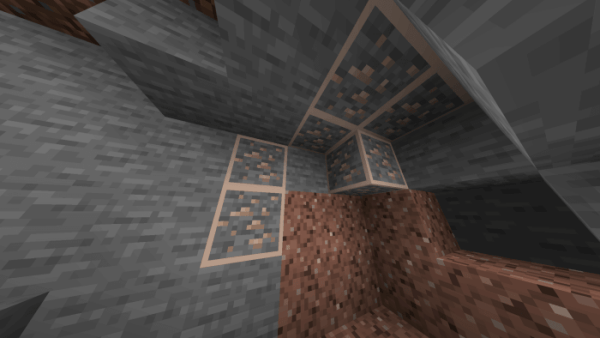

How to Download Vanilla Fullbright 16x 1.18.2 Resource Pack:
Step 1: How to Download from Minecraft-Resourcepacks.com
If this is your first time downloading from our site, rest assured downloading from minecraft-resourcepacks is safe. Before downloading review the basics of how to download a pack here.
Step 2: Download Optifine
Before attempting to download and install, you need to have Optifine to ensure the texture pack will run properly.
Step 3: Download Texture Pack
To start, download the zip file from the link below. Place the zip file into your Minecraft Resource Pack folder.
To find the folder easily, go to Minecraft’s options menu and navigate to resource packs>open resource pack folder. Alternatively, use the table below to see which file directory your folder is stored in.
| File Locations of Minecraft Resource Packs Folder: |
OS | Location |
|---|---|
Windows | %APPDATA%.minecraft |
MacOS | ~/Library/Application Support/minecraft |
Linux | ~/.minecraft |
With the resource pack folder open, place the zip file inside. Finally, activate the texture pack in-game via Minecraft’s resource pack menu on the game menu.
Vanilla Fullbright 16x 1.18.2 Texture Pack Download
Below you can see legit downloads for Minecraft texture pack named Vanilla Fullbright 16x 1.18.2 Texture Pack. Click on the button to download now.
This is a very useful pack especially when you are trying to figure out what to do at night. We also have some Mods which you can choose to download for free.
We also have tons of shaders which you can pick from if you want to fully enhance the visuals of Minecraft.
Aside from that we have a wide array of Minecraft 1.18.1 Resource Packs and Minecraft 1.18 Resource Packs which you can download and use for free.







