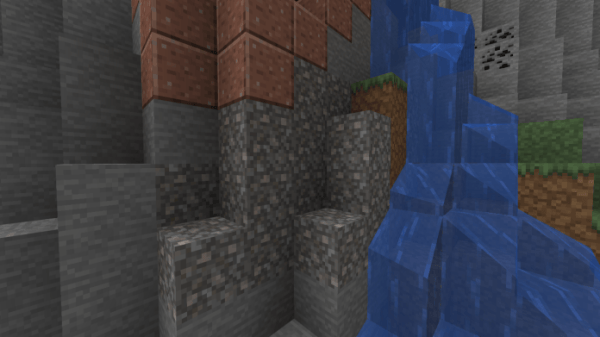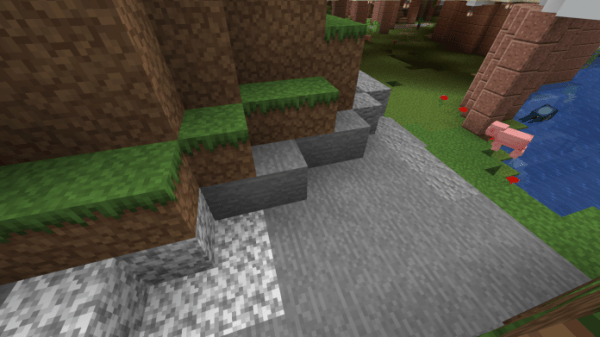Toby’s Alternative Minecraft 1.15 is a simple but sweet resource pack for Minecraft 1.15 that makes some tweaks, adjustments and improvements to the default Minecraft textures. Great for those who like the simplisticity of vanilla Minecraft, but have just a few bug bears they wish could be changed. But is this pack too simple? Or does it do just enough to make it worthy of your resource pack list? Keep reading for my rundown of this alternative take on the default Minecraft textures.
What is Toby’s Alternative Minecraft 1.15?
The name kind of gives this one away. This resource pack is an alternative take on the default set of textures already present in Minecraft. Created by the eponymous Toby, Toby’s Alternative Minecraft 1.15 isn’t a comprehensive overhaul of the game’s textures, but a slight variation that seeks to improve certain aspects of the original texture designs.
What is Toby’s Alternative Minecraft 1.15 like to play with?
I really enjoyed playing with Toby’s Alternative Minecraft 1.15. The pack’s biggest strength lies with the simplicity it holds so close to its chest. The creator (Toby) does a fantastic job of reimagining classic Minecraft blocks, giving them new life through more pleasant and aesthetically interesting textures.
One of the new textures, seen in the classic grass and dirt blocks, slots into the game’s aesthetic perfectly. If you’re a fan of the more granular and detailed 16×16 textures in the base game such as granite, you’ll love these new textures. Toby’s textures don’t take a minimalist or simple approach despite the small resolution size. In fact, the textures added in this pack match the detail and complexity of the base game’s more interesting block designs.
The pack’s simplicity won’t win over players looking for packs that will change Minecraft’s visuals into a totally new style, but it will be a perfect choice for players who cherish Minecraft’s original art style but are open to some improvements and changes to those classic textures. Really, this is the pack’s only major downside: that it doesn’t offer as much sprawling content as other packs. But this isn’t a bad thing and can be seen as a positive depending on what sort of player you are.
So there you have it, my quick review and rundown of this selectively simple resource pack. I highly recommend it to those of you who are defenders of Minecraft’s classic look. And even if you usually aren’t, why not give it a go? It might just surprise you. So keep scrolling down below and make Toby’s Alternative Minecraft 1.15 your newest Minecraft resource pack.
What are the pros of Toby’s Alternative Minecraft 1.15?
✔Subtle and tasteful changes to vanilla Minecraft textures
✔New textures feel right at home with the base game
✔Doesn’t affect performance
What are the cons of Toby’s Alternative Minecraft 1.15?
X Could use more content
X Only makes minor stylistic changes to the game’s textures
X Wouldn’t recommend to plays looking for more bombast
How do I install Toby’s Alternative Minecraft 1.15?
Have you ever wanted to just change a small niggle you have with the classic set of Minecraft textures? Just a certain block that rubs you the wrong way or the way a particular texture looks in-game? Well here’s your chance to eliminate those texture troubles! Use our handy guide below on installing resource packs for Minecraft 1.15
First, download the zip file for Toby’s Alternative Minecraft 1.15. Once it’s finished, put it somewhere for safekeeping until later. Now you need to locate your Minecraft’s ‘resourcepack’ folder. An easy way to find this is by going to the game’s main menu and selecting ‘options’ then ‘resource packs’ and finally by clicking ‘open resource pack folder’. Alternatively, you can also use one of file directories below:
| OS | Location |
| Windows | %APPDATA%\.minecraft |
| macOS | ~/Library/Application Support/minecraft |
| Linux | ~/.minecraft |
When you’ve got the resource pack folder open, place the download from earlier inside of it. Now to finish go to the Minecraft resource pack menu and enable the pack as your current resource pack.
Toby’s Alternative Minecraft 1.15 Preview
Toby’s Alternative Minecraft 1.15 for Minecraft Download Links
Below is where you can find download links for Toby’s Alternative Minecraft 1.15
Toby’s Alternative Minecraft 1.15 DOWNLOAD
At the end of the day, if you want to play Minecraft you first need to download OptiFine! There are millions of players in Minecraft make sure that you are using fair mods which does not disrupt or bother gameplay of other players.