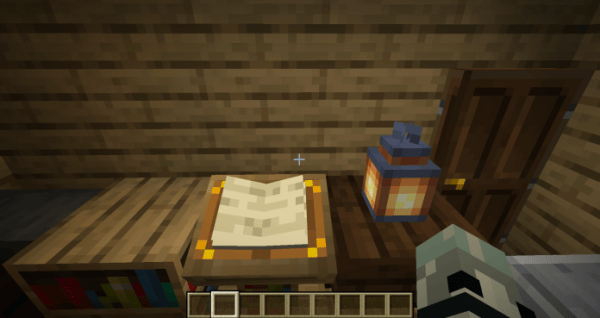The Pumpkin – Minecraft Horror Map Offers a Unique Twist
The Pumpkin – Minecraft Horror Map is a very fast paced map that throws you into the action right away. As soon as you jump into this map, you will find jump scares thrown your way.
It won’t take long to set up this map. All you need to do is install the map and jump straight in. A 1.14 version is available so you won’t need to set up another installation either. Once you have installed it, you can jump straight in by selecting the world from the singleplayer menu. Let’s take a look at what makes The Pumpkin great, how you can download it yourself, and whether it’s worth playing.
The Pumpkin – Minecraft Horror Map Review
In The Pumpkin, you must search through an abandoned storage room and as you do it, you start to realize the place is haunted. You have to make your way down dark corridors and hallways and try to solve different puzzles to progress through to each area. The puzzles aren’t overly complex, so it’s a nice lighthearted map for anybody that doesn’t want to work too hard to complete something. If you like solving redstone puzzles, you’ll love The Pumpkin because that’s what the creator of this map has used.
There are definitely a lot of jump scares waiting for you in The Pumpkin too, so make sure to keep an eye out for that. In total, you should be able to finish The Pumpkin in about 40 minutes of gameplay, which I think is a very good length.
If you want a more in-depth story with more challenging puzzles and adventure elements, you may find other maps to be more interesting. But The Pumpkin isn’t trying to be overly complicated. Instead, The Pumpkin offers quick fun and a few jump scares along the way. Sometimes maps don’t have to be super complicated to get your attention.
I did feel like The Pumpkin had a few issues that I hope the creator could fix, though. For example, some areas seemed to be bugged and I had to restart the map. I tried to use a door and I ended up dying which messed up the level entirely. On my second attempt, it worked fine, so I’m not sure what happened exactly.
There are also a few text errors here and there – it’s not a big issue, but it’s noticeable. So if English isn’t your native language you may have trouble understanding some parts.
We have provided an overview with some pros and cons below, and after that we have explained how you can install The Pumpkin.
Pros
- Great horror map with jump scares
- Easy to follow story and objectives
- About 40 minutes of gameplay
Cons
- Some areas seem a little broken or bugged
- Some text has some errors
- Story isn’t that in-depth
How do I install Minecraft Horror Map
Download the map file and, using a file extractor, export the contents of the file to a location on your computer. When that’s finished, locate the directory where your Minecraft saves are kept. This will be different depending on the operating system of your computer. If you’re not sure where to look, use the table below:
| OS | Location |
| Windows | %APPDATA%\.minecraft |
| macOS | ~/Library/Application Support/minecraft |
| Linux | ~/.minecraft |
Just place the Spooner Street folder into your saves folder and just select the save from your Minecraft single player saves list.
The same process applies for multiplayer too, but the location of your saves folder is always different depending on what client or server software you use.
The Pumpkin – Minecraft Horror Map Minecraft Map Download Links
Below is where you can find download links for Minecraft The Pumpkin – Minecraft Horror Map
The Pumpkin – Minecraft Horror Map DOWNLOAD
Pack submitted by BrainD34D