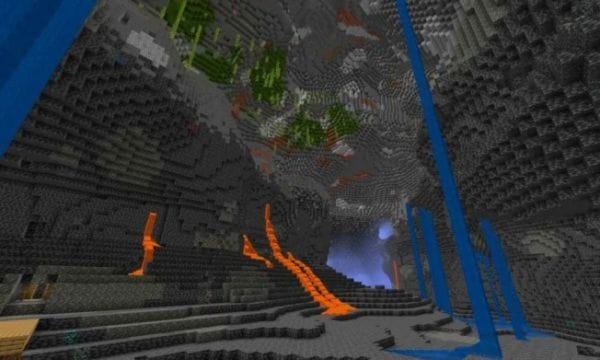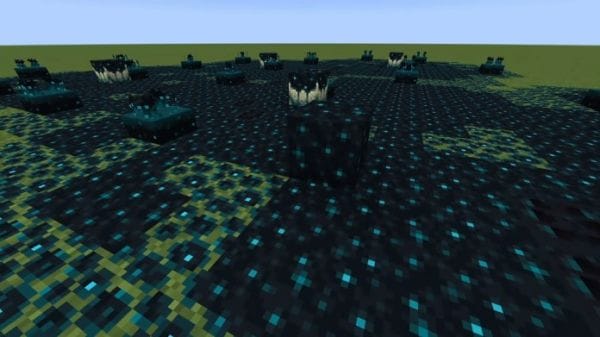Updated: The Official Minecraft 1.18 Snapshots has officially been released and can now be played through your Minecraft Launcher so you won't need to download the secret snapshot anymore.
Recently, Mojang introduced the third experimental Minecraft 1.18 snapshot for the game's yet-unofficial Caves and Cliffs update.
Developers have resumed their work following their vacations, which began earlier this month.
Minecraft 1.18 is widely acknowledged to be the game's most significant upgrade in its ten-year history.
In Caves and Cliffs Part two, the entire overworld will undergo a significant renovation.
Cave biomes, sub-mountain biomes, and new cave generation known as noise caves will be discovered by players.
Players may already experiment with the new world generation in Minecraft experimental snapshots.
This article teaches players how to obtain Minecraft experimental snapshot 1.18.
Minecraft 1.18
The 1.18 update is when all the world-altering features will be released.
The update will feature:
- All new biomes
- A terrifying new monster mob called the Minecraft Warden
- New blocks that allow wireless Redstone
- Sculks
"Minecraft 1.18 will be officially released on the holidays of 2021"
It's all very thrilling stuff, and if you can't wait until the game's official release
You may make bags where you can fit as many items as possible.
At this time, it is uncertain how large their total capacity will be, but it appears to be several full inventory slots full.
Bundles may be kept in chests and mixed-and-matched.
New Cave Types
Minecraft 1.18 will introduce cave types in the game.
No longer will you be just walking in generic adventures with mobs and loot.
You will now be able to experience whole new types of caves. Each with different looks and forms.
Spore Blossoms are pink blossoms that fall particles from the ceiling.
It's unclear whether these particles have any function, but Mojang did say that Spore Blossoms may be relocated to other ceilings.
Moss also grows in the Caves and is available as blocks or tiles.
"Sculk Growths are frequently found in the Deep Dark biome, which is one of the Deep Dark's features."
It's a new redstone-like power source, but it's also important to realize that wireless activation of redstone-powered devices will be possible thanks to this item.
There are also Caves' vines that produce orange berries.
These are glow berries, which may be gathered and eaten to fill the hunger bar a little.
It's probably preferable to leave them on the vines, since they provide their own illumination.
There is a chance of getting a glow berry on the next segment down if the vines are fully grown.
How to Download Minecraft 1.18 Snapshot
Most of the time snapshots are just available by creating a new profile on the Launcher.
However, this time the snapshots are not available through the Minecraft launcher.
To play these snapshots, you must manually install them.
This may cause non-technical players to be perplexed while attempting to install the experimental snapshot because of this.
However, do not worry. We have you covered as we have prepared a step-by-step instruction on how to download and install it.
Step 1: Download 1.18 Snapshot
A. The initial step that you would need to do is download the Snapshot itself. You can download it by clicking on the button.
B. After you have downloaded the files, go and execute the run command by pressing windows button + r.
C. On the run command type in %appdata%
D. Press Enter to initiate run command
E. Open .minecraft folder
F. Open versions folder
Step 2: Unpack the folder
A. After successfully downloading the file, you will need to unpack the zipped file into the folder
B. Copy or Cut the downloaded Zipped file into the versions folder
C. Unzip the file
Step 3: Install the Snapshot 1.18
A. Create a new profile in Minecraft
B. Select the Minecraft Experimental Snapshot 3
C. Run the game using Experimental Snapshot 3 version
D. Create a New world
Note: do know that for now you can't load a saved world as the snapshot does not support older versions. So you will need to create a new world for it.

 TOP PACKS
TOP PACKS