There are very little packs like rotrBLOCKS 1.19.3 Texture Pack. This is because most 256x packs aren't able to look as realistic with the lower tier HD resolution.
Although in terms of its resolution it is definitely a very good pixel size, it looks like it is even more because of how amazing this realistic texture pack looks like.
If you have a very good computer and are fond of using high-definition packs then this is something that you might want to definitely try and use.
What is rotrBLOCKS 1.19.3 Texture Pack
This awesome visual modification takes the default texture pack of Minecraft and transforms it into something that looks like a modern game.
As an HD texture pack, it looks absolutely amazing. It has been modified to the brim as you can see right away when you download this texture pack.
In terms of it's overall look, you can't go wrong with how realistic it makes the game. Although there might be some other packs that look more real, it does compete with the best.
What makes it even more amazing is the fact that this pack is only running at 128x resolution. Therefore, the pixel size isn't even that big, yet the visual aesthetics are amazing.
Is HD rotrBLOCKS Worth the Download
From the first time you download this pack you can quickly see that although it increases the overall appearance of Minecraft, all textures are Faithful.
The color-schemes and other features of this pack are all correlated to how Mojang originally designed Minecraft to look and feel like.
One of the most amazing features that you can quickly see is the fact that it makes the everything look better yet at the same time you can increase it further through SEUS 1.19.3.
Before you try and download this pack make sure you have Optifine 1.19.3 installed since it is an HD texture pack which will require you to download the mentioned mod first.
Pros
Cons
ROTRblocks HD Texture Pack Preview

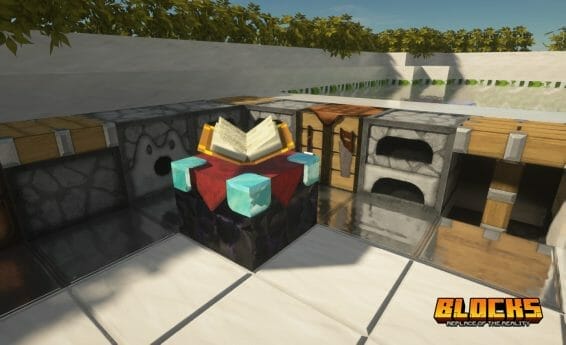

How to Download rotrBLOCKS 1.19.3 Resource Pack:
Step 1: How to Download from Minecraft-Resourcepacks.com
If this is your first time downloading from our site, rest assured downloading from minecraft-resourcepacks is safe. Before downloading review the basics of how to download a pack here.
Step 2: Download Optifine
Before attempting to download and install, you need to have Optifine to ensure the texture pack will run properly.
Step 3: Download The Map
To start, download the zip file from the link below. Place the zip file into your saves folder.
To find the folder easily, go to Minecraft’s options menu and navigate to resource packs, then go back one folder up, open the saves folder. Alternatively, use the table below to see which file directory your folder is stored in.
| File Locations of Minecraft Resource Packs Folder: |
OS | Location |
|---|---|
Windows | %APPDATA%.minecraft |
MacOS | ~/Library/Application Support/minecraft |
Linux | ~/.minecraft |
With the saves open, place the zip file inside and unzip the file. Afterwards you can delete the zip file. Finally, load the saved world in-game via Minecraft’s on the game menu.

rotrBLOCKS 1.19.3 Texture Pack Download
Below you can see legit downloads for Minecraft texture pack named rotrBLOCKS 1.19.3 Texture Pack. Click on the button to download now.
💾 Download rotrBLOCKS 1.19.2 Texture Pack
This pack looks amazingly great however there might be packs which can add more impact to your overall gameplay and enjoyment of the game. Try to look at our best packs of the week and see if there is something you like. We only add the best packs!
Or, if you are loving the entire series and version then you definitely might want to check and download the 10 Best 1.19.2 Texture Pack for Minecraft.







