Redshift – Minecraft Horror Map Features a Huge Horror Themed Story
Redshift – Minecraft Horror Map feature what may just be one of the biggest most involving adventure stories seen in Minecraft yet. There are countless custom horror maps for Minecraft out there, but none quite give you as big of an adventure like Redshift does.
The story in Redshift is well narrated, the exploration tasks are fun, not frustrating, and the overall world of Redshift somehow feels much larger and grander than similar maps. Let’s take a look at what makes Redshift special and why you should give it a go. At the end, we’ll round up with some pros and cons and give installation instructions.
Redshift – Minecraft Horror Map Review
Redshift actually continues on from another Minecraft map called The Contagion, so make sure to play that one first. But if you have already played The Contagion, here’s what you can expect from Redshift.
The entire map will take up to 2 hours to complete, and you’ll find a huge world to explore along the way, filled with unique exploration mechanics and narrator text to help guide you along the right way. You can read books to learn more about the story and find out about the tasks ahead, and you can even play this map with other players, up to a maximum of 4.
You start Redshift at a car crash and must make your way through the snow to a nearby facility. Bit of a hint here, but it may be a little confusing what you have to do first, so just walk through the snow and look for a clearing in the trees.
Once you make your way to the facility, you’ll need to search the place for keys and other items to gain access to the facility and learn more about the story ahead. As you play, you’ll be gripped by the story and you will be given plenty of tasks to complete along the way.
Redshift is easily one of the most feature rich and well-designed custom Minecraft maps. At the start you are taken through an easy tutorial to set up all of the right graphics settings, and you are given the option to play on your own or with up to three other friends.
The map itself also has a custom texture pack so that the entire world looks unique and fits in with the horror theme. Jump scares are minimal and whilst there is a story, there isn’t any voice acted dialogue. With that being said, if you want an adventure driven Minecraft horror map with story elements thrown in, Redshift is for you.
Keep in mind that this map will take roughly 2 hours to complete, and there are moments where you may feel a little lost. Usually it just takes some smart thinking to figure out where an item or area you need to visit is hiding.
Overall we are big fans of the Redshift map, and it definitely deserves our recommendation. You will need to download the resource pack for this map, too, so make sure to follow the installation steps carefully. First, let’s look at the pros and cons for Redshift.
Pros
- Long adventure focused Minecraft horror map
- Lots of exploration and a big world to explore
- Multiplayer option up to 4 players
Cons
- The installation process is a little more difficult
- Not as many jump scares as some other horror maps
- 2 hours of playtime may be a little long for some people
How do I install Minecraft Horror Map
Download the map file and, using a file extractor, export the contents of the file to a location on your computer. When that’s finished, locate the directory where your Minecraft saves are kept. This will be different depending on the operating system of your computer. If you’re not sure where to look, use the table below:
| OS | Location |
| Windows | %APPDATA%\.minecraft |
| macOS | ~/Library/Application Support/minecraft |
| Linux | ~/.minecraft |
Just place the Spooner Street folder into your saves folder and just select the save from your Minecraft single player saves list.
The same process applies for multiplayer too, but the location of your saves folder is always different depending on what client or server software you use.
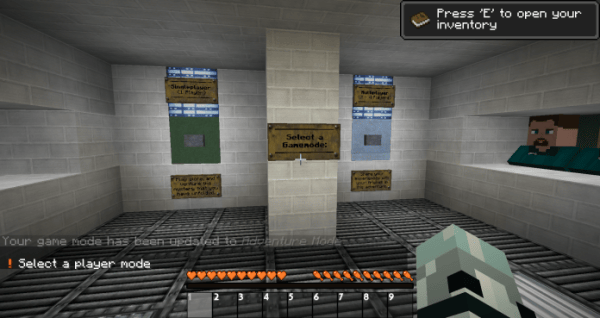
Redshift – Minecraft Horror Map Minecraft Map Download Links
Below is where you can find download links for Minecraft Redshift – Minecraft Horror Map
Redshift – Minecraft Horror Map DOWNLOAD
Pack submitted by BrainD34D










