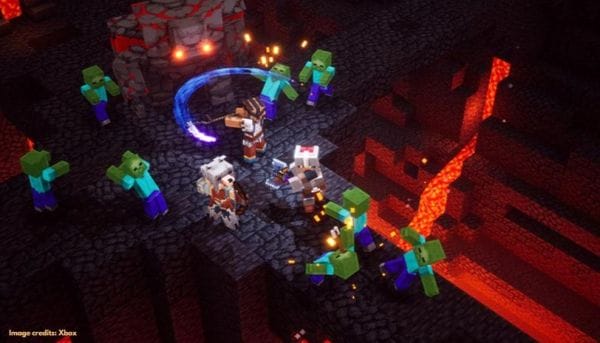Minecraft Dungeons is (fingers crossed) just one month away from release and gamers everywhere are getting ready to make their way through the latest Minecraft adventure. And with that preparation, we’ve put together an ultimate guide on Minecraft Dungeons that’ll guarantee you and your fellow heroes block-based success. So keep reading to see the pro’s guide for Minecraft Dungeons!
Everything you need to know about Minecraft Dungeons
If you don’t know, Minecraft Dungeons is a dungeon crawler within the Minecraft universe. Complete with creepers, zombies, and endermen, this game takes a different approach from the classic game’s creative and relaxing gameplay style.
Instead of Minecraft Dungeons, you and up to three friends will be tasked with stopping a new villainous villain (pretty redundant descriptor, I know) called the Arch-Illager. In possession of mysterious power, this short but sinister fellow is out to wreak total havoc upon the Overworld and is going to take out each last villager along the way.
 Advertisements
Advertisements
Advertisements
Advertisements
Leveling up like a pro in Minecraft Dungeons
The best way to level up quickly in Dungeons is not only done by completing the main game, but by replaying levels you’ve already beaten. Loot is always different when you return to levels, so there’s always an incentive to take down bosses again. Plus, if you select a higher difficulty when selecting a level from the camp map, the rewards will be much greater and will see you hop up in levels much faster.
Levels are also partially procedurally generated, meaning you never quite know what’s going to happen when you jump back in. If you’re struggling with a new level, play through a previous one a few more times to score some more XP and better gear. Don’t be afraid to grind and farm for items for a little while to help you tackle the game’s more difficult stages.
 Advertisements
Advertisements
Advertisements
Advertisements
Enchantments and Upgrading in Minecraft Dungeons
Enchantments are incredibly important in Dungeons. If you want to get powerful, then enchantments are your best bet. Each weapon has a set amount of enchantment slots, with higher quality kits having a maximum of three slots. Enchantments add unique properties to your weapons and armor and really up the amount of damage you can do. Plus, with higher-level gear, combining multiple different enchantments causes untold destruction that guarantees your character to be pretty overpowered.
 Advertisements
Advertisements
Advertisements
Advertisements
Pro Tips to Dominate Minecraft Dungeons
- Treasure! – In the game, a shimmering sound indicates nearby treasure chests and hidden/hard to find areas. The sound gets louder as you get closer, and some chests in the game are actually invisible until you get really close, so keep your ears open for this noise when you’re out in battle. Alternatively, turn the music down a bit so you can hear the game’s sound effects more clearly.
- Campsite treasures – Your camp works as a home base and hub for your Minecraft Dungeons journey. Just like the game’s regular levels, there are also hidden chests that respawn and change location each time you revisit your camp, so keep your eyes peeled!
- Use your artifacts – The artifacts in Dungeons work very similarly to your classic dungeon crawler skills. At the bottom of the screen, you’ll have three artifact abilities to use during combat that have a cooldown after use. These skills pack a real punch compared to your standard sword swing, so use them as much as you can! A well-timed artifact use could change the tide of battle in an instant!
- Sharing is caring! – Some items in the game are actually shareable between players. If you see that one of your buddies is low on health or ammunition, you can share discovered potions, food, and arrows with them. Loot is specific to your client and can’t be shared, so it might as well pass around the consumables!
- Second chance – Whenever you ‘salvage’ an item in your inventory, you will have an immediate chance to undo the action in case you change your mind. Note, however, that undoing a salvage can only be done for the item you have most recently salvaged. Furthermore, if you leave the menu screen after salvaging and come back, you won’t have the undo option at all.
- Chests that you’ve come into contact with but haven’t opened show up on the map. Always make sure to check the map at the end of the level in case you missed anything! There’s also a counter of chests in each level that is displayed on the map, which lets you know how many chests are left in the current stage.
- Finding friends. The dungeons in the game are often sprawling and full of nooks and crannies, so you might find yourself split up from your teammates. Luckily, in multiplayer you have the ability to teleport to your team by hitting the ender pearl icon on the right side of the Hotbar.
- Change the difficulty of levels – By selecting the map scroll in the campsite, you can easily select on a level and slide the difficulty to your preferred setting. If you’d like to farm or grind, set that slider way down. Conversely, if you wanna hedge your bets and try getting some sweet gear, try your hand at those higher difficulty settings!