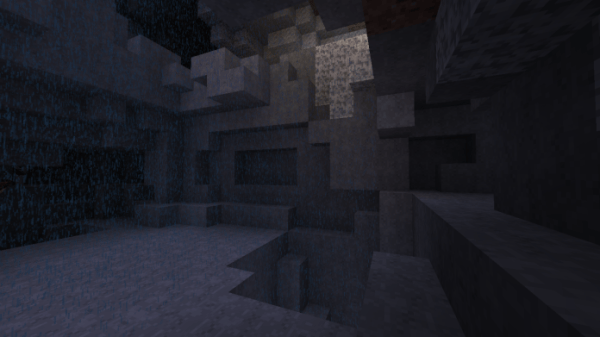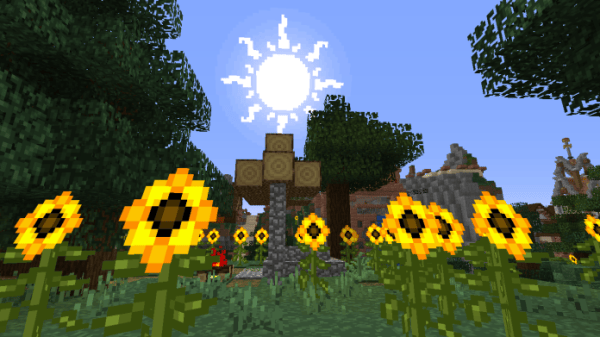PixaGraph 1.15 is a resource pack for Minecraft 1.15, and an RPG style pack that gives Minecraft a wholesome and awesome new look. Keeping things in 16×16 resolution, PixaGraph 1.15 is a great option for RPG Minecraft fans, or players who just want a well-made pack. Read on to see my rundown and review of this RPG inspired pack.
What is PixaGraph 1.15?
PixaGraph 1.15 is a resource pack with a lot of RPG video game sensibilities. If you’ve had your fair share of RPG adventures over the years, you’re going to recognise a lot of the hallmarks that make the retro RPG style so appealing and still popular to this day.
Is PixaGraph 1.15 fun to use?
PixaGraph 1.15 remains to be a very popular resource pack for a lot of players, and I can happily report that the same great textures many have come to love are all still present in the 1.15 version of PixaGraph.
Textures are heavy on large pixels and maintain the retro artstyle Minecraft evokes, yet injects some retro RPG charm into the design that adds a whole other layer of enjoyment to the pack’s aesthetic. Pairing this pack with a good RPG map or RPG server really makes the author’s work shine, and builds that are built with medieval or roleplaying game style architecture look frankly amazing when PixaGraph is installed.
One of my favourite artistic details in this pack was the beautiful sun texture that hangs high in the sky and flourishes with solar flares winding outward into the blue sky. Yet although this example is a more extreme set of changes compared to the Minecraft’s default visuals, most of the pack stays dedicated to maintaining the spirit of the original textures’ designs.
What’s more is that the pack is streamlined to maintain the same amount of computing power that vanilla Minecraft uses, using the same 16×16 resolution that default Minecraft uses to streamline the game’s efficiency and allowing a wider net of players to enjoy the pack without performance issues.
My only real gripe is that some blocks are a bit too similar to the default textures, and blocks like stone and cobblestone could use more artistic vision to make them stand out independently from the default Minecraft visuals.
If you love Minecraft’s visuals, but would just like something that reflects your love for role playing games and medievally styled builds, then you’ve got to install PixaGraph 1.15. Combining a wholesome RPG aesthetic with Minecraft’s blocky world, PixaGraph has earned its place as a fan favourite for thousands of Minecraft players.
What are the pros of PixaGraph 1.15?
✔Keeps spirit and charm of original visuals
✔Beautifully well-designed textures
✔Inspiring RPG theme makes great for roleplay or custom maps
What are the cons of PixaGraph 1.15?
X Some players will want something more dramatic
X Wouldn’t recommend for players who like higher resolutions
X Not great for servers or maps with modern settings
How do you install PixaGraph 1.15?
Have I got you excited at the idea of some faithful, RPG-inspired Minecraft action? Then grab your sword and shield and get downloading PixaGraph 1.15. Not sure how to install resource packs? No problem. Just use our guide below to get any resource pack installed in just a few minutes.
First off, you need to download PixaGraph.1.15. The file will download in the form of a zip file. Now, when that’s done, you need to find the location of your Minecraft resource pack folder. You can find this by opening Minecraft and going to options>resource packs>open resource pack folder. You can also use the table below to find the default location in your computer’s files:
| OS | Location |
| Windows | %APPDATA%\.minecraft |
| macOS | ~/Library/Application Support/minecraft |
| Linux | ~/.minecraft |
When you have the resource pack folder open, either copy and paste or move the PixaGraph download into it. Lastly, open up Minecraft and activate the resource pack through the resource pack menu.
PixaGraph 1.15 Preview
PixaGraph 1.15 for Minecraft Download Links
Below is where you can find download links for PixaGraph 1.15
At the end of the day, if you want to play Minecraft you first need to download OptiFine! There are millions of players in Minecraft make sure that you are using fair mods which does not disrupt or bother gameplay of other players.