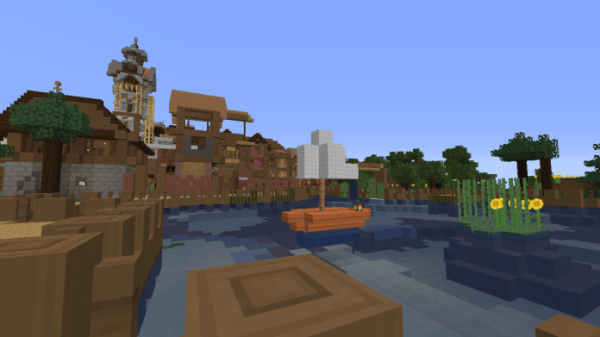Paper Cut-out 1.15 is a Minecraft 1.15 resource pack made for those of us who love simple yet beautiful graphics. If you love indie games or games that use atmospheric art styles, you’re going to want to check this one out. But is it all that it’s cracked up to be? Read on to see if this paper-based pack is worth your time, or if it’s simple aesthetic is simply just paper thin.
What is Paper Cut-out 1.15?
Paper Cut-out 1.15 is not a pack for the weapon-toting, explosion-adoring, PvP-doing players out there. This is for players who enjoy a relaxing evening in Minecraft, building beautiful creations and tending to their potato and beetroot crops. There’s not a super-realistic-high-definition texture in sight here, so be prepare yourself for relaxation.
What is Paper Cut-out 1.15 like to use?
I am a sucker for packs that take a more atmospheric and ambient approach to Minecraft’s visuals. At its core, Minecraft has always managed to evoke a very relaxing tone, and it’s always good to see packs build upon the game’s natural tendencies.
Paper Cut-out 1.15 does this very well. The art style coincides with Minecraft’s blocky terrain wonderfully as the pack takes a slightly more simplistic pathway even when compared to Minecraft’s default textures. I enjoyed the fact that the colour pallete was very similar to the base game, as it ultimately allowed the pack to feel much more cohesive than if the creator had opted for a totally different set of colours.
Honestly, at first glance this similarities between this pack are the default textures are not immediately evident when compared to other packs that aim for a simple art style. I think where the most changes lie are in the designs of the textures themselves; there are far less individual pixels being used in the pack’s designs, and it results in a much flatter and uncomplicated look.
I thoroughly enjoyed the time I spent playing with this pack installed. The new textures just added a bit of extra softness to my entire Minecraft experience, which for me can never be a bad thing. I would have liked to see maybe some more art direction to make the pack stand out a bit more from the game’s default look, but it’s nice to have a pack that doesn’t go overboard as well. With that said, if you prefer more bombastic packs or ones that use high resolution textures, I’m afraid you’ll have to look elsewhere.
If you need a pack that gives you a relaxing backdrop while you’re punching trees, digging holes and mining ores, you could do a lot worse that Paper Cut-out 1.15.
What’s good about Paper Cut-out 1.15?
✔Beautifully simple and soft textures
✔Creates a very relaxing and nostalgic atmosphere
✔Perfect for younger and older players
What’s not-so-good about Paper Cut-out 1.15?
X Not recommended for players who prefer high resolution packs
X Would not recommend for players who like realistic packs
X Probably too simple for some tastes
How do I install Paper Cut-out 1.15?
Personally, I can’t wait to get right back into playing Minecraft with Paper Cut-out 1.15 enabled as my resource pack. Got the same idea, but just not sure how to install resource packs? No problem. Below we’ve written out an easy to follow guide on installing resource packs for Minecraft 1.15.
As you might know, the first step is to download the pack. Once completed the download should be in the form of a zip file. Now it’s done, you need to find your resource pack folder. If you don’t know how to access that folder, boot up Minecraft and go to options>resource packs>open resource pack folder. This is the easiest way. Another way is to go through your computer files by using one of the following file directories:
| OS | Location |
| Windows | %APPDATA%\.minecraft |
| macOS | ~/Library/Application Support/minecraft |
| Linux | ~/.minecraft |
When you have the resource pack folder open, drop the download inside. Lastly, open up Minecraft and go to the resource pack menu and enable Paper Cut-out as your active resource pack.
Paper Cut-out 1.15 Preview
Paper Cut-out 1.15 for Minecraft Download Links
Below is where you can find download links for Paper Cut-out 1.15
At the end of the day, if you want to play Minecraft you first need to download OptiFine! There are millions of players in Minecraft make sure that you are using fair mods which does not disrupt or bother gameplay of other players.