Fans of old-school texture packs are going to lose their mind when they realize that Ozocraft Remix 1.19.2 has been released and is ready to be used.
This classic 32x texture pack was first introduced by Ozo and is now being developed and updated by the pack maker who goes by Aeonix Aeon.
The main idea of this pack is to create a mid-tier retexture which has the complete balance of great visuals and nice frame rates at the same time.
If you are the type of person who enjoys nice graphics with some plenty of features and enhancements, then you should definitely read on.
What is Ozocraft Remix 1.19.2 Texture Pack
A 32x32 fan-updated texture pack called Ozocraft Remix continues where the original Ozocraft left off, which is around Minecraft 1.14.
It has been the favorite "go to" resource pack of Aeonix Aeon for as long as he can recall since it offers a rustic atmosphere without being excessive.
This texture pack strikes a great medium ground in a resolution that appears to be overlooked. This is not realistic texture pack, yet it does look amazingly good.
The texture pack has been updated with new textures and format fixes for the most recent version of Minecraft.
Is Remix Ozocraft Worth the Download
In terms of its overall impact in making Minecraft look more of a lovable sandbox game then it's original pixelated and blocky appearance then it's a yes.
What makes things better is you can download SEUS 1.19.2 to further enhance the overall visuals and shading.
This pack has all of the perks and features to make you want to consider using this pack regularly to play Minecraft.
Before you go and download this pack make sure that you have downloaded and installed Optifine 1.19.2 to make sure you get the most visual enhancements.
Pros
Cons
Ozocraft Revival Texture Pack Preview
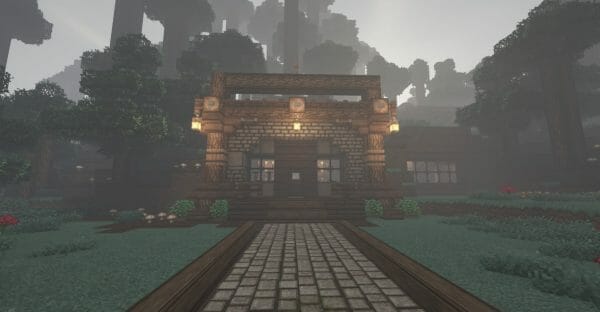


How to Download Ozocraft Remix 1.19.2 Resource Pack:
Step 1: How to Download from Minecraft-Resourcepacks.com
If this is your first time downloading from our site, rest assured downloading from minecraft-resourcepacks is safe. Before downloading review the basics of how to download a pack here.
Step 2: Download Optifine
Before attempting to download and install, you need to have Optifine to ensure the texture pack will run properly.
Step 3: Download Texture Pack
To start, download the zip file from the link below. Place the zip file into your Minecraft Resource Pack folder.
To find the folder easily, go to Minecraft’s options menu and navigate to resource packs>open resource pack folder. Alternatively, use the table below to see which file directory your folder is stored in.
| File Locations of Minecraft Resource Packs Folder: |
OS | Location |
|---|---|
Windows | %APPDATA%.minecraft |
MacOS | ~/Library/Application Support/minecraft |
Linux | ~/.minecraft |
With the resource pack folder open, place the zip file inside. Finally, activate the texture pack in-game via Minecraft’s resource pack menu on the game menu.

Ozocraft Remix 1.19.2 Texture Pack Download
Below you can see legit downloads for Minecraft texture pack named Ozocraft Remix 1.19.2 Texture Pack. Click on the button to download now.
This is definitely one of the better-looking texture packs for Minecraft however you might want to take a look at our list of the best 1.19.2 texture pack list.
We also have another list which composes of the topmost downloaded packs on our website which we call as the best texture pack of the week.







