Optifine 1.17.1 / 1.17 —it’s back for Minecraft 1.17.1 / 1.17, baby! The best friend and vital tool for pretty much every Minecrafter, Optifine is the most popular Minecraft mod out there.
Turn your laggy version of Minecraft into an FPS machine today with our rundown and installation guide below!
Got a PC that just can’t run Minecraft as you want? Then Optifine could very well be the cure that you need!
What is Optifine 1.17.1 Ultra HD Mod for Minecraft?
If you’re new to Optifine, then you’ve definitely been missing out. Basically, Optifine works as an optimizer for Minecraft.
What that means is that it makes the game run at its best on your specific PC. This is great if you happen to have a computer that’s a bit older, or if you just want to maximize your performance.
Even if you have a beast of a gaming rig, Optifine can really squeeze the most efficiency out of your performance, leading to less strain on your PC and letting you do more simultaneously.
The magic of Optifine has made it famous in the Minecraft community, and it is easily considered as the most popular and most well-received Minecraft mod.
Is Optifine 1.17.1 Ultra HD Mod worth the download?
One word: duh! If you’re playing the brand new Caves and Cliffs update without Optifine, you’re severely missing out!
With the game’s brand new blocks like marble, as well as new areas like the deep dark biome, you’re going to need your computer running smoothly for the best 1.17.1 experience possible.
Following a super simple installation, Optifine gives you total control over the game’s settings.
Expanding the setting menu by several amounts, Optifine lets you tweak animations, graphics, details, processing, frame rates and so much more.
All of this means you can alter the game’s settings to match your computer perfectly, giving you the best possible performance when playing Minecraft.
What’s more, is that Optifine actually gives you extra features and cool textures in resource packs. Many of the best resource packs make use of Optifine’s clever features such as dynamic textures, so if you want to really transform how you play Minecraft, then Optifine is a must-have!
Basically, there’s no reason to not have Optifine installed. Don’t miss out on better gaming experience and install the world’s best Minecraft mod today!
Just check out my guide down below to get started.
What’s great about Optifine 1.17.1 Ultra HD Mod for Minecraft?:
✔ A very versatile tool for optimizing Minecraft
✔ Free and easy way to boost performance no matter the computer specs
✔ Lots of customization and options to tweak
What’s not great about Optifine 1.17.1 Ultra HD Mod for Minecraft?:
X Can’t work miracles and some PCs won’t see improvement even in the lowest settings
X First few 1.17.1 compatible versions might have some glitches and errors
X Nothing else, really!
Optifine 1.17.1 Ultra HD Mod Preview
How to install Optifine 1.17.1 Ultra HD Mod:
Optifine isn’t like most other mods, and it’s actually incredibly accessible and simple to install. Still, e’ll run through the steps if this is your first time.
You can download the most recent update for Optifine on this page. Once you download the 1.17 version, unzip the folder using a file extractor such as Winrar. Drag the file somewhere you can easily access it.
Next, right-click the jar file you extracted and select open>Java Platform SE binary. If you can’t see the Java Platform option, you need to download the Platform SE binary from the internet.
After opening the jar, an installer should open. All you need to do is follow each step that pops up on the en. As you go through the installation, it shouldn’t take more than a couple of minutes to complete.
To use Optifine with Minecraft, boot up the Minecraft Launcher and start the game by using the newly created Optifine 1.17 profile. That’s all that it takes!
Note: Currently Optifine for Minecraft 1.17 is not yet released to the public. However, you can download the previous versions while the developers work on their 1.17 version.

Optifine 1.17.1 Ultra HD Mod Download
Optifine 1.17.x Ultra HD Mod Lower Versions Download
Download Links of Optifine 1.17 for Minecraft are listed below:
💾 OptiFine 1.17.1 HD U G9 pre33 Download
💾 OptiFine 1.17.1 HD U G9 pre31 Download
💾 OptiFine 1.17 HD U G9 pre25 Download
💾 OptiFine 1.17 HD U G9 pre24 Download
💾 OptiFine 1.17 HD U G9 pre23 Download
💾 OptiFine 1.17 HD U G9 pre21 Download
Are you trying to download Optifine for a lower version? No need to worry, we have Optifine 1.16.5 / 1.16.x ready for you to download and install within a few minutes.
Alternatively, you can view our list of all the versions of Optifine which you might be looking for on our Optifine Category.

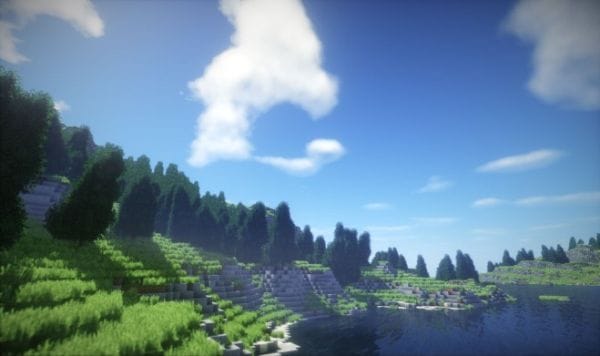










how to download the optifine?
hey buddy,
you can watch this video,
https://www.youtube.com/watch?v=zdQptx7wX-g
bro it just tells me why i should download it where tf is the link
okay let me guide you,
just go to -> https://minecraft-resourcepacks.com/download/xray-ultimate-1-17/
wait for some seconds, your download should begin automatically, save to desired folder, and then install
thats for the xray though, not optifine?
Hey there, sorry , wrong link XD
1. Just click the download link
2. OR if you can’t see it go directly to this page -> https://minecraft-resourcepacks.com/download/optifine-1-17-hd-u-g9-pre23/
3. Wait for a few seconds, no need to touch anything at all or no need to click anything
4. Download should automatically begin after a few seconds, and it will prompt you to choose where to place downloaded file
5. unzip and Install it
where is the download
You can find it below the image that says “Download Links”
where
okay let me guide you,
just go to -> https://minecraft-resourcepacks.com/download/xray-ultimate-1-17/
wait for some seconds, your download should begin automatically, save to desired folder, and then install