Optifine 1.12.2 HD U G5 has been out for some time already yet it remains as one of the most downloaded version of Optifine.
This awesome utility mod helps you make it possible to use 3D resource packs, and HD resource packs by modifying the graphics configs of the game.
Aside from that it is also very useful especially when you are trying to make the game look good and run faster.
What is Optifine 1.12.2 HD U G5
This mod was designed and created by sp614x to give players the ability to further customize their visuals for Minecraft even further.
By default this mod helps you by adding in more options which you can easily configure to change the entire settings of the game's visuals. You can get so many new options available to you.
However, one of the most notable features for Optifine is that it is the catalyst that allows you to use Minecraft shaders without the use of more complicated mods.
Same as other versions of Optifine, it can help you make the game run faster or alternatively it can also help you make the game look better. Or, you can just go balanced and have it look good and run fast.

Is Optifine 1.12.2 Worth the Download
This mod has become one of the most essential 3rd party software that most Minecraft players must have in their set-up.
With regards to positive effects of using it with PvP texture packs and players, Optifine helps them make the game run faster while keep a balance of some good retextures.
Compared to other 3rd party mods, Optifine is actually one of the easiest to install and has an all-in-one installer which helps you make installation even easier.
The true value of Optifine is priceless. It is one of the most useful and best additions to Minecraft that you can download especially if you play in Minecraft 1.12.2.
Pros
Cons
Optifine HD U G5 Preview


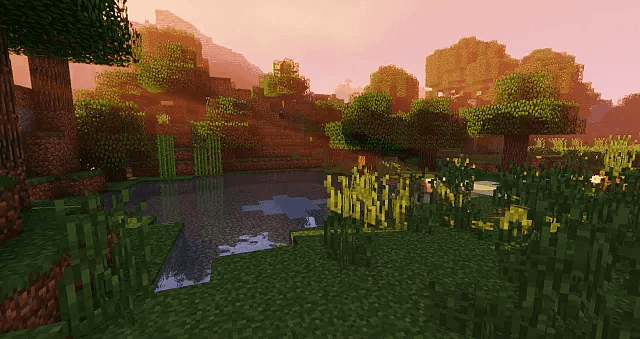
How to Download Optifine 1.12.2 HD U G5:
Step 1: How to Download from Minecraft-Resourcepacks.com
Optifine 1.12.2 is very easy to install. All you need to do is download it, unzip, then run the installer.
If this is your first time downloading from our site, rest assured downloading from minecraft-resourcepacks is safe. Before downloading review the basics of how to download a pack here.
Step 2: Download Optifine
If you are new to installing Optifine, you can read our full guide on how to install Optifine. Alternatively you can follow this 3-step guide on how to do it.
After downloading Optifine from us,
1. Right-click the jar file you extracted and select open>Java Platform SE binary. If you can’t see the Java Platform option, you need to download the Platform SE binary from the internet.
2. After opening the jar, an installer should open. All you need to do is follow each step that pops up on the installer. As you go through the installation, it shouldn’t take more than a couple of minutes to complete.
3. To use Optifine with Minecraft, boot up the Minecraft Launcher and start the game by using the newly created Optifine profile. That’s all that it takes!
Optifine 1.12.2 HD U G5 Download
Below you can see legit downloads for Minecraft texture pack named Optifine 1.12.2 HD U G5. Click on the button to download now.
Aside from this version we also have the other versions of Optifine available for download right now. All of our links are free and can be easily installed free of charge.
The latest version of Optifine current out now is Optifine 1.18.2. You can download it from our category or easily install it from the dedicated page.







