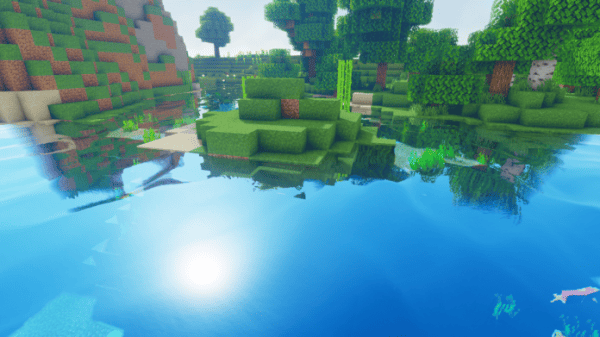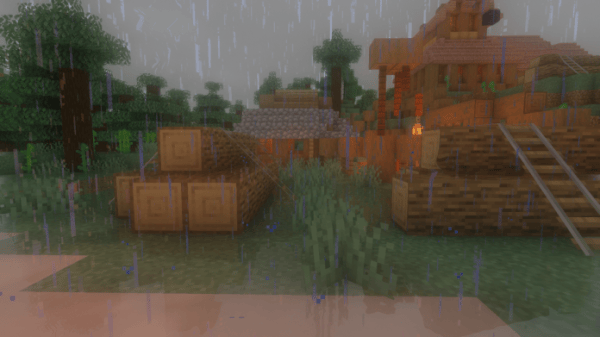Oceano Shaders 1.14.4 is a shader pack that produces absolutely beautiful vistas and views in even the most drab Minecraft worlds. Love water? Sick of seeing your underwater builds through Minecraft’s less-than-stellar water? Then keep reading to find out how this pack makes a big splash!
What is Oceano Shaders 1.14.4?
Oceano Shaders, like any shader pack, uses clever processing features within Minecraft to create powerful and impressive visual effects. Totally revamping the game’s default look, you’ll get new lighting, animation effects, and most importantly in Oceano, water.
The Latest Version of Oceano Shaders is Out!
Minecraft 1.17 has officially been released. The 1.17 versions of the Minecraft resource packs, texture packs, shaders, mods, and Optifine can now be downloaded. We suggest you download the most up to date resource packs for the best experience.
How does Oceano Shaders 1.14.4 work?
As the name implies, Oceano is a shader pack that has an expertise in water. Water effects have always been a huge draw for players that want a less blocky look to Minecraft and really want to show off their creative builds in the best way possible.
The water in this pack is truly gorgeous. It takes a very realistic approach to its water effects and dedicates a lot of time to how water appears. There’s now even more reasons to start building some waterside creations. Minecraft’s water now gently laps against water sides rather than simply remaining stationary.
Larger pools of water now ebb and flow in a realistic manner that keeps large bodies of water from being devoid of any life in relation to the wider world. Now you can enjoy scenic ocean views at your beach resort or cliffside penthouse as the big bodies of water exceed the level of detail of even the biggest modern games.
What’s great is that although Oceano has an extremely realistic look to its water effects, the pack is fairly lightweight as far as shader packs go. This keeps gameplay away from suffering from visual glitches, FPS drops or any slowdowns. Other non-water effects are more stripped back but still leave a lasting impact.
The lighting in bright and airy and the pack manages to avoid the downsides of other packs that use far too high contrast levels that leave the game far too gaudy to use in general Minecraft play. Likewise, even when the game is in darker areas, the world is still well lit and you’ll never feel like you’re staring into total blackness, which is a much needed improvement over other packs that make nighttime gameplay almost impossible.
If you lean towards Minecraft playthroughs with a lot of water interaction, do yourself a favour and install this water-focused shader pack. You won’t be disappointed in the packs beautiful water effects, and the amazing selection of other processing effects will surely leave you feeling like you’re living in a moving, breathing blocky postcard.
What’s good about Oceano Shaders 1.14.4?
✔ Water effects are excellent
✔ Bright colour shading and lively atmosphere
✔ Soft and accurately processed lighting effects
What’s not good about Oceano Shaders 1.14.4?
X Fairly simple compared to many other packs
X Settings could see further expansion
X Would like to see even more emphasis put on non-water effects in the future
How to install Oceano Shaders 1.14.4
When installing shaders, it’s always a good first step to check out your computer’s ability to run games on high settings. Shader packs are very performance intensive addons to Minecraft, so you’ll need a good CPU and graphics card to run them smoothly. To avoid any disappointment, make sure you check out your pack’s requirements to see if you’ll be able to run the pack well.
To help you run the pack (and you’ll need it regardless) we recommend that you use OptiFine. Even outside of using shaders, OptiFine will allow you to run Minecraft a lot better. To install OptiFine, download the version that matches the version of Minecraft you’re playing. Once downloaded, open the file to begin the installation process. Afterwards, OptiFine will be a selectable profile from the Minecraft Launcher.
Now download Ocean Shaders 1.14.4
Start up Minecraft with the OptiFine profile selected. Once the game is open, make your way to options>video>shaders and select the “Shaders Folder”. The shaders folder will then open automatically.
Then all you need to do is place the Oceano zip file into the folder and select the pack within the Minecraft shader menu.
Oceano Shaders 1.14.4 Preview
Oceano Shaders 1.14.4 for Minecraft Download Links
Below is where you can find download links for Oceano Shaders 1.14.4
💾 Oceano Shaders 1.14.4 DOWNLOAD
At the end of the day, if you want to play Minecraft you first need to download OptiFine! There are millions of players in Minecraft make sure that you are using fair mods which does not disrupt or bother gameplay of other players.