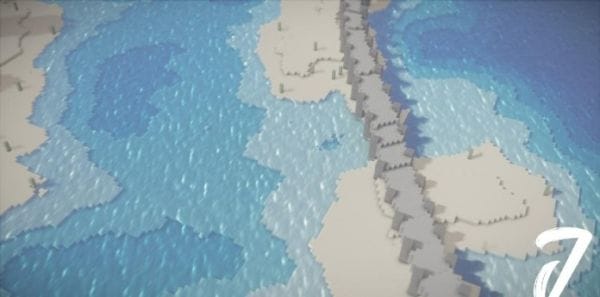Oceano Shader 1.16.5 is here! Water is pretty important in the world of Minecraft. You can’t travel too far across the overworld without ending up with a pair of wet feet. So to celebrate the game’s aquatic regions, we’re covering possibly the best water-focused shader pack there is Oceano Shader 1.16.5!
What is Oceano Shader 1.16.5 for Minecraft?
Oceano Shader 1.16.5 is all about the splashy-splashy stuff. Consider yourself a bit of a wet-footed adventurer, or something of a maritime explorer? Then Oceano is the perfect shader for you. Beautiful waves, dynamic ebb, and flow, there’s nothing quite as good as the waterworks on show here, and Oceano has subsequently earned a reputation in the community because of it.
The Latest Version of Oceano Shaders is Out!
Minecraft 1.17 has officially been released. The 1.17 versions of the Minecraft resource packs, texture packs, shaders, mods, and Optifine can now be downloaded. We suggest you download the most up to date resource packs for the best experience.
Is Oceano Shader 1.16.5 for Minecraft worth the download?
Yes. Absolutely, yes! Oceano Shader 1.16.5 deserves a slot in every player’s shader pack library. The pack delivers a degree of quality that comes unmatched when it comes to other community shader packs.
Obviously, the bread and butter of this pack is water. Water is sometimes the most impressive aspect of shader packs, so for a pack to specialize in water is a pretty bold claim. Luckily, however, Oceano doesn’t disappoint in this
The water in Oceano is jaw-dropping, to be frank. There simply isn’t any other pack out there that tackles water in the same way that Oceano does. Sunlight ripples beautifully across the flowing water, and the waterfront laps realistically on the shores of sand, dirt, and stone.
Reflections are another strong suit of Oceano, too. The reflective effects are incredibly true-to-life on the pack’s highest settings, and the results can be breathtaking at times, especially at more scenic times of the day such as afternoon or night time.
Though, the pack isn’t just a one-trick pony. While the water is clearly the draw here, the rest of the shader pack is excellent too. The lighting system is realistic while being soft and tasteful, managing to avoid the inevitable over-saturation seen in other shader packs.
All in all, Oceano Shader 1.16.5 is an amazing way to improve how your version of Minecraft looks. Totally transform the game’s graphics and enjoy your favorite Minecraft maps in a brand new light. It’s a very special resource pack, with very unique results.
Keep reading to the section down below to see how to install Oceano yourself.
What are the pros of Oceano Shader 1.16.5 for Minecraft?
✔ Awesome water effects
✔ Powerful shader post-processing
✔ Gorgeous, dynamic lighting systems
What are the cons of Oceano Shader 1.16.5 for Minecraft?
X Only focused on water features and bodies of water
X Fairly demanding on performance
X Not much else, honestly!
How to install Oceano Shader 1.16.5 for Minecraft
Installing Oceano Shader 1.16.5 is a lot easier than you might first think. Heck, even we can do it! Just read the section down below to find out how to do it yourself in just a few short minutes.
Note: not all shaders were made equal, and neither were all PCs. Check your specs to see how well you can run shader packs in general, as well as how well it will hold up against Oceano.
To start, you’ll need to install Optifine, if you don’t already have it. Go ahead to the Optifine website and download the version for Minecraft 1.16.5. Then just run the installer to create an Optifine profile for the Minecraft Launcher.
Now download Oceano Shader 1.16.5 which will come as a zip file. Once that’s done, start Minecraft with the newly-made Optifine profile.
From the Minecraft main menu, go to the options screen. Then go video>shaders and click on the “shaders folder” tab. A folder should then automatically open.
Move Oceano 1.16.5 into the open folder and activate the pack.
Oceano Shader 1.16.5 Preview and Download
Oceano Shader 1.16.5 for Minecraft for Minecraft Download Links
Download Links of Oceano Shader 1.16.5 for Minecraft are listed below:
💾 Oceano Shader 1.16.5 for Minecraft Download
Pack submitted by iSparkton