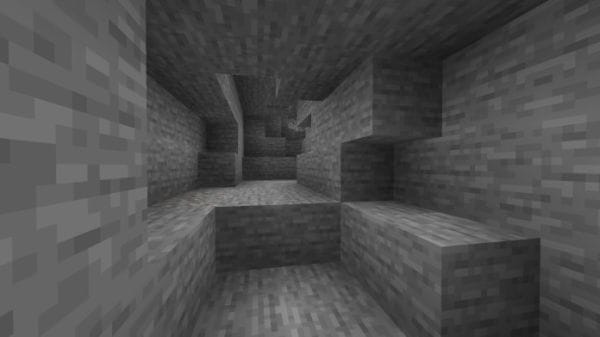There are so many dark areas in Minecraft especially in caves and the oceans. This is why packs like Nightly v1.1 – Night vision was created to mend the trouble of getting surprised by a mob in the dark.
These packs alter the default textures of the game and make them a little brighter especially when they are shaded or darkened by loss of light. Hence it retains lightened blocks despite it supposed to be dark.
Although some players think it's just a utility some servers think it is actually cheating. Which is why it's been banned by other realms.
What is Nightly v1.1 – Night vision for Minecraft 1.17.1
This pack was created by moxwel to help players see better during night times and dark regions of Minecraft. It helps players from getting surprised or jump scared by mobs.
Nightly is a super simplistic pack which was designed to make the dark areas and regions of the game vanish without the use of illuminated lighting blocks such as torches.
By using a Minecraft shader together with this pack it makes everything even more immersive as the darkened areas are even more clearer but with a clear threshold from lightened areas.
Is Nightly Night Vision Worth the Download
Yes, we highly recommend this pack for everyone who would like to make the game be a bit easier especially in terms of gameplay.
More than a dozen times, we are usually getting snuck behind by creepers which suddenly just blow up our entire base.
Nightly is fully a great pack to use on adventure maps as well since it helps with making the booby-trapped places become easier to locate.
This pack will help you fix that problem by making you see better during night, sort of like a permanent potion.
You will need to download Optifine first before you can use this resource pack. It is one of the pre-requisites needed in order to make this pack work.
Pros
Cons
Night Vision Alternative Review
How to Download Nightly 16x:
Step 1: How to Download from Minecraft-Resourcepacks.com
If this is your first time downloading from our site, rest assured downloading from minecraft-resourcepacks is safe. Before downloading review the basics of how to download a pack here.
Step 2: Download Optifine
Before attempting to download and install, you need to have Optifine to ensure the texture pack will run properly.
Step 3: Download Texture Pack
To start, download the zip file from the link below. Place the zip file into your Minecraft Resource Pack folder.
To find the folder easily, go to Minecraft’s options menu and navigate to resource packs>open resource pack folder. Alternatively, use the table below to see which file directory your folder is stored in.
| File Locations of Minecraft Resource Packs Folder: |
OS | Location |
|---|---|
Windows | %APPDATA%.minecraft |
MacOS | ~/Library/Application Support/minecraft |
Linux | ~/.minecraft |
With the resource pack folder open, place the zip file inside. Finally, activate the texture pack in-game via Minecraft’s resource pack menu on the game menu.

Nightly v1.1 – Night vision for Minecraft 1.17.1 Download
Below you can see legit downloads for Minecraft texture pack named Nightly v1.1 – Night vision for Minecraft 1.17.1. Click on the button to download now.
You might want to use these utility packs especially when you are trying to use Xray. This types of utility packs help you see even through the dark and shaded area.
Although there are already some features from this available through Optifine, you can actually download this pack or it's alternative Night Vision to be able to see through dark places generated.