New Glowing Ores 1.19.2 Texture Pack is a really nifty packs which can help players enjoy the game further by bringing in some new dynamics.
Originally with the vanilla version of Minecraft, the default texture packs of the ores are only colored blocks with some chips of the specific resource within.
However, this pack makes it look better and more cool by adding some glowing effects to make things highly aesthetic and more pleasing to the eyes. Especially at night or dark area.
What is New Glowing Ores 1.19.2 Texture Pack
This awesome resource pack runs on 16x but if you are worried about it's small pixel size, do not worry as it meshes well with other packs of higher resolutions as well.
The pack features a simple yet a very useful effect of adding a very nice glowing effect to the ores to make them more visible especially on dark rooms and areas.
Another feature that makes this pack great is the fact that it blends well with any pack even if it might be an HD texture pack.
It was created for two specific reasons. The first one is to make the ores more dynamic in terms of appearance, secondly is to help players find them faster.
Is Glowing Ores Worth the Download
If you want to add more spice to the ores and make them look better then this pack is definitely very ideal for you as it will do just that plus more.
You might also want to download this pack if you are trying to find a way to make ores a bit more visible. However, you can always use an Xray texture pack to find ores and resources easily.
Overall this is a very good utility pack which you can use to add as that extra garnish to make the game even more special in terms of appearance.
Make sure to download and install Optifine 1.19.2 first before using this pack to make sure you get the best experience possible.
Pros
Cons
New Glowing Ores Texture Pack Review
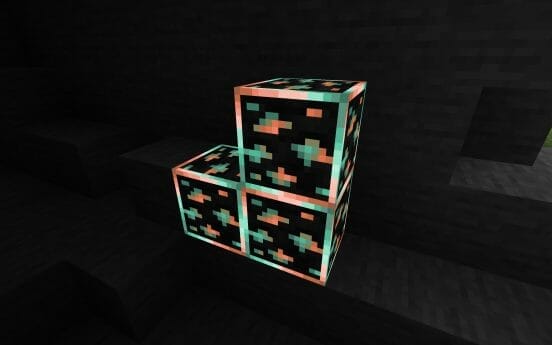


How to Download New Glowing Ores 1.19.2 Resource Pack:
Step 1: How to Download from Minecraft-Resourcepacks.com
If this is your first time downloading from our site, rest assured downloading from minecraft-resourcepacks is safe. Before downloading review the basics of how to download a pack here.
Step 2: Download Optifine
Before attempting to download and install, you need to have Optifine to ensure the texture pack will run properly.
Step 3: Download Texture Pack
To start, download the zip file from the link below. Place the zip file into your Minecraft Resource Pack folder.
To find the folder easily, go to Minecraft’s options menu and navigate to resource packs>open resource pack folder. Alternatively, use the table below to see which file directory your folder is stored in.
| File Locations of Minecraft Resource Packs Folder: |
OS | Location |
|---|---|
Windows | %APPDATA%.minecraft |
MacOS | ~/Library/Application Support/minecraft |
Linux | ~/.minecraft |
With the resource pack folder open, place the zip file inside. Finally, activate the texture pack in-game via Minecraft’s resource pack menu on the game menu.

New Glowing Ores 1.19.2 Texture Pack Download
Below you can see legit downloads for Minecraft texture pack named New Glowing Ores 1.19.2 Texture Pack. Click on the button to download now.
There are so many ways to enjoy Minecraft and using this pack is one of them. However you might be interested in some Minecraft Mods to further modify the gameplay.
Alternatively if you are having a hard time looking for some ores then you might want to try some of our Xray texture packs which are a surefire solution to that problem.







