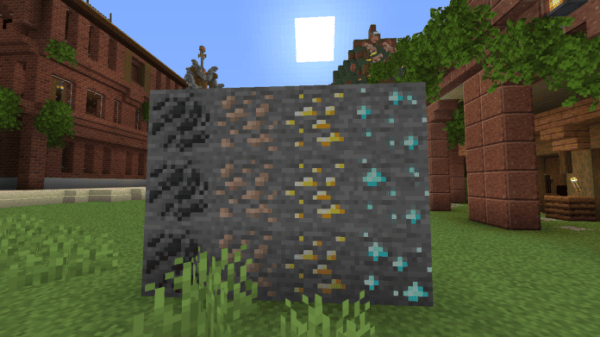Nate’s Tweaks 1.15.1 Texture Pack is a resource pack for Minecraft 1.15 that’s entirely focused on tweaks and tiny changes to the vanilla Minecraft experience. This has almost become its own subgenre of resource packs in the last few years, so will Nate’s changes match up to the quality we’ve seen in the past? Or is this just a pack you should skip on? Keep reading to find out!
What is Nate’s Tweaks 1.15.1 Texture Pack?
Nate’s Tweaks 1.15.1 Texture Pack is a big pack made up of a lot of small changes. Tweaks are the name of the game here, and Nate has brought an absolute boat load of content to treat us all with. If you’re someone who really likes to personalise Minecraft’s visuals, then here’s a pack to check out!
What is Nate’s Tweaks 1.15.1 Texture Pack like to play with?
Like I already mentioned above, Nate’s Tweaks 1.15.1 Texture Pack is built up from many minor changes to make up a pretty substantial pack as far as vanilla and tweak packs go. Surprisingly though, I’ve found that a lot of these changes take a few more risks that your typical tweak pack, so let’s run through a few.
One of the most easily recognisable changes are the ones made to common block textures. Specifically, the grass block comes to mind. In this case, the texture has been tweaked ever so slightly to be given a new feel. What’s more, with use of OptiFine’s connected texture feature, grass blocks adjacent to one another show more variety in their textures, creating a much more realistic and dynamic effect overall.
There’s also been changes to the game’s mobs. From what I saw, none of these were incredibly drastic departures from their vanilla counterparts, but they still all added enough new charm to warrant something new. For example, the creeper’s design is almost identical, but the creator has added new colouring and shading to give it a slightly different take on the iconic texture design.
Offering a bit more than just a single or a handful of changes, Nate’s Tweaks 1.15.1 Texture Pack is a great option for those of you who love the charm of vanilla Minecraft, but want to have something new to look at with just a single resource pack install. What did you think of the pack? Did you love it, or hate it? Let us know in the comments and tell me what pack I should review next.
What are the pros of Nate’s Tweaks 1.15.1 Texture Pack?
✔Simple and useful changes to default Minecraft
✔Stays very faithful to vanilla Minecraft
✔Pack doesn’t affect the game’s performance
What are the cons of Nate’s Tweaks 1.15.1 Texture Pack?
X Can only recommend to faithful or vanilla players
X Not recommended for players who like full visual overhauls
X Changes can be very subtle and minor in nature
How do I install Nate’s Tweaks 1.15.1 Texture Pack?
Downloading resource packs is a quick as easy process, but if you’ve never done it before it can be scary to say the least. That’s why I’ve put together a simple guide on resource pack installation for Minecraft 1.15.1 that’ll have you playing in no time at all.
First, you need to download Nate’s Tweaks 1.15.1 Texture Pack as a zip file. When the download is complete, leave it somewhere you can find it again later on. For now though, locate the resource pack folder in your Minecraft files and open it. To find it easily, go to Minecraft’s option menu and navigate to resource packs>open resource pack menu. This will open the folder for you automatically. You can also find the folder outside of Minecraft by going through your user files on your computer. Read the following table to see which file directory you need depending on your operating system:
| OS | Location |
| Windows | %APPDATA%\.minecraft |
| macOS | ~/Library/Application Support/minecraft |
| Linux | ~/.minecraft |
Put the downloaded zip file from earlier into the resource pack menu, enable Nate’s Tweaks 1.15.1 Texture Pack through Minecraft’s resource pack menu.
Nate’s Tweaks 1.15.1 Texture Pack Preview
Nate’s Tweaks 1.15.1 Texture Pack for Minecraft Download Links
Below is where you can find download links for Nate’s Tweaks 1.15.1 Texture Pack
Nate’s Tweaks 1.15.1 Texture Pack DOWNLOAD
At the end of the day, if you want to play Minecraft you first need to download OptiFine! There are millions of players in Minecraft make sure that you are using fair mods which does not disrupt or bother gameplay of other players.