Mystic Pick Pack 256x 1.19 Texture Pack is one of those packs which can help you improve the overall aesthetics of Minecraft.
This HD texture pack was designed specifically to make the game look better through the use of higher resolutions and pixel sizes.
One of the most awesome features that you can possibly enjoy from this pack is the fact that it run decently well despite having a very high pixel size.
Do note that to enjoy higher resolutions, you need a decent GPU for your set-up. If not, you might experience performance or FPS drops.
What is Mystic Pick Pack 256x 1.19 Texture Pack
This 256x texture pack has one of the most attention to detail. This pack take the vanilla resources and heavily increases their appearance.
Sure, it might make you loose some frame rates due to the heavier resources that it requires in order to run with Minecraft. But the visual value is just so good.
Despite being highly defined this pack was not designed to be a realistic texture pack which make the game feel like it is life-like.
Mystic Pick Pack 256x was designed and created by the pack maker who goes by the name Nexussfire in an attempt to enhance the overall visual values of Minecraft.

Is Mystic Pack 256x256 Worth the Download
If you are looking to improve the overall immersion of Minecraft without having the need to completely make things realistic then this pack is one of your best choices.
It takes the entire concept of the default texture packs of Minecraft and greatly enhances it through the help of artists who excel in pixel art.
Whether you plan to use this pack with a good computer or an outdated device it is always advised to download Optifine 1.19 to ensure a better overall gaming experience.
Pros
Cons
Mystic Pick Pack 256x Preview

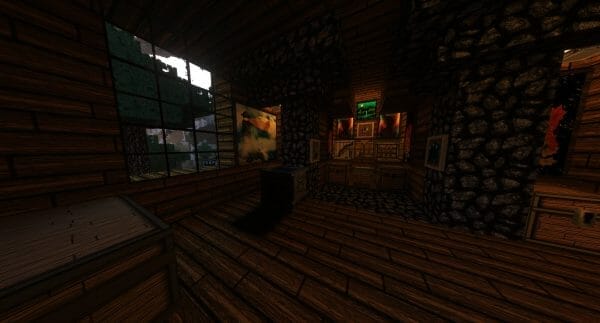

How to Download Mystic Pick Pack 256x 1.19 Resource Pack:
Step 1: How to Download from Minecraft-Resourcepacks.com
If this is your first time downloading from our site, rest assured downloading from minecraft-resourcepacks is safe. Before downloading review the basics of how to download a pack here.
Step 2: Download Optifine
Before attempting to download and install, you need to have Optifine to ensure the texture pack will run properly.
Step 3: Download Texture Pack
To start, download the zip file from the link below. Place the zip file into your Minecraft Resource Pack folder.
To find the folder easily, go to Minecraft’s options menu and navigate to resource packs>open resource pack folder. Alternatively, use the table below to see which file directory your folder is stored in.
| File Locations of Minecraft Resource Packs Folder: |
OS | Location |
|---|---|
Windows | %APPDATA%.minecraft |
MacOS | ~/Library/Application Support/minecraft |
Linux | ~/.minecraft |
With the resource pack folder open, place the zip file inside. Finally, activate the texture pack in-game via Minecraft’s resource pack menu on the game menu.
Mystic Pick Pack 256x 1.19 Texture Pack Download
Below you can see legit downloads for Minecraft texture pack named Mystic Pick Pack 256x 1.19 Texture Pack Download. Click on the button to download now.
If you love this high definition version of Minecraft textures then you are definitely going to love our collection of 512x texture packs.
We also have a very desirable library of some of the best looking 1.19 texture packs for Minecraft which you can all download for free.







