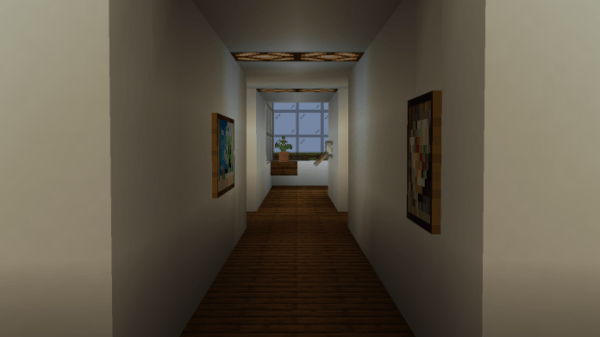Minecraft House – The Greenhouse is a Minecraft build for those of you who love nature, minimalism and modern design. Sound the perfect trio? Then keep reading to hear all about this modernist piece of Minecraft architecture!
What is the Greenhouse?
The Greenhouse is a cunningly simple house with large windows, ornate garden and simple furnishings. Live all fancy like with this wondrously modern Minecraft abode.
So, what is the Greenhouse like to play?
The outside of the property is what you’d expect to find from a contemporary inspired Minecraft build. You’ll find lots of straight lines, large window panes and a lot of white building materials. This is best illustrated at the front of the building, where the entrance is surrounded by plenty of windows in different shapes and sizes, cut up by horizontal beams made of pure white blocks.
The front also houses the small but pretty front garden, as well as the house’s very unique waterfall feature that cascades from the upper echelons of the property, right down to the garden below. What’s neat too is that you can actually turn the waterfall off through a switch accessed within the house. Easily the least attractive part of the design for the front of the house is the large model letter ‘G’ on the north-east corner.
Although as a concept, the idea of the creator leaving their signature on the property is quite nice, the choice of blocks for this particular instance are too garish compared to the rest of the build. Some more subtle blocks, perhaps even natural grass blocks, would have been much more suitable.
Inside the property is your usual fair into Minecraft modernism too. You’ll find very large rooms filled with fancy floating furniture mimicking 21st century housing. The rooms actually reminded me of the types of builds you might find being used on a server. The house in general is very practically designed. There’s not much room that really goes to waste and there aren’t any rooms you’ll have to ask yourself ‘What do I do with this?’ for.
As mentioned, the place is fully furnished. The creation of the furniture is clever and never becomes too in your face. Particular highlights are the flat screen TV hung on the wall, as well as the modern, open plan kitchen area.
One minor gripe for me was that natural light was fairly low. There was a lot of tasteful use of redstone lamps throughout the property, but despite this I couldn’t help but notice how dark some of the areas were, even with the many windows.
I think this ultimately comes down to some of the block choices for things like the flooring. The wooden planks used as flooring can easily suck up all the light in the room, and unfortunately this can impede the overall experience.
To summarise: if you’re after a practical, visually pleasing modern Minecraft house design, why not give the Greenhouse a try?
What are the positive of the Greenhouse?
✔Simple but visually pleasing
✔Practical space available
✔Furnishings are tasteful
What are the negatives of the Greenhouse?
X Large letter ‘G’ is unappealing
X Can’t use map for survival
X More gardens and greenery would be appreciated
How do I play the Greenhouse for Minecraft?
Find yourself wanting to explore the Greenhouse for yourself? No worries, buddy. Just read our guide below for easy installation of any Minecraft map. Enjoy!
The first step is to download the Greenhouse map. When you’ve done that, open the zip file with a file extractor such as Winrar and extract the contents to somewhere on your computer. Once the extraction is done, take the now unzipped folder and place it in your Minecraft saves directory. Not sure where this is? Use the table below to find out where to find the directory depending on your OS:
| OS | Location |
| Windows | %APPDATA%\.minecraft |
| macOS | ~/Library/Application Support/minecraft |
| Linux | ~/.minecraft |
Once the folder is in your saves, just boot up Minecraft and select the Greenhouse save from the singleplayer save menu.
It’s the exact same process for multiplayer, but instead of your saves folder, you’ll need to find the server’s save directory. This will be different with whatever you use to run your server, but once you locate it, just swap your regular world folder with the Greenhouse folder.
Minecraft House – The Greenhouse Minecraft Map Download Links
Below is where you can find download links for Minecraft House – The Greenhouse
Minecraft House – The Greenhouse DOWNLOAD
Pack submitted by BrainD34D