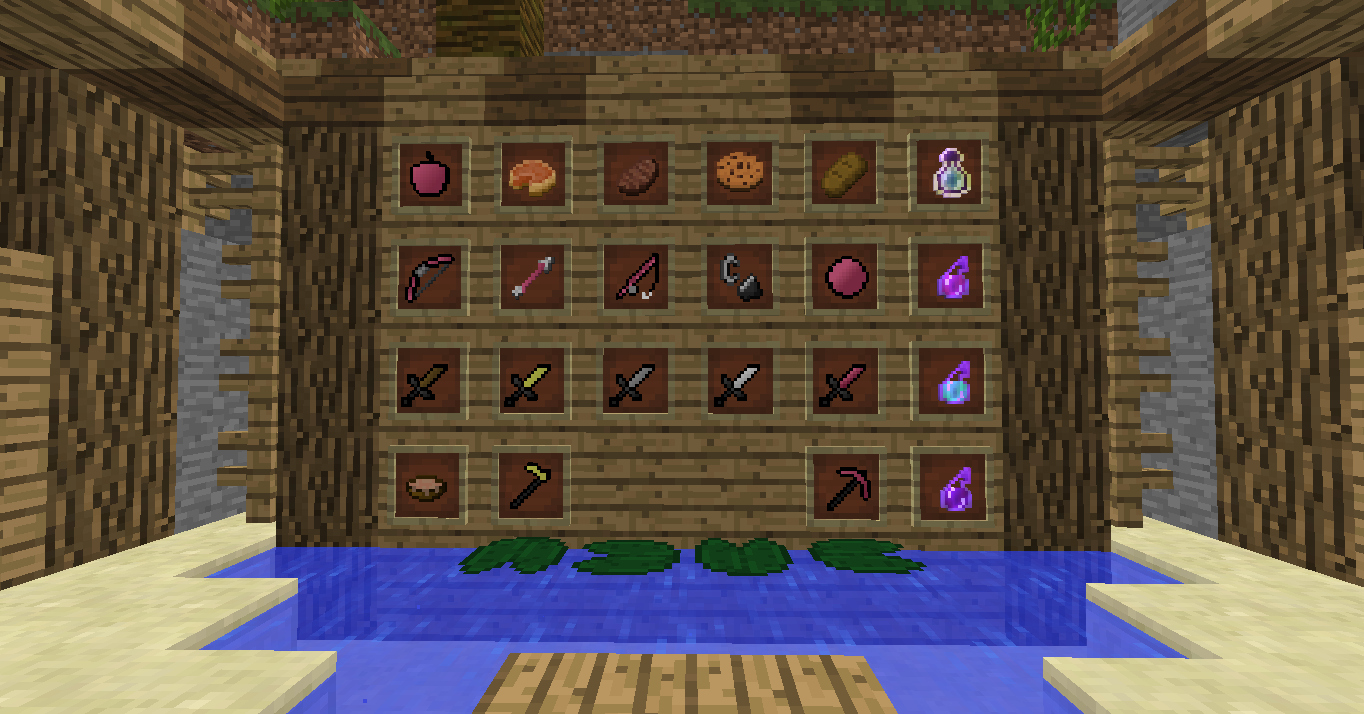Krispit’s Rose 16x 1.8.9 PvP Texture Pack is a playful attempt of making Minecraft PvP experience more fun and a bit more feminine in terms of aesthetics. This texture pack replaces your entire textures with something more playful and “happy” as it attempts to replace your textures with pink colors and bright lighting.
Krispit’s Rose 16x 1.8.9 PvP Texture Pack is a surefire way to make Minecraft look more fun at the same time makes the game move faster. Since this is an FPS UHC PvP texture pack it was designed to help the game’s textures load faster. Thus, making everything more dynamic and perform better.
What is Krispit’s Rose 16x 1.8.9 PvP Texture Pack
Krispit’s Rose 16x 1.8.9 is a rose red and pink color schemed texture pack which was created for the sole purpose of making it more fun and easier to PvP. It was designed with shorter swords because plenty of PvP players have claimed that it helps with making PvP more easy, especially with the run and gun technique.
Krispit’s Rose 16x 1.8.9 has nice FPS making it easier for a player to strafe left and right when attacking another player. It replaces your vanilla diamond weapons and armor with something more cute in terms of the color schemes yet somewhat more suitable in terms of the look.
Is Krispit’s Rose 16x 1.8.9 Worth the Download
of course! If you are a fan of PvP, Bedwars, PotPvP, and UHC PvP then this is the perfect texture pack for you! The awesome FPS that this texture pack squeezes in to your game makes everything worth the while. Also, the short swords, low fire and new textures are bound to make the game look more suitable for PvP.
Wait, before you go ahead and try to install this pack please do not forget to install Optifine. We highly recommend this since this HD mod can help make the texture pack work better at an optimum level compared to if you use it directly on vanilla Minecraft.
How to Download Krispit’s Rose 16x 1.8.9 PvP Texture Pack:
Step 1: How to Download from Minecraft-Resourcepacks.com
If this is your first time downloading from our site, rest assured downloading from minecraft-resourcepacks is safe. Before downloading review the basics of how to download a pack here.
Step 2: Download Optifine
Before attempting to download and install, you need to have Optifine to ensure the texture pack will run properly.
Step 3: Download Texture Pack
To start, download the zip file from the link below. Place the zip file into your Minecraft Resource Pack folder.
To find the folder easily, go to Minecraft’s options menu and navigate to resource packs>open resource pack folder. Alternatively, use the table below to see which file directory your folder is stored in.
| File Locations of Minecraft Resource Packs Folder: |
OS | Location |
|---|---|
Windows | %APPDATA%.minecraft |
MacOS | ~/Library/Application Support/minecraft |
Linux | ~/.minecraft |
With the resource pack folder open, place the zip file inside. Finally, activate the texture pack in-game via Minecraft’s resource pack menu on the game menu.
Krispit’s Rose 16x 1.8.9 PvP Texture Pack Preview
Download Krispit’s Rose 16x 1.8.9 PvP Texture Pack
Download Links of Krispit’s Rose 16x 1.8.9 PvP Texture Pack Download are listed below:
Pack submitted by BrainD34D