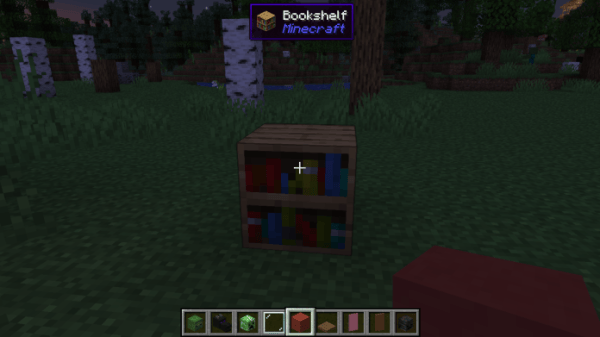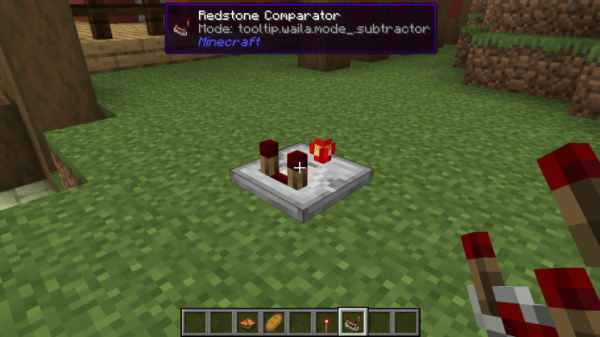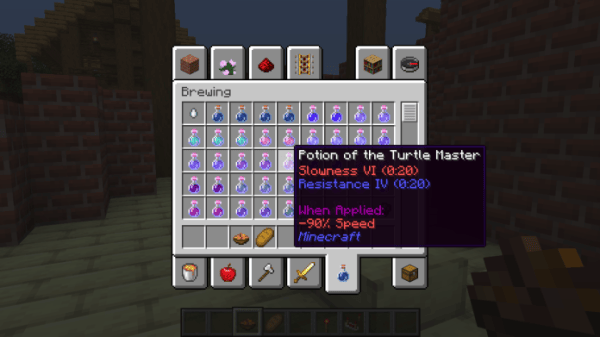Hwyla 1.16 – Minecraft Mod, although unusually named, is actually a very straightforward and very, very handy mod to have installed. If you love streamlining, organising, or simply having information available to you without even having to press a single key on your keyboard, then you owe it to yourself to check this mod out.
What is Hwyla 1.16 – Minecraft Mod?
You’d be forgiven for not knowing what this mod does based on the name alone. However, the name is actually an acronym that stands for “Here’s What You’re Looking At”, which might give you a bit of a better indication. So, this pack actually tells you exactly what you’re looking at any given time. This is a fantastic tool for more technical savvy Minecrafters, or just players who like to have all the information they can get their blocky hands on.
Self-isolation is a bummer, but don’t let that stop you from enjoying your favourite game. Help fend off boredom by checking out loads of sweet Minecraft content on our site, and while you’re at it, why not give this mod a try?
Is Hwyla 1.16 – Minecraft Modfun to play with?
Here’s What You’re Looking At is a great little mod. I say little because, well, it doesn’t do a massive amount. It doesn’t let you build cars or fly to the moon, but it does offer a really useful and informative function that many players will get a lot of use out of.
Basically, this pack names the exact block, item or entity you’re looking at. This sounds pretty simple on the surface, but there’s a ton of different benefits to this pack, throughout a ton of different Minecraft play styles.
Even if you only like mining for precious materials, this pack can help you scour for diamonds, gold and emeralds by pointing out what blocks you’re looking at. No more missing out on sneaky veins of diamonds hiding in the shadows.
But it’s not just simple block identification that this pack does, it also manages to identify pretty much anything you’re looking at. It even has the capabilities to spot different block states, so if you’re into redstone, you’ll be able to see exactly what you’re wiring is doing at just a quick glance.
You can even format the mod to your liking through the mod config settings in the Minecraft mod menu. Here you can alter text colour and even formatting, to really personalize your mod experience. I highly recommend checking this one out!
What’s good about Hwyla 1.16 – Minecraft Mod?
✔ Offers practical and generally just useful information on Minecraft
✔ Even has benefits to those who are hard of sight
✔ Really simple yet effective design keeps the game running well
What’s not-so-good about Hwyla 1.16 – Minecraft Mod?
X Very simple pack with a limited amount of features
X A lot of players won’t find this mod too engaging to play with
X Some players won’t need to use a mod of this type
How to install Hwyla 1.16 – Minecraft Mod
Do you yearn for quick info? Tired of just not having the foggiest at what you’re looking at? Now is your chance to rectify those feelings with this super handy Hwyla mod! For a quick and easy install, just keep reading to see my step-by-step tutorial on mod installation for Minecraft. You’ll even be able to use the same process for most other mods.
For this guide, we’ll be using Forge to conduct the installation. If you need to install Forge because you don’t have it, take a look at my earlier, dedicated Forge guide here. Just make sure to install the same version as the version of Minecraft you’re currently playing.
With Forge installed, download Hwyla 1.16. Take the zip file and extract the contents to a location of your choice. With that done, use the table below to locate the file directory that is listed for your operating system.
| OS | Location |
| Windows | %APPDATA%\.minecraft |
| macOS | ~/Library/Application Support/minecraft |
| Linux | ~/.minecraft |
Place the extracted jar file into the ‘mods’ folder. This will set up the mod for installation. To finish the process, simply launch Minecraft by using your Forge profile in the Minecraft Launcher.
Hwyla 1.16 – Minecraft Mod Preview
Hwyla 1.16- Minecraft Mod for Minecraft Download Links
Below is where you can find download links for Hwyla 1.16- Minecraft Mod
Hwyla 1.16- Minecraft Mod DOWNLOAD
At the end of the day, if you want to play Minecraft you first need to download OptiFine! There are millions of players in Minecraft make sure that you are using fair mods which does not disrupt or bother gameplay of other players.