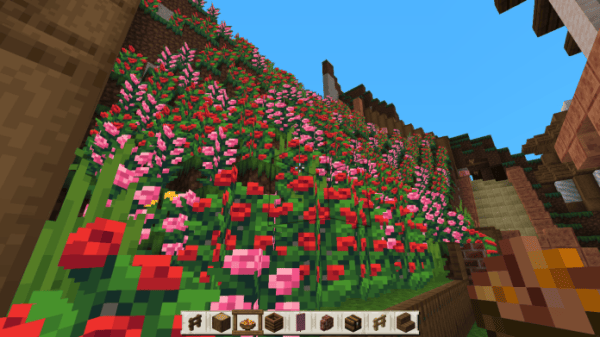Haven 1.16 Texture Pack is a gorgeous resource pack that is well-known for its amazing visuals, awesome art style and lighthearted, good nature. Now available for the highly anticipated 1.16 snapshot, now we can rock out with all the game’s new content with one of the most popular resource packs out there. If you’ve never tried Haven out, there hasn’t been a better time to feel right at home during your Minecraft play.
What is Haven 1.16 Texture Pack?
Not to be confused with the equally popular and similarly titled ‘Hafen’ resource pack, Haven is a pack that’s all about making you feel at home. It takes great inspiration from games like Hytale and Stardew Valley to create a really wholesome and heartwarming feeling whilst you’re out in the overworld punching trees and pigs alike.
I know that self-isolation can be a bummer. Particularly when you’re stuck in the same place for so much of the day. But since you’re at home for so long, you might as well feel comfy whilst you’re at it! Give this pack an install and start self-isolating in total luxury.
Is Haven 1.16 Texture Pack fun to play with?
Yes! Haven is a fantastic pack to play with no matter your play style. As long as you’re someone who appreciates a slow tempo and a bit of relaxation from time to time, then you really can’t go wrong with having this pack installed.
I have to say right away that the colours here are to die for. And don’t think that means they’re moody, because this has to be one of the most upbeat and pleasant packs I have had the pleasure to use in a long time. Nature focused maps and builds really benefit from the pack’s dedication to Minecraft’s flora, with flowers and other plant life popping out with beautiful contrast.
Building blocks are all styled with well composed textures that help to balance out the pack’s colour palette from Haven’s striking blue skybox. The GUI has also seen an overhaul and a splash of colour too, with new screen textures and colour coded tabs to keep things lighthearted, even in a menu screen.
There’s only two real downsides to this pack. First off, the pack isn’t completed yet, so there’s still a fair amount of textures to be accounted for. Secondly, it’s recommended to use OptiFine whilst you play with Haven installed. While you don’t need to have OptiFine installed to get this pack to run, the creator admits that you will miss out on some of the nicer looking aspects of this pack without it.
What’s good about Haven 1.16 Texture Pack?
✔ Very cheerful and wholesome art style
✔ Really well-made and high quality texture swaps
✔ Strong semi-RPG, Stardew Valley-inspired aesthetic
What’s not-so-good about Haven 1.16 Texture Pack?
X Wouldn’t recommend to those who like edgier resource packs
X Not fully completed as of this review
X Some features are restricted to OptiFine
How to install Haven 1.16 Texture Pack
Hoping to feel like you’re in your own personal haven during self isolation? Well, this is certainly the pack that will do just that! To get this pack up and running in just a couple of minutes, take a look at my step-by-step guide in the section below that will show you the ropes when it comes to Minecraft resource pack installation.
To start, download Haven 1.16 and keep the zip file somewhere you can find it later. Next, go to Minecraft’s game files and open the folder named ‘resourcepacks’. If you don’t know where this folder is, you can simply go to Minecraft’s resource pack menu and select ‘open resource pack folder’. If you’d rather access the folder outside of Minecraft, use the table below to see which file directory the folder should be stored in.
| OS | Location |
| Windows | %APPDATA%\.minecraft |
| macOS | ~/Library/Application Support/minecraft |
| Linux | ~/.minecraft |
To complete the installation, move the zip from earlier into the resource pack folder. Lastly, activate the pack in Minecraft’s resource pack menu.
Haven 1.16 Texture Pack Preview
Haven 1.16 Texture Pack for Minecraft Download Links
Below is where you can find download links for Haven 1.16 Texture Pack
Haven 1.16 Texture Pack DOWNLOAD
At the end of the day, if you want to play Minecraft you first need to download OptiFine! There are millions of players in Minecraft make sure that you are using fair mods which does not disrupt or bother gameplay of other players.