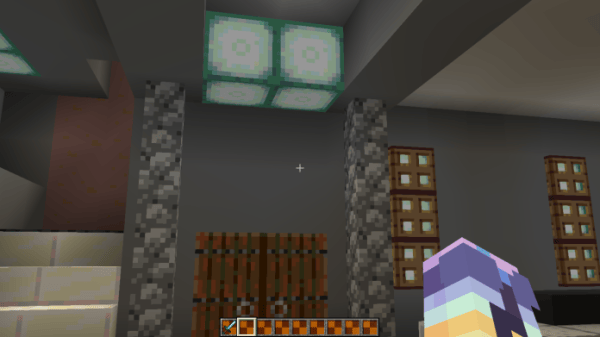Genesis Pack V2 1.15 is a resource pack for Minecraft 1.15 that seeks to emulate the classic video game look of years gone by when SEGA and Nintendo were the biggest dogs in the videogame world and decades before Minecraft was even made. With a faithful recreation of SEGA’s classic visual colour palette, this pack is a fantastic option for people who are really into classic video games. Keep reading to find out more!
What is Genesis Pack V2 1.15?
Genesis Pack V2 1.15 is a resource pack that recreates the colour pallette and visual style seen in the classic video game console the SEGA Genesis. Using resource pack design, Genesis Pack V2 1.15 aims to emulate the 9-bit colour palette of the famous Genesis and Mega-drive consoles to give Minecraft an undeniably more ‘SEGA’ vibe.
What is Genesis Pack V2 1.15 like to play with?
As I’ve already mentioned, the Genesis Pack V2 1.15 pack for Minecraft 1.15 is the perfect pack for players who are big fans of classic video games and vintage gaming systems. Unlike many packs that simply try to evoke the same rudimentary visual style found in classic games through use of pixel art graphics and lower texture resolutions, Genesis Pack V2 1.15 seeks to reflect the actual technological specifications of the consoles of the time.
As someone who never got to truly experience what is considered by many to be the golden age of video game consoles, it was a fantastic opportunity to experience my favourite game with this retro-styled SEGA-focused filter on the top of it.
The result is a visual style that is incredibly faithful to old school SEGA video game graphics. You’re treated to a pixelated SEGA logo on startup of the game, which was a great little treat to see. In the same vein, playing the game with the pack installed is equally enjoyable. All of the game’s textures have been reworked to mimic old video game textures, and the result is surprisingly great to look at. It’s clear that the creator has a lot of experience with older games, as the pack manages to evoke a sense of accuracy that can be appreciated by casual fans and lifelong devotees alike.
The only downside to the pack is that due to its recent release, the pack doesn’t have as much overarching content as other packs that have been around much longer. The creator admits that they hope to continue to develop the pack, adding more details such as sounds in the near future. I’m looking forward to it!
What’s good about Genesis Pack V2 1.15?
✔Accurate and faithful to classic SEGA gaming systems
✔Fits Minecraft’s pre-established style very well
✔Runs well and doesn’t leave any impact on game performance
What’s not-so-good about Genesis Pack V2 1.15?
X Can only recommend to certain types of players
X The pack is fairly niche
X The pack is still currently in development so content is limited
How to install Genesis Pack V2 1.15
Installing Genesis Pack V2 1.15 is easy, but if you’re not used to installing resource packs, you might not know where to start. That’s why we’ve put together a simple guide on resource pack installation for Minecraft 1.15. Check it out below!
To start, download the Genesis Pack V2 1.15 zip file and put it somewhere safe until later. The next step is to locate and open your Minecraft resource pack folder. To find this easily, open up Minecraft and go to the options menu. From there, select ‘resource packs’ and then ‘open resource pack folder’, which will open the correct folder for you. Another way is to go through your computer’s files and access it outside of Minecraft. Use the table below to see which file directory you need depending on your operating system:
| OS | Location |
| Windows | %APPDATA%\.minecraft |
| macOS | ~/Library/Application Support/minecraft |
| Linux | ~/.minecraft |
Move the download from earlier into your Minecraft resource pack folder. Finally, boot up Minecraft and go to the resource pack menu, where you need to enable Genesis Pack V2 1.15 as your current resource pack.
Genesis Pack V2 1.15 Preview
Genesis Pack V2 1.15 for Minecraft Download Links
Below is where you can find download links for Genesis Pack V2 1.15
At the end of the day, if you want to play Minecraft you first need to download OptiFine! There are millions of players in Minecraft make sure that you are using fair mods which does not disrupt or bother gameplay of other players.